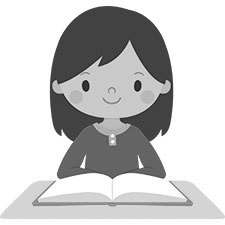Operating system: Windows, Android, macOS
Group of programs: Business automation
Accounting of cash flow in a pharmacy
- Copyright protects the unique methods of business automation that are used in our programs.

Copyright - We are a verified software publisher. This is displayed in the operating system when running our programs and demo-versions.

Verified publisher - We work with organizations around the world from small businesses to large ones. Our company is included in the international register of companies and has an electronic trust mark.

Sign of trust
Quick transition.
What do you want to do now?
If you want to get acquainted with the program, the fastest way is to first watch the full video, and then download the free demo version and work with it yourself. If necessary, request a presentation from technical support or read the instructions.

Contact us here
During business hours we usually respond within 1 minute
How to buy the program?
View a screenshot of the program
Watch a video about the program
Download the program with interactive training
Interactive instructions for the program and for the demo version
Compare configurations of the program
Calculate the cost of software
Calculate the cost of the cloud if you need a cloud server
Who is the developer?
Program screenshot
A screenshot is a photo of the software running. From it you can immediately understand what a CRM system looks like. We have implemented a window interface with support for UX/UI design. This means that the user interface is based on years of user experience. Each action is located exactly where it is most convenient to perform it. Thanks to such a competent approach, your work productivity will be maximum. Click on the small image to open the screenshot in full size.
If you buy a USU CRM system with a configuration of at least “Standard”, you will have a choice of designs from more than fifty templates. Each user of the software will have the opportunity to choose the design of the program to suit their taste. Every day of work should bring joy!

The accounting of cash flow in a pharmacy is carried out in the management software automatically — each financial transaction is registered in the register with all the details and persons responsible for it, financial receipts are distributed to the corresponding accounts, grouped by the method of payment made, at expenses, there is strict control. At the end of the reporting period, the pharmacy receives an automatically compiled summary of cash flows, taking into account expenses and income, deviations of actual indicators from planned ones in the event of an expense, with a demonstration of the dynamics of change for each financial item.
The pharmacy carries out transactions with cash and non-cash funds, the first is called cash, but everything is divided into receipts and expenditures, each has its own supporting documents for primary accounting, called orders, which the configuration for accounting for cash flows in the pharmacy saves in the database of primary accounting documents and gives each order the corresponding financial transaction status and color to visualize the type of transfer of funds, which is very convenient when working with this database and saves users time. Cash is in constant motion, requires constant accounting, which is divided into two types — this is the accounting of cash transactions when it comes to cash, and the accounting of banking operations in the case of non-cash funds. At the same time, the configuration for accounting for cash flow in a pharmacy automates both types of accounting, and others.
When funds are received at the cash desk or account, the automated system immediately generates an appropriate order indicating the amount, cashier, details of the point where the payment was made and sends the money to the desired account, be sure to specify the payment method. Of course, the order is not generated out of thin air — with the receipt of money, the cashier enters data on the funds, including the amount and the client, if the pharmacy keeps records of its customers, and uses a digital window for this — a special form, filling it out becomes the basis for a new order. If an employee pays bills, the configuration for accounting for cash flows in the pharmacy will record this movement in the register, since in this case the employee also fills out a payment document, from where all the data goes to the order being formed and, at the same time, to the register of financial transactions. It should be noted that the configuration for accounting for cash flows in a pharmacy will always promptly answer the question about cash balances in each cash office, on each bank account, confirming the presented amounts with the generated register of financial transactions for each of them and the amount of turnover.
Who is the developer?

Akulov Nikolay
Expert and chief programmer who participated in the design and development of this software.
2024-11-22
Video of accounting of cash flow in a pharmacy
In order to understand the information structure of the configuration for cash flow accounting in a pharmacy, we will give its brief description. The software menu consists of three different blocks, which are the same inside in structure and heading, but differing in tasks and goals — these are 'Modules', 'Reference books', and 'Reports'. In each of them, there is a tab 'Cash Flow, the flow of data occurs progressively from one block to another, the first item in this movement is the section 'Reference books', which is considered to be the setup and adjustment in the configuration for accounting for cash flows in the pharmacy since it is here the formation of the regulations of working processes, accounting and settlement procedures, which will then be carried out in the 'Modules' section in a strictly established manner. The 'Modules' section is designed to register current activities and, therefore, the actual cash flow. Further, the flow of information occurs from the 'Modules' section to the 'Reports' one, where the analysis of the cash flow recorded by digital documents in the 'Modules' section is carried out.
The report with the analysis of the cash flow is saved in the section of the same name and allows you to find non-productive expenses in the reporting period, assess the feasibility of some expensive items, identify growth or decline trends in financial results in general, and by financial items separately. Whereas in the 'Directories' section, the configuration for accounting for cash flows in the pharmacy forms the 'Money' tab with a listing of all financial items by funding sources and costs, according to this list there will be an automatic distribution of payments and expenses in the 'Modules' section, accompanied by filling out the register, which is just in the 'Money' tab of this block. So, the movement is first set the order of distribution of funds, and then they are automatically sorted, according to the given order, after sorting, an analysis is carried out for each financial item and an assessment of the effectiveness of their use is given. Simple and reliable.
The main thing is that the participation of personnel in accounting procedures is completely not needed, which increases its quality and accuracy, the speed of any operation is fractions of a second — a movement that is imperceptible to our perception, therefore, about automated accounting they say that it goes in real-time, which is true, so as any cash flow is taken into account at the time of its commission.
Download demo version
When starting the program, you can select the language.

You can download the demo version for free. And work in the program for two weeks. Some information has already been included there for clarity.
Who is the translator?

Khoilo Roman
Chief programmer who took part in the translation of this software into different languages.
Instruction manual
To account for the movement of inventories, invoices are used, which are also saved in the base of primary accounting documents, assigning status and color to it according to the type of their transfer.
To account for inventories, a nomenclature line is formed with a complete list of all commodity items that the pharmacy operates in the course of its activities, their characteristics.
The characteristics that identify a commodity item include a barcode, a factory article, a supplier, a manufacturer — they are used for searching for the necessary drug.
Order an accounting of cash flow in a pharmacy
To buy the program, just call or write to us. Our specialists will agree with you on the appropriate software configuration, prepare a contract and an invoice for payment.
How to buy the program?

Send details for the contract
We enter into an agreement with each client. The contract is your guarantee that you will receive exactly what you require. Therefore, first you need to send us the details of a legal entity or individual. This usually takes no more than 5 minutes

Make an advance payment
After sending you scanned copies of the contract and invoice for payment, an advance payment is required. Please note that before installing the CRM system, it is enough to pay not the full amount, but only a part. Various payment methods are supported. Approximately 15 minutes

The program will be installed
After this, a specific installation date and time will be agreed upon with you. This usually happens on the same or the next day after the paperwork is completed. Immediately after installing the CRM system, you can ask for training for your employee. If the program is purchased for 1 user, it will take no more than 1 hour

Enjoy the result
Enjoy the result endlessly :) What is especially pleasing is not only the quality with which the software has been developed to automate everyday work, but also the lack of dependency in the form of a monthly subscription fee. After all, you will only pay once for the program.
Buy a ready-made program
Also you can order custom software development
If you have special software requirements, order custom development. Then you won’t have to adapt to the program, but the program will be adjusted to your business processes!
Accounting of cash flow in a pharmacy
The movement of commodity items is registered by warehouse accounting in the current time mode — it automatically writes off what was transferred to the production department and sold to the buyer.
Such warehouse accounting records the current balances and regularly notifies them of their supply for the period calculated by them, taking into account the turnover of items. Calculations allow you to make statistical accounting carried out in a continuous mode — it determines the average rate of expenditure of each nomenclature item for a period. Nomenclature items are divided into categories, of which product groups are formed, which are very convenient in choosing analogs of a drug that is not currently in stock. The program monitors requests for items missing from the assortment and allows the pharmacy to make a strategically important decision to expand the assortment. Our automated system helps to set the price for the piece-by-piece dispensing of drugs, if the package is subject to division, and automatically writes off them in the same piece. Users work simultaneously in any document without the conflict of saving their data — providing a multi-user interface solves access problems.
Our program can be easily integrated with trade and warehouse equipment, increasing the quality of work in the warehouse, in the sales area — specialized scanners, receipt printers, card terminals, and a lot more.
The program communicates with CCTV cameras, which allows organizing video control over cash flow transactions with the display of data on each transaction in titles. The program regularly provides a report on discounts, to whom and for what they were presented, assesses expenses, shows the dynamics of changes in the amount over time. The automated system introduces the division of user rights to service data according to duties and access rights, assigning personal logins and passwords to each profile. If a pharmacy has its own service network, the work of remote branches will be included in the overall activity by forming a single information network in the presence of the Internet connection.