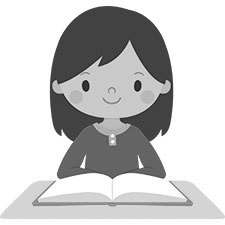Operating system: Windows, Android, macOS
Group of programs: Business automation
Optimization of a pharmacy
- Copyright protects the unique methods of business automation that are used in our programs.

Copyright - We are a verified software publisher. This is displayed in the operating system when running our programs and demo-versions.

Verified publisher - We work with organizations around the world from small businesses to large ones. Our company is included in the international register of companies and has an electronic trust mark.

Sign of trust
Quick transition.
What do you want to do now?
If you want to get acquainted with the program, the fastest way is to first watch the full video, and then download the free demo version and work with it yourself. If necessary, request a presentation from technical support or read the instructions.

Contact us here
During business hours we usually respond within 1 minute
How to buy the program?
View a screenshot of the program
Watch a video about the program
Download the program with interactive training
Interactive instructions for the program and for the demo version
Compare configurations of the program
Calculate the cost of software
Calculate the cost of the cloud if you need a cloud server
Who is the developer?
Program screenshot
A screenshot is a photo of the software running. From it you can immediately understand what a CRM system looks like. We have implemented a window interface with support for UX/UI design. This means that the user interface is based on years of user experience. Each action is located exactly where it is most convenient to perform it. Thanks to such a competent approach, your work productivity will be maximum. Click on the small image to open the screenshot in full size.
If you buy a USU CRM system with a configuration of at least “Standard”, you will have a choice of designs from more than fifty templates. Each user of the software will have the opportunity to choose the design of the program to suit their taste. Every day of work should bring joy!

The pharmacy business is, one might say, a very complex mechanism, and it can be simplified using the pharmacy optimization program. Organizing a stock of medicines in a pharmacy is a difficult task. The list of medicines sold in the average pharmacy cannot be compared with the assortment of any other commercial enterprise. After all, only a small pharmacy can have more than 500 items. Imagine a pharmacist who must keep in mind the entire assortment, its price, availability in stock. Here the question arises: ‘How can this be optimized?’
To better control the optimization of the availability of medicines in the pharmacy warehouse, ABC analysis is used. This is a set of measures that optimizes the procurement process of medicines. The entire pharmacy assortment is divided into three groups or categories. Group A - priority purchases. Group B - secondary, currently drugs. Group C - not important from the point of view of business, social, goods. It is common that some medicines migrate from category to category. This happens, for example, with some medicines of seasonal demand. The planned assumption of the transition of drugs from group B to group A may be due to promotions, price promotions, and other sales promotion actions. The most important thing when planning a purchase is full compliance with market demand.
Who is the developer?

Akulov Nikolay
Expert and chief programmer who participated in the design and development of this software.
2024-11-22
Video of optimization of a pharmacy
Supply and demand are the main pillars of business, including pharmacy. Pharmacy managers, ask yourself the question: ‘How does our pharmacy study demand?’. Knowing the active demand, there is a warning opportunity to order in advance commodity items that are not in the range.
Pharmacy optimization can effectively improve the speed of task execution and simplify control. The pharmacy optimization program, created by the USU Software system, is not difficult to use, but very functional software.
Download demo version
When starting the program, you can select the language.

You can download the demo version for free. And work in the program for two weeks. Some information has already been included there for clarity.
Who is the translator?

Khoilo Roman
Chief programmer who took part in the translation of this software into different languages.
Instruction manual
The function of our software ‘Alert’, provides optimization and automation in the study of current demand. The pharmacy optimization program also provides various ways to notify visitors, which may be easier than asking each visitor for a feedback method: ‘What is more convenient for us to use to contact you: email, phone, or maybe Viber?’. In this case, two questions are being optimized at once. There is an opportunity to find out the quality of service, and, of course, what your visitor needs. When using our software, you have this opportunity to interact with customers.
There is one fact known to most pharmacy managers - the more departments or divisions a pharmacy has, the more funds are spent on harmonizing and coordination between them, and the most important resource is the time! Our modern pharmacy optimization was created for this, it perfectly optimizes the coordination relationship between your pharmacy departments, decision-making time is reduced, financial costs are optimized as much as possible. This computer optimization allows controlling an unlimited number of names of pharmacy drugs, both in the warehouse and in the showcase. A pharmacist, having entered the ‘Assortment’ function, immediately be able to see all the information about any of the drugs: price, shelf life, the active ingredient, and even a photograph.
Order an optimization of a pharmacy
To buy the program, just call or write to us. Our specialists will agree with you on the appropriate software configuration, prepare a contract and an invoice for payment.
How to buy the program?

Send details for the contract
We enter into an agreement with each client. The contract is your guarantee that you will receive exactly what you require. Therefore, first you need to send us the details of a legal entity or individual. This usually takes no more than 5 minutes

Make an advance payment
After sending you scanned copies of the contract and invoice for payment, an advance payment is required. Please note that before installing the CRM system, it is enough to pay not the full amount, but only a part. Various payment methods are supported. Approximately 15 minutes

The program will be installed
After this, a specific installation date and time will be agreed upon with you. This usually happens on the same or the next day after the paperwork is completed. Immediately after installing the CRM system, you can ask for training for your employee. If the program is purchased for 1 user, it will take no more than 1 hour

Enjoy the result
Enjoy the result endlessly :) What is especially pleasing is not only the quality with which the software has been developed to automate everyday work, but also the lack of dependency in the form of a monthly subscription fee. After all, you will only pay once for the program.
Buy a ready-made program
Also you can order custom software development
If you have special software requirements, order custom development. Then you won’t have to adapt to the program, but the program will be adjusted to your business processes!
Optimization of a pharmacy
Download the trial version of the USU Software system from usu.kz, test it, and it will optimize your business. USU Software accounting optimization shows the dynamics of the movement of cash and non-cash funds in the form of diagrams. Convenient, the most common type of interface that admits any average user to master the program in the shortest possible time. A good optimization allows setting the interface language that you personally need. There is a unique opportunity to customize the interface in any language of the world. It is possible to work in several languages at once. Installation and maintenance of the program available via the Internet. Technical support serves its customers 24 hours, 7 days a week. To manage optimization control over the work of your employees, it is possible to install video cameras. Optimization of the analysis of the results: the USU Software clearly shows any statistics of the enterprise: income, expenses, salary payments. This is done using diagrams. Analysis of statistics is performed for any selected period. Data from the program base is extremely easy and fast to convert into any electronic format, for example, MS Excel, MS Word, HTML files. There is also the ability to add or subtract functions as needed for your business. The database is grouped and sorted, and this carries out a total optimization of accounting for any field of pharmacy activity. The USU Software system provides the accounting of the availability of drugs, optimization of supplier selection, taking into account various criteria. Connection of commercial equipment - scanners, barcode printers, which allows operating all optimization processes at the enterprise, including acceptance accounting, drug search in the pharmacy warehouse, product sales.
A professional optimization program improves the quality of pharmacy production processes.
There is an automatic fill function. The information is taken from the database. The database is entered once. This is essential for your business optimization. Routine work is eliminated. Start optimizing your pharmacy business with us software professionals. We urge you to try the USU Software pharmacy optimization program as soon as possible. You will definitely not regret it and will be pleased with the amazing capabilities of the system.