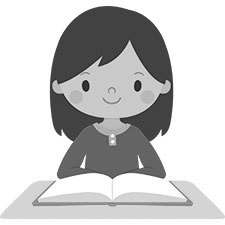Operating system: Windows, Android, macOS
Group of programs: Business automation
Pharmacy management system
- Copyright protects the unique methods of business automation that are used in our programs.

Copyright - We are a verified software publisher. This is displayed in the operating system when running our programs and demo-versions.

Verified publisher - We work with organizations around the world from small businesses to large ones. Our company is included in the international register of companies and has an electronic trust mark.

Sign of trust
Quick transition.
What do you want to do now?
If you want to get acquainted with the program, the fastest way is to first watch the full video, and then download the free demo version and work with it yourself. If necessary, request a presentation from technical support or read the instructions.

Contact us here
During business hours we usually respond within 1 minute
How to buy the program?
View a screenshot of the program
Watch a video about the program
Download the program with interactive training
Interactive instructions for the program and for the demo version
Compare configurations of the program
Calculate the cost of software
Calculate the cost of the cloud if you need a cloud server
Who is the developer?
Program screenshot
A screenshot is a photo of the software running. From it you can immediately understand what a CRM system looks like. We have implemented a window interface with support for UX/UI design. This means that the user interface is based on years of user experience. Each action is located exactly where it is most convenient to perform it. Thanks to such a competent approach, your work productivity will be maximum. Click on the small image to open the screenshot in full size.
If you buy a USU CRM system with a configuration of at least “Standard”, you will have a choice of designs from more than fifty templates. Each user of the software will have the opportunity to choose the design of the program to suit their taste. Every day of work should bring joy!

The pharmacy management program in the USU Software system product is an automated accounting system, where processes are controlled following the regulations established during its setup. The pharmacy management system is configured after its installation, which is performed by an employee of the USU Software in remote access via an Internet connection. Upon completion of the work, a small master class is organized to present the functions and services presented in the system, so that new users are aware of all the opportunities received.
The pharmacy management system is a universal system and can be used in any pharmacy, regardless of its size and specialization. Thanks to automated management, the pharmacy receives more than the automatic management of business processes and accounting procedures - its activities are now acquiring a stable economic effect and a competitive level of development, accompanied by an increase in financial results. Once configured, the pharmacy management system becomes a purely individual management system for a particular pharmacy - exactly the one where it is installed. Hence, correct management of the settings requires all the information about the pharmacy - its assets, resources, organizational structure, staffing table. Based on such data, regulation is being formed, according to which processes in the operation of the system and the procedure for maintaining accounting and accounting procedures be organized.
First of all, we note that the pharmacy management system is designed to work with a sufficiently large number of users, since the more there are, the more accurate its description of the current state of work processes. Thus, it is necessary to involve employees of different status and profile, since each contractor has his own information. To preserve the confidentiality of pharmacy information, which does not necessarily have to be available to everyone who is in the pharmacy management system, individual logins and passwords that protect them are entered, issued to each user to limit the area of his responsibility and access to official data commensurate with the duties and powers. The presence of a separate work area provides work in personal electronic forms available to the management to exercise control over the reliability of their content. Such a brief description of the pharmacy management system allows presenting the principle of its operation in general, now we turn to the direct management of internal processes in the pharmacy.
Who is the developer?

Akulov Nikolay
Expert and chief programmer who participated in the design and development of this software.
2024-11-22
Video of pharmacy management system
The management of a huge amount of information generated by a pharmacy in the course of its activities is structured according to different databases. Despite their different content, they have the same form, a single rule for data entry, and the same tools for managing them, including contextual search from any cell, a filter by a selected value, and multiple-choice according to several criteria, sequentially set. From the databases, the pharmacy management system presents a single database of counterparties in CRM format, a product line, a base of primary accounting documents, and, if a pharmacy conducts prescription production of dosage forms, an order base where all applications with a production prescription are collected. All databases are a general list of participants and under it, a panel of tabs for their detailing, a single entry rule - special electronic forms, which are called windows, and each database has its window, since the form has a special format with filling the cells, according to the content of the database. There is a product window for the nomenclature, a sales window for registering trade operations, a client window, an invoice window, and others.
The peculiarity of the window and data entry into it lies in the special arrangement of the fields for filling - they have a built-in list with possible answers to the situation, from which the employee must select the desired option for the current design. In manual mode - by typing from the keyboard - add primary data, all the rest - through a selection in a cell or from databases, where the cell provides a link. On the one hand, this speeds up the addition of information to the pharmacy management system. On the other hand, makes it possible to exclude false information in the system, since the windows allow the formation of internal subordination between values from different categories, which instantly reveals any inconsistency of indicators with each other together with those who added this misinformation. The pharmacy management system ‘marks’ all data at the entrance with the user's login.
Personalization of information permits the system to track the activities of an employee and the movement of drugs, displaying processes in reports for each employee, which are formed at the end of the period. Along with these reports, the pharmacy management system offers several others with an analysis of the pharmacy activities as a whole and separately to each type of work, including finance. Internal reporting has a convenient form for a fluent reading - these are tables, diagrams, graphs with visualization of the significance of each indicator in the total amount of expenses or the formation of profit and demonstrating its dynamics of change over time. It allows identifying trends of growth or declining, deviations of the fact from the plan.
Download demo version
When starting the program, you can select the language.

You can download the demo version for free. And work in the program for two weeks. Some information has already been included there for clarity.
Who is the translator?

Khoilo Roman
Chief programmer who took part in the translation of this software into different languages.
Instruction manual
The automated system can be controlled in several languages simultaneously - each language version has its templates - both text and for documentation.
The nomenclature contains a complete list of medicines and other goods that are used for economic purposes, each item has a number, trade characteristics. Management of trade parameters, including barcode, article, supplier, brand, makes it possible to easily identify a drug among many similar ones. The system is integrated with a barcode scanner, which speeds up its search in the warehouse and delivery to the buyer, with a data collection terminal, which changes the inventory process. When carrying out pharmacy inventories using the TSD, employees take measurements, moving freely around the warehouse, the information obtained is verified with the accounting department in electronic format. Integration with a printer for printing labels allows quickly and conveniently marking stocks in accordance with their storage conditions, controlling expiration dates and availability. The system integrates with the corporate website, speeding up its updating in terms of price lists, pharmacy assortment, personal accounts of clients, where they monitor the readiness of orders. Integration with CCTV cameras admits for video control of the cash register - a brief summary of each operation performed will be reflected in video captions on the screen.
The management program has a built-in task scheduler - a time management function, its responsibility is to start automatic jobs that are performed strictly on schedule.
Order a pharmacy management system
To buy the program, just call or write to us. Our specialists will agree with you on the appropriate software configuration, prepare a contract and an invoice for payment.
How to buy the program?

Send details for the contract
We enter into an agreement with each client. The contract is your guarantee that you will receive exactly what you require. Therefore, first you need to send us the details of a legal entity or individual. This usually takes no more than 5 minutes

Make an advance payment
After sending you scanned copies of the contract and invoice for payment, an advance payment is required. Please note that before installing the CRM system, it is enough to pay not the full amount, but only a part. Various payment methods are supported. Approximately 15 minutes

The program will be installed
After this, a specific installation date and time will be agreed upon with you. This usually happens on the same or the next day after the paperwork is completed. Immediately after installing the CRM system, you can ask for training for your employee. If the program is purchased for 1 user, it will take no more than 1 hour

Enjoy the result
Enjoy the result endlessly :) What is especially pleasing is not only the quality with which the software has been developed to automate everyday work, but also the lack of dependency in the form of a monthly subscription fee. After all, you will only pay once for the program.
Buy a ready-made program
Also you can order custom software development
If you have special software requirements, order custom development. Then you won’t have to adapt to the program, but the program will be adjusted to your business processes!
Pharmacy management system
Such work includes regular backups, the formation of all types of reporting, including accounting, since the system makes up the pharmacy document flow. The system monitors consumer demand for products that are not available in the pharmacy's assortment and provides statistics on requests for making decisions on supplies. The system manages stocks - it generates bids for purchase with the calculation of the quantity of each item, taking into account the turnover for the period and reduces costs. To manage the current situation, the system uses color indicators, indicating the stages of readiness in color, the degree of achievement of the required indicator, types of transfers of goods and materials. Time management is also within the competence of the automated system - each work operation is regulated by the time of execution and the amount of work applied.
The system promptly searches for analogs of medicines, permits for dispensing and accounting in a piece-by-piece format, if the client does not want to take all the packaging, it calculates a decrease in discounts.