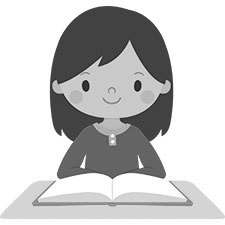Operating system: Windows, Android, macOS
Group of programs: Business automation
Inventory management in a pharmacy
- Copyright protects the unique methods of business automation that are used in our programs.

Copyright - We are a verified software publisher. This is displayed in the operating system when running our programs and demo-versions.

Verified publisher - We work with organizations around the world from small businesses to large ones. Our company is included in the international register of companies and has an electronic trust mark.

Sign of trust
Quick transition.
What do you want to do now?
If you want to get acquainted with the program, the fastest way is to first watch the full video, and then download the free demo version and work with it yourself. If necessary, request a presentation from technical support or read the instructions.

Contact us here
During business hours we usually respond within 1 minute
How to buy the program?
View a screenshot of the program
Watch a video about the program
Download the program with interactive training
Interactive instructions for the program and for the demo version
Compare configurations of the program
Calculate the cost of software
Calculate the cost of the cloud if you need a cloud server
Who is the developer?
Program screenshot
A screenshot is a photo of the software running. From it you can immediately understand what a CRM system looks like. We have implemented a window interface with support for UX/UI design. This means that the user interface is based on years of user experience. Each action is located exactly where it is most convenient to perform it. Thanks to such a competent approach, your work productivity will be maximum. Click on the small image to open the screenshot in full size.
If you buy a USU CRM system with a configuration of at least “Standard”, you will have a choice of designs from more than fifty templates. Each user of the software will have the opportunity to choose the design of the program to suit their taste. Every day of work should bring joy!

Inventory management in the pharmacy is carried out by the program from the USU Software development team, and, thanks to such management, the pharmacy always knows exactly how much inventory space it has in the warehouse from various detailed reports that the program provides. The inventory management of a pharmacy includes both medicines and goods for household purposes, without which its work is impossible. All commodity stocks are concentrated in the nomenclature range, have a number and trade parameters for identification in a mass of similar commodity items.
Inventory management in a pharmacy does not mean only item management, this function includes supply management and therefore supplier relationship management, storage management, and sales management, which already includes customer relationship management. If we take into consideration the management of inventories in a pharmacy between deliveries and sales, then we can restrict ourselves to describing the range of items, the base of primary accounting documents, and the sales base, where trade operations are recorded. The key factor in such management is storage and distribution, the first factor determines the preservation of the medicine's initial properties and presentable packaging, and the second one controls the post-sale drug accounting.
When stocks arrive at a pharmacy, the software configuration for managing them suggests recording the results of acceptance control in the warehouse base, where it will be noted whether the pharmacy data matches the information provided by the supplier, whether the deliveries correspond in quantity, appearance, including the integrity of the packaging, declared in the invoices. If there are too many items, to speed up the compilation of your own receipt invoice, the import function is used, which the inventory management configuration in the pharmacy offers for the automatic transfer of an unlimited amount of data, and its speed will be a fraction of a second, and together with the automatic distribution of data to predefined spreadsheet cells. As a result of the transfer, the values are transferred from the electronic invoices from the supplier to the generated own one, i.e., the invoice from the supplier will become a receipt at the pharmacy.
Who is the developer?

Akulov Nikolay
Expert and chief programmer who participated in the design and development of this software.
2024-11-22
Video of inventory management in a pharmacy
The pharmacy inventory management configuration provides tools to speed up many processes, as one of its main tasks is to save everything you can. If there are few items in the supply, the configuration for managing inventory in a pharmacy will provide a special form for entering data manually — the product window, but manually — it is strongly said, since only primary information is subject to typing from the keyboard, the rest of the values are selected from the lists with answer options embedded in the fields for filling. This method of data entry speeds up the process and allows the pharmacy inventory management configuration to set subordination between different values, which is the main indicator for validating the information entered by staff. If inaccurate data gets into the system, the management of the pharmacy will immediately know about it, because inaccuracies will be expressed by an imbalance between the indicators, which immediately indicates a mismatch of the added data.
As soon as the acceptance control is completed, the deliveries are capitalized, the configuration for inventory management in the pharmacy establishes control over the terms and conditions of storage, which may differ for each drug, all this is recorded in the storage base and, if the expiration date comes to an end, the configuration the inventory management at the pharmacy will notify you in advance. It also monitors the storage conditions, which are regularly recorded by staff in their electronic logs, and verifies the values obtained with the approved standards. If something goes wrong, the pharmacy's inventory management configuration signals using an alarming red to draw the attention of specialists.
Color management is also the responsibility of the automated system, this allows it to visualize the current situation, show the stage of readiness, the degree of achievement of the desired result, which also saves staff time since visual assessment allows you not to delve into the essence if everything goes according to plan, or to make a decision in case of an emergency.
Download demo version
When starting the program, you can select the language.

You can download the demo version for free. And work in the program for two weeks. Some information has already been included there for clarity.
Who is the translator?

Khoilo Roman
Chief programmer who took part in the translation of this software into different languages.
Instruction manual
The configuration for managing inventory in a pharmacy automates warehouse accounting, which allows you to write off sold products immediately after receiving payment. Thus, we have come to the sale of stocks, for registration of which a sales window is opened, whose format allows you to detail the trade operation for all participants, including the buyer, if the pharmacy keeps records of customers, by the seller, stocks selected for sale and payment, including details on the method of payment, the provision of a discount and the issue of change when paying in cash. As soon as the sale has taken place, the configuration for managing inventory in the pharmacy will write off the sold inventory from the warehouse, credit the payment to the corresponding account, charge the seller's commission and bonuses to the buyer, and issue a receipt.
The automated system provides convenient information management — only three functions for working in any database, including search, filter, multiple choice. The nomenclature is classified by category, working with product groups helps to quickly find a drug that is similar in composition if the drug in question is not available. Automatically generated invoices form the base of primary accounting documents, each has a number, date of compilation, status, color to it to visualize the type of transfer.
The program collects statistics on requests for drugs that are not in the assortment, which allows you to make a decision to expand the assortment with the most frequently asked products.
Order an inventory management in a pharmacy
To buy the program, just call or write to us. Our specialists will agree with you on the appropriate software configuration, prepare a contract and an invoice for payment.
How to buy the program?

Send details for the contract
We enter into an agreement with each client. The contract is your guarantee that you will receive exactly what you require. Therefore, first you need to send us the details of a legal entity or individual. This usually takes no more than 5 minutes

Make an advance payment
After sending you scanned copies of the contract and invoice for payment, an advance payment is required. Please note that before installing the CRM system, it is enough to pay not the full amount, but only a part. Various payment methods are supported. Approximately 15 minutes

The program will be installed
After this, a specific installation date and time will be agreed upon with you. This usually happens on the same or the next day after the paperwork is completed. Immediately after installing the CRM system, you can ask for training for your employee. If the program is purchased for 1 user, it will take no more than 1 hour

Enjoy the result
Enjoy the result endlessly :) What is especially pleasing is not only the quality with which the software has been developed to automate everyday work, but also the lack of dependency in the form of a monthly subscription fee. After all, you will only pay once for the program.
Buy a ready-made program
Also you can order custom software development
If you have special software requirements, order custom development. Then you won’t have to adapt to the program, but the program will be adjusted to your business processes!
Inventory management in a pharmacy
If the buyer asks to find a more inexpensive equivalent to the prescribed medicine, then it is enough to enter its name into the search, adding the word ‘analog’, and the list will be ready. When a customer asks to release not the whole package of the medicine, but only a part of it, then the system will calculate the cost and write off after its sale the same piece. If they want to continue selecting purchases during the checkout, the deferred demand function will save the entered data and return it to them after it returns.
When a problematic product is returned, the system scans the barcode from the receipt, registers the goods in the list of problem products, and properly issues a refund. When the goods are dispensed, the seller can use its image to approve the choice — in the sales window, there is a pull-out side panel with photos of the drugs being sold. In the presence of a pharmacy network, the activities of all points are included in the general accounting due to the work of a single information network with remote control from the head office. This network requires an Internet connection, as for any remote work, with each department having access only to its own information. The USU Software introduces separation of user rights — an individual login and a password protecting it determine the amount of service data available to the user. The creation of a separate work area with personal electronic forms assumes personal responsibility for the accuracy and timeliness of the information posted in them.
Access control allows you to preserve the confidentiality of service information, as well as its safety, which is guaranteed by regular database backups that happen according to the schedule.