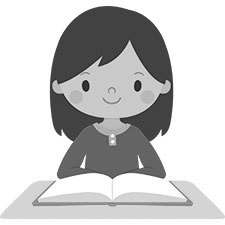Operating system: Windows, Android, macOS
Group of programs: Business automation
Program for a pharmacy cashier
- Copyright protects the unique methods of business automation that are used in our programs.

Copyright - We are a verified software publisher. This is displayed in the operating system when running our programs and demo-versions.

Verified publisher - We work with organizations around the world from small businesses to large ones. Our company is included in the international register of companies and has an electronic trust mark.

Sign of trust
Quick transition.
What do you want to do now?
If you want to get acquainted with the program, the fastest way is to first watch the full video, and then download the free demo version and work with it yourself. If necessary, request a presentation from technical support or read the instructions.

Contact us here
During business hours we usually respond within 1 minute
How to buy the program?
View a screenshot of the program
Watch a video about the program
Download the program with interactive training
Interactive instructions for the program and for the demo version
Compare configurations of the program
Calculate the cost of software
Calculate the cost of the cloud if you need a cloud server
Who is the developer?
Program screenshot
A screenshot is a photo of the software running. From it you can immediately understand what a CRM system looks like. We have implemented a window interface with support for UX/UI design. This means that the user interface is based on years of user experience. Each action is located exactly where it is most convenient to perform it. Thanks to such a competent approach, your work productivity will be maximum. Click on the small image to open the screenshot in full size.
If you buy a USU CRM system with a configuration of at least “Standard”, you will have a choice of designs from more than fifty templates. Each user of the software will have the opportunity to choose the design of the program to suit their taste. Every day of work should bring joy!

The pharmacy cashier program checkout is a configuration of the USU Software system product that admits the pharmacy to control the checkout and the operations carried out by the pharmacy through the checkout. The control organized by the pharmacy cashier program register can be carried out remotely if there is an Internet connection - all work is displayed in the information space that covers the pharmacy network, the only condition for its functioning is the presence of the Internet.
The program for the pharmacy cashier instantly responds to a request to current cash balances at any cash desk and in bank accounts, confirming the answer with an automatically compiled report with a list of accounting transactions performed by the cashier and indicating the turnover in it. Moreover, the pharmacy cashier program integrates with electronic equipment, including security cameras, and displays video captions with a brief summary of the operation just performed. It permits the management to find out, being at any distance from the cashier, what has just been sold, what is the amount of the transaction, how the payment was made, and what is the profit from this sale.
We add right away that the program for the pharmacy cashier has similar integration with the latest generation PBX and when a subscriber calls in. It displays information about him on the screen in the same way, including his full name or name, general data, last contact, the reason for discussion, etc. This admits the pharmacist to immediately be aware of the topic of the call and make a personal appeal, which, of course, dispose the client to an effective conversation - they know, remember help. True, there is such an opportunity if the pharmacy maintains a single database of counterparties and regularly contacts customers - in this case, contacts, including telephone numbers, be saved in the database. The latest events are recorded, based on which the program for the pharmacy cashier draws up its introductory certificate.
Who is the developer?

Akulov Nikolay
Expert and chief programmer who participated in the design and development of this software.
2024-11-22
Video of program for a pharmacy cashier
It should be noted that the last two options in the description of the program are not included in its basic configuration and are paid separately. If the customer wishes to have such a convenient control toolkit, since, in addition to video monitoring, the program for the pharmacy cashier provides a brief reference on telephone conversations between the employee and the client. So the cost of the program is always fixed, and it is determined by the bundle - the number of functions and services in the program.
Integration with electronic equipment provides interaction with a barcode scanner, which is in demand when selling products to a buyer, since it makes it possible, by reading a barcode from a package, to transmit information about a sale to all services directly or indirectly related to it. The program for the pharmacy cashier register transfers information about the sale to the warehouse, and the warehouse accounting automatically writes off the drug from the balance sheet, and an invoice is immediately drawn upon the transfer of the goods to the buyer. Integration with a fiscal registrar and a terminal accepting non-cash payments allows instantly fixing the payment and confirming it with a check - with or without fiscalization. In the second case, a printer is used to print receipts. In this case, the check has a mandatory set of all the details and a barcode, according to which the program for the pharmacy cashier promptly issue a refund if this happens.
All these integrations improve the quality of customer service and the efficiency of all types of accounting since the information transmitted about the sale spreads through the system in a split second. The same amount is needed to automatically change the indicators directly or indirectly related to the sale.
Download demo version
When starting the program, you can select the language.

You can download the demo version for free. And work in the program for two weeks. Some information has already been included there for clarity.
Who is the translator?

Khoilo Roman
Chief programmer who took part in the translation of this software into different languages.
Instruction manual
To register the fact of a sale, the pharmacy cashier program offers a special window - an electronic form where the employee enters data on the trade. The window consists of four parts - the registration of the client, the details of the point of sale and the seller, the list of purchases, and payment details. It takes seconds to fill out, since the window has a convenient format designed specifically to speed up the procedure and in parallel solving one more problem, but more on that later.
The first part for registering a buyer is important if the organization keeps records of customers - its selection is made from a single database of counterparties, where the program for the pharmacy cashier register provides a link and also returns after specifying the client, loading information about him into the window, including name and terms of service. It includes the availability of a discount or a personal price list - taking them into account, the cost is calculated in the last part of the window. The second part with the seller's details is filled in in advance, when moving to the third, a barcode scanner is used to select an item from the product range, then information about the product be automatically loaded into the window, as was the case with the buyer. The seller only needs to indicate the quantity. As soon as all medicines are scanned, the cashier program for the pharmacy register prompts you to indicate the payment method in the last part. In the case of cash, automatically calculate the change after the seller has entered the accepted amount. The operation is confirmed by a check and saved with all the details in the sales database, where you can always find and check it, for example, to calculate commissions and bonuses.
The program aims to save all costs - material, intangible, financial, time, using several effective tools to achieve the goal.
Order a program for a pharmacy cashier
To buy the program, just call or write to us. Our specialists will agree with you on the appropriate software configuration, prepare a contract and an invoice for payment.
How to buy the program?

Send details for the contract
We enter into an agreement with each client. The contract is your guarantee that you will receive exactly what you require. Therefore, first you need to send us the details of a legal entity or individual. This usually takes no more than 5 minutes

Make an advance payment
After sending you scanned copies of the contract and invoice for payment, an advance payment is required. Please note that before installing the CRM system, it is enough to pay not the full amount, but only a part. Various payment methods are supported. Approximately 15 minutes

The program will be installed
After this, a specific installation date and time will be agreed upon with you. This usually happens on the same or the next day after the paperwork is completed. Immediately after installing the CRM system, you can ask for training for your employee. If the program is purchased for 1 user, it will take no more than 1 hour

Enjoy the result
Enjoy the result endlessly :) What is especially pleasing is not only the quality with which the software has been developed to automate everyday work, but also the lack of dependency in the form of a monthly subscription fee. After all, you will only pay once for the program.
Buy a ready-made program
Also you can order custom software development
If you have special software requirements, order custom development. Then you won’t have to adapt to the program, but the program will be adjusted to your business processes!
Program for a pharmacy cashier
The program uses unified electronic forms, which saves time when adding information to electronic journals, without being confused in its distribution. Information is entered through special forms - windows, each database has its window, the input rule is the same to everyone - only primary data are manually entered. Windows speed up input and form relationships between values from different information categories, which makes it possible to ensure that false information cannot be placed. Due to the formed interconnection between the indicators, the addition of false information causes an imbalance, which is immediately revealed together with the disinformer. The program actively uses color in displaying indicators, visualizing their value a quick assessment, which again saves the user time when working with information. In the base of primary accounting documents, the color indicates the type of transfer of inventory items, in the base of orders dosage forms - at the stage of order execution, its readiness. In the nomenclature range, color can demonstrate the presence of a commodity item and its stock, according to which the period of availability is visually assessed for uninterrupted work. The pharmacy program makes a list of receivables and identifies all debts to suppliers, showing by name the amounts, due dates, maturity dates. In the list of receivables, the color prioritize addressing debtors - the higher the amount of debt, the more intense the color of the cell, from where it is immediately clear who to call.
At the end of the period, the cashier program present analytical and statistical reports in the form of tables, graphs, and charts with visualization of the significance of each indicator in terms of profit. The compilation of medicines indicates the most popular commodity items with buyers, indicates the amount of profit each item, sales volumes in the number of price segments. If a pharmacy has its network, the corresponding report shows the effectiveness of each department, the average bill for it, the range of the best selling items. The personnel summary allows objectively evaluating each employee by the amount of finished work, the time spent, the implementation of the plan, the amount of profit brought by each. The code on finance allows identifying non-productive costs, the code on the pharmacy warehouse - to find illiquid, substandard drugs, to reduce overstocking.