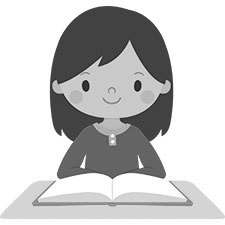Operating system: Windows, Android, macOS
Group of programs: Business automation
Accounting of the movement of goods in a pharmacy
- Copyright protects the unique methods of business automation that are used in our programs.

Copyright - We are a verified software publisher. This is displayed in the operating system when running our programs and demo-versions.

Verified publisher - We work with organizations around the world from small businesses to large ones. Our company is included in the international register of companies and has an electronic trust mark.

Sign of trust
Quick transition.
What do you want to do now?
If you want to get acquainted with the program, the fastest way is to first watch the full video, and then download the free demo version and work with it yourself. If necessary, request a presentation from technical support or read the instructions.

Contact us here
During business hours we usually respond within 1 minute
How to buy the program?
View a screenshot of the program
Watch a video about the program
Download the program with interactive training
Interactive instructions for the program and for the demo version
Compare configurations of the program
Calculate the cost of software
Calculate the cost of the cloud if you need a cloud server
Who is the developer?
Program screenshot
A screenshot is a photo of the software running. From it you can immediately understand what a CRM system looks like. We have implemented a window interface with support for UX/UI design. This means that the user interface is based on years of user experience. Each action is located exactly where it is most convenient to perform it. Thanks to such a competent approach, your work productivity will be maximum. Click on the small image to open the screenshot in full size.
If you buy a USU CRM system with a configuration of at least “Standard”, you will have a choice of designs from more than fifty templates. Each user of the software will have the opportunity to choose the design of the program to suit their taste. Every day of work should bring joy!

Accounting for the movement of goods in a pharmacy, automated by the USU Software, allows you to control the quantitative and qualitative changes in the goods that the pharmacy currently has. According to the requirements of any accounting, the movement of goods must be documented, for this, in the software configuration for accounting for the movement of goods in the pharmacy, invoices are used, which are compiled automatically when indicating which goods are subject to movement, in what quantity and on what basis. It is enough to indicate this information in a special form, called a work window, by selecting it from the appropriate databases, where the link, embedded in the fields for filling in the electronic window, leads.
Accounting for the movement of goods in the departments of the pharmacy allows you to control the movement of goods between departments, since each department has its own specialization, in this case, the internal movement of goods is considered under the special management, since the departments do not carry out sales, but perform specific procedures, the sale of goods is carried out by the trade department. For example, during deliveries, the movement to the warehouse is carried out, but before being accepted for storage, the goods undergo acceptance control, which is carried out not by the warehouse itself, but by a specially formed department, whose specialists decide on the full compliance of the goods with the declared in the documents and its proper appearance, expiration date. From the warehouse, goods move to the trade department, where they are to be sold to customers.
The pharmacy may still have a prescription-production department that produces dosage forms according to prescriptions, here, too, there is a movement of goods from the warehouse in the form of various blanks, semi-finished products, packaging with different chemicals, containers for medicines, materials for closures, etc. The prescription-production department can independently transfer its finished forms to customers, or it can arrange their movement to the sales department for subsequent sales — this is the business of the pharmacy and is determined by the organization of its activities.
Internal movement is also documented by waybills that are generated in the same manner as described above. Every single invoice is saved in the base of primary accounting documents, where each party receives status and color to it that helps to visualize the direction of movement or, in other words, the type of transfer of stocks. An automated accounting system allows a pharmacy to structure the movement of stocks between departments and maintain control over the amount moved in order to avoid losses during movement since stocks can be lost in the departments themselves.
Who is the developer?

Akulov Nikolay
Expert and chief programmer who participated in the design and development of this software.
2024-11-22
Video of accounting of the movement of goods in a pharmacy
Each invoice has a number and date of registration — the configuration for accounting for the movement of goods in the departments of the pharmacy maintains digital document circulation and independently registers the documents compiled by it, maintaining continuous numbering by date. The division into statuses, indicated by color, makes it possible to visually differentiate them in a huge and constantly growing mass of paperwork.
To account for goods, a pharmacy uses a nomenclature range, which lists all the commodity items that it operates in the course of its activities, including trade, production, and economic accounting. Each nomenclature item has a number and trade characteristics, including a bar code, article, supplier, brand — according to them, the automated accounting system identifies stocks for release, transfer. In the nomenclature, all items are divided into categories, the catalog of which is built into the accounting system, which allows the pharmacy to form product groups from them that is convenient for finding a replacement for a drug that is currently not in stock but required by the buyer. It is enough for a pharmacy employee to enter the requested name in the search and add the word ‘analog’, and the program will immediately display a list of available medicines with the same purpose.
To organize accounting, users are required to timely enter working data, primary and current, which they must add to personal digital forms, which allows the pharmacy to monitor individual performance and evaluate each worker accordingly. Furthermore, control and assessment are performed by an automated accounting system, informing the management about everything through current indicators at the moment and reports with analysis at the end of the period.
The principle of operation of the accounting system is the permanent collection of information from user logs, sorting it by purpose, processing, and forming current indicators that indicate the real state of the processes in the pharmacy. When placing working readings, they are automatically labeled with the username to personalize the data, which allows you to always find the user's trace in any of the processes, if they had anything to do with it. The job of the user is to timely add the results of activities to his journal, keep records of finished tasks. And taking into account the volumes accumulated over the period, the automated accounting system will automatically calculate piecework wages, and the employee is financially interested in the operational maintenance of personal forms, providing the program with a stable flow of information.
Download demo version
When starting the program, you can select the language.

You can download the demo version for free. And work in the program for two weeks. Some information has already been included there for clarity.
Who is the translator?

Khoilo Roman
Chief programmer who took part in the translation of this software into different languages.
Instruction manual
Internal information also has its own movement — it is transmitted in the form of pop-up windows in the corner of the screen, clicking on which will allow you to instantly go to the subject of discussion.
The program supports the function of deferred sales so that the buyer can replenish their purchases with additional ones — the system will remember the products passed through the checkout.
Integration with different types of equipment improves the quality of control over operations, the quality of the operations themselves, speeds up their implementation — search, release, product labeling.
Integration with the data collection terminal changes the format of the inventory, giving the staff free movement around the warehouse for measurements, electronic reconciliation with accounting.
Order an accounting of the movement of goods in a pharmacy
To buy the program, just call or write to us. Our specialists will agree with you on the appropriate software configuration, prepare a contract and an invoice for payment.
How to buy the program?

Send details for the contract
We enter into an agreement with each client. The contract is your guarantee that you will receive exactly what you require. Therefore, first you need to send us the details of a legal entity or individual. This usually takes no more than 5 minutes

Make an advance payment
After sending you scanned copies of the contract and invoice for payment, an advance payment is required. Please note that before installing the CRM system, it is enough to pay not the full amount, but only a part. Various payment methods are supported. Approximately 15 minutes

The program will be installed
After this, a specific installation date and time will be agreed upon with you. This usually happens on the same or the next day after the paperwork is completed. Immediately after installing the CRM system, you can ask for training for your employee. If the program is purchased for 1 user, it will take no more than 1 hour

Enjoy the result
Enjoy the result endlessly :) What is especially pleasing is not only the quality with which the software has been developed to automate everyday work, but also the lack of dependency in the form of a monthly subscription fee. After all, you will only pay once for the program.
Buy a ready-made program
Also you can order custom software development
If you have special software requirements, order custom development. Then you won’t have to adapt to the program, but the program will be adjusted to your business processes!
Accounting of the movement of goods in a pharmacy
Implementation of the control over CCTV cameras allows you to establish video control over the cash register — the financial transaction is reflected in the video captions for comparison with the recording of the cashiers. Users can personalize their workplace — more than 50 colorful design options are available to the interface, the choice is made through the scroll wheel on the screen. If the pharmacy has its own network of different branches, the work of all of them will be included in the general accounting, this allows you to create a single information space with an Internet connection. For communications with contractors, electronic communication in the form of SMS and e-mail, which is actively used in the organization of advertising and information mailings in any form.
Our program generates a report with an analysis of activities for all types of work, including mailings, and gives them an assessment of the audience coverage and feedback, the profit brought.
If several promotion tools are used, the marketing report will indicate the productivity of each site, taking into account the investment and profit brought by customers.
The summary with the analysis of the warehouse allows you to find unpopular items in stock, substandard products, and identify goods that are in the greatest demand, have a high turnover. The program allows you to organize deliveries taking into account the turnover of items, which saves the pharmacy the cost of purchasing and storing surplus and reduces the overstocking of goods on pharmacies' warehouses.
Advanced finance summary shows non-productive expenses, the participation of each item in the total cost, the deviation of actual costs from the plan, the dynamics of movement over time. Analytical and statistical reports are presented in the form of various spreadsheets, diagrams, graphs with visualization of the significance of all financial indicators. Download the demo version of the USU Software today and see for yourself how effective it is for the accounting of movement of goods in a pharmacy!