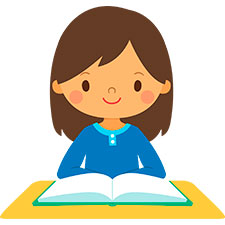Operating system: Windows, Android, macOS
Group of programs: Business automation
System for microfinance
- Copyright protects the unique methods of business automation that are used in our programs.

Copyright - We are a verified software publisher. This is displayed in the operating system when running our programs and demo-versions.

Verified publisher - We work with organizations around the world from small businesses to large ones. Our company is included in the international register of companies and has an electronic trust mark.

Sign of trust
Quick transition.
What do you want to do now?
If you want to get acquainted with the program, the fastest way is to first watch the full video, and then download the free demo version and work with it yourself. If necessary, request a presentation from technical support or read the instructions.

Contact us here
During business hours we usually respond within 1 minute
How to buy the program?
View a screenshot of the program
Watch a video about the program
Download demo version
Instruction manual
Compare configurations of the program
Calculate the cost of software
Calculate the cost of the cloud if you need a cloud server
Who is the developer?
Program screenshot
A screenshot is a photo of the software running. From it you can immediately understand what a CRM system looks like. We have implemented a window interface with support for UX/UI design. This means that the user interface is based on years of user experience. Each action is located exactly where it is most convenient to perform it. Thanks to such a competent approach, your work productivity will be maximum. Click on the small image to open the screenshot in full size.
If you buy a USU CRM system with a configuration of at least “Standard”, you will have a choice of designs from more than fifty templates. Each user of the software will have the opportunity to choose the design of the program to suit their taste. Every day of work should bring joy!
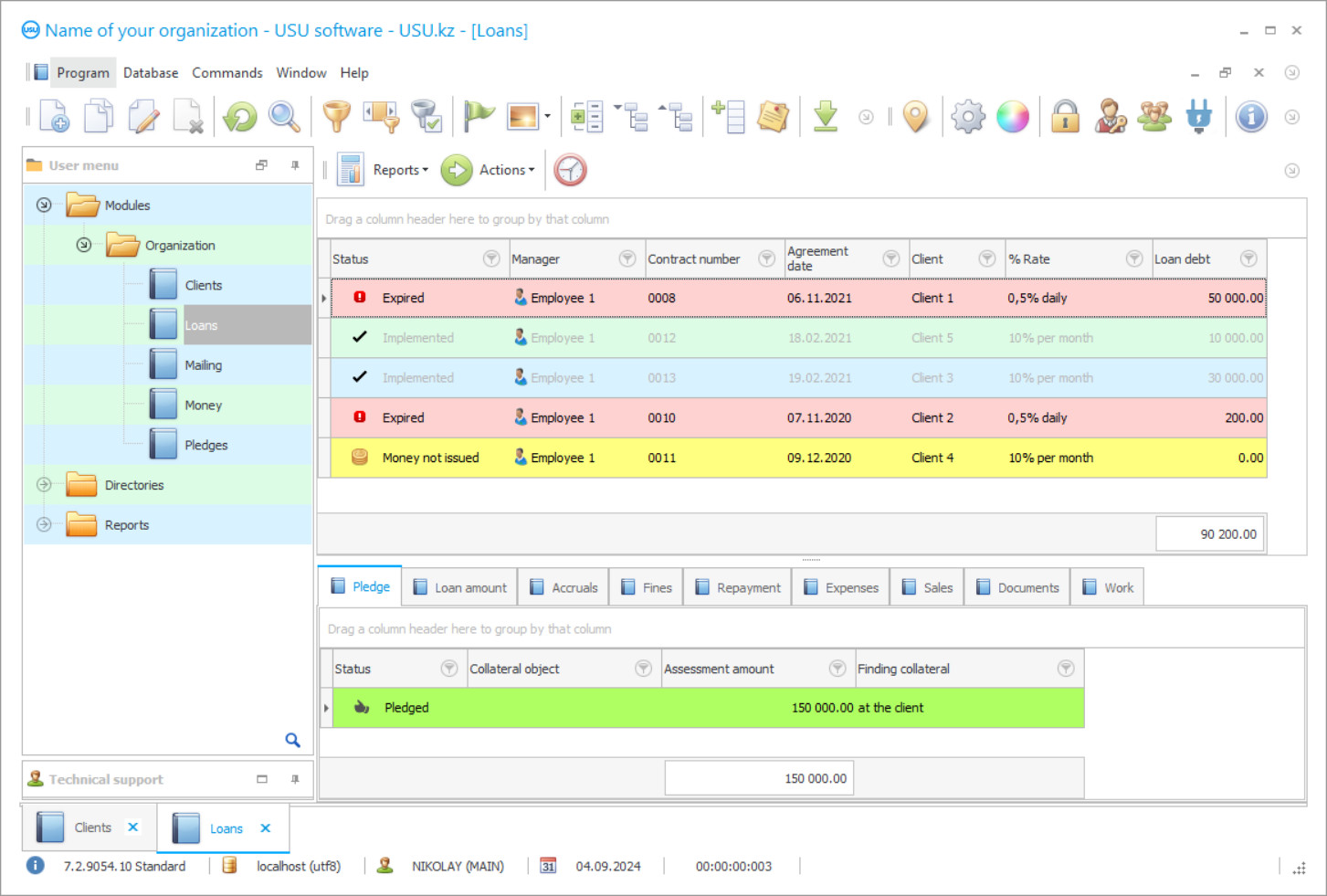
Microfinance has its own business specifics and therefore requires a special microfinance system to organize and manage various processes. The most appropriate way to systematize and optimize the work of microfinance companies is the use of automated software that takes into account the requirements for conducting activities related to lending. The system used for these purposes must meet many criteria, including efficiency of work, information capacity, the presence of an automated settlement mechanism, the absence of restrictions in the nomenclature of data, etc. Finding a system that meets these and other requirements is quite difficult. However the USU-Soft system is exactly that and differs among similar programs by the presence of beneficial advantages. The system combines a convenient and simple structure, intuitive interface, automation of calculations and operations, tracking updates in real time, financial analytics tools and much more. The workspace of the system is suitable in organizing the activities of several branches and departments. This makes the management process of the entire enterprise much easier.
Who is the developer?

Akulov Nikolay
Expert and chief programmer who participated in the design and development of this software.
2024-11-25
Video of the system for microfinance
The microfinance system developed by our specialists is a reliable resource that combines a variety of areas of work, from filling out documents to financial management. In addition, the multifunctionality of the microfinance system reduces the company's costs, since you do not need to purchase additional applications and programs. In microfinance, the accuracy of calculations is of particular importance. Therefore the program offers users ample opportunities to introduce automation. You do not have to spend your working time constantly checking and updating information on exchange rates and using complex financial formulas yourself. All monetary amounts are calculated by the microfinance system, and you just have to check the results and evaluate the effectiveness of the indicators. Thanks to the user-friendly interface, work in the application is simple and quick for all users, regardless of the level of computer literacy. The laconic structure of the microfinance system is represented by three sections, which are enough for a complete solution of a full range of business tasks. The microfinance system has no restrictions on its use: it is suitable in microcredit organizations, pawnshops, private banks and other financial firms related to lending.
Download demo version
When starting the program, you can select the language.

You can download the demo version for free. And work in the program for two weeks. Some information has already been included there for clarity.
Who is the translator?

Khoilo Roman
Chief programmer who took part in the translation of this software into different languages.
Instruction manual
Our microfinance system is also distinguished by the flexibility of computer settings: application configurations can be developed taking into account the peculiarities and requests of each individual company, up to the formation of an interface in accordance with a single corporate style and uploading a corporate logo. The USU-Soft system can be used by microfinance organizations in different countries, since the microfinance system allows transactions and settlements in various languages and currencies. The program allows you to manage several branches and divisions simultaneously: the structural units of the company works on the local network, and the results of the entire enterprise as a whole are available to the manager or owner. You can use the application of microfinance as an electronic document management system: working in the USU-Soft application. Your employees can generate the necessary documents and print them on the company's official letterhead, which significantly reduces the cost of working time.
Order the system for microfinance
To buy the program, just call or write to us. Our specialists will agree with you on the appropriate software configuration, prepare a contract and an invoice for payment.
How to buy the program?

Send details for the contract
We enter into an agreement with each client. The contract is your guarantee that you will receive exactly what you require. Therefore, first you need to send us the details of a legal entity or individual. This usually takes no more than 5 minutes

Make an advance payment
After sending you scanned copies of the contract and invoice for payment, an advance payment is required. Please note that before installing the CRM system, it is enough to pay not the full amount, but only a part. Various payment methods are supported. Approximately 15 minutes

The program will be installed
After this, a specific installation date and time will be agreed upon with you. This usually happens on the same or the next day after the paperwork is completed. Immediately after installing the CRM system, you can ask for training for your employee. If the program is purchased for 1 user, it will take no more than 1 hour

Enjoy the result
Enjoy the result endlessly :) What is especially pleasing is not only the quality with which the software has been developed to automate everyday work, but also the lack of dependency in the form of a monthly subscription fee. After all, you will only pay once for the program.
Buy a ready-made program
Also you can order custom software development
If you have special software requirements, order custom development. Then you won’t have to adapt to the program, but the program will be adjusted to your business processes!
System for microfinance
Firms engaged in microfinance need to actively replenish their client database in order to increase the volume of lending, so the microfinance system offers its users a special CRM (Customer Relationship Management) module, tools of registering customer contacts and informing borrowers. With the USU-Soft application, you can improve the management of an organization without significant investments and costs! You do not need to install additional applications for internal and external communications, as you can communicate with colleagues and clients using the functions of the program. The microfinance system provides the ability to send letters by e-mail, send SMS messages, use the Viber service. In order to optimize working time, the system supports recording voice messages for subsequent automatic calls to borrowers. You are able to maintain a universal information database and fill out directories with various data: customer categories, interest rates, legal entities and divisions. You are able to provide various microfinance services, choosing the method of calculating interest, currency accounting and the subject of collateral
If the loan was issued in foreign currency, the automated mechanism will recalculate the monetary amounts taking into account the current exchange rate when extending or repaying the loan. You can also issue loans in national currency, but at the same time calculate amounts pegged to foreign currency. You earn on the exchange rate difference without daily calculations of currency fluctuations and receive additional income. Thanks to the intuitive interface, tracking loan repayment ceases to be time-consuming processes, while you have access to debt structuring in the context of interest and principal. The database of credit transactions displays all active and overdue loans, and the amount of penalties for delays will be calculated on a separate tab. Documentation and reporting will be drawn up on the company's letterhead, and the data in documents and contracts are entered automatically.
The management is given the opportunity to monitor all financial transactions in order to assess the workload and activity of doing business. You also check cash balances in cash desks and bank accounts of all divisions. The application contains detailed analytical information about income, expenses and the dynamics of monthly profit volumes, presented in clear graphs. Analysis tools contribute to careful management and financial accounting, and also allow you to develop forecasts for the future development of the enterprise.