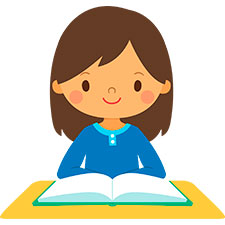Operating system: Windows, Android, macOS
Group of programs: Business automation
Program for credit enterprises
- Copyright protects the unique methods of business automation that are used in our programs.

Copyright - We are a verified software publisher. This is displayed in the operating system when running our programs and demo-versions.

Verified publisher - We work with organizations around the world from small businesses to large ones. Our company is included in the international register of companies and has an electronic trust mark.

Sign of trust
Quick transition.
What do you want to do now?
If you want to get acquainted with the program, the fastest way is to first watch the full video, and then download the free demo version and work with it yourself. If necessary, request a presentation from technical support or read the instructions.

Contact us here
During business hours we usually respond within 1 minute
How to buy the program?
View a screenshot of the program
Watch a video about the program
Download demo version
Instruction manual
Compare configurations of the program
Calculate the cost of software
Calculate the cost of the cloud if you need a cloud server
Who is the developer?
Program screenshot
A screenshot is a photo of the software running. From it you can immediately understand what a CRM system looks like. We have implemented a window interface with support for UX/UI design. This means that the user interface is based on years of user experience. Each action is located exactly where it is most convenient to perform it. Thanks to such a competent approach, your work productivity will be maximum. Click on the small image to open the screenshot in full size.
If you buy a USU CRM system with a configuration of at least “Standard”, you will have a choice of designs from more than fifty templates. Each user of the software will have the opportunity to choose the design of the program to suit their taste. Every day of work should bring joy!
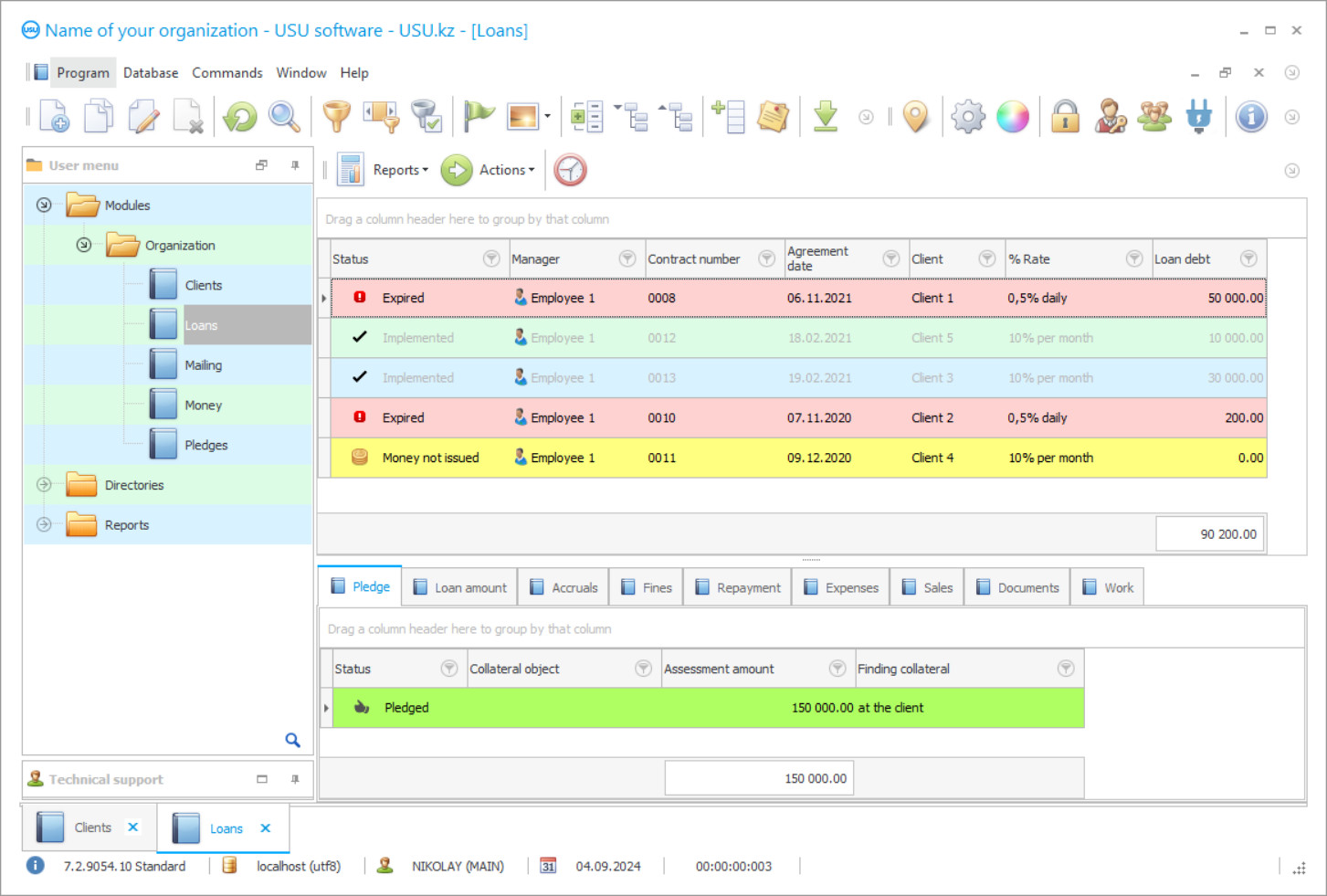
The credit enterprise management program is a configuration of the USU-Soft program and automates the management of the internal activities of the credit enterprise itself, including accounting and calculations, information and control over it. A credit enterprise operates in the field of financial services. Its activities are regulated by legislative acts and are accompanied by mandatory reporting. Control over credit enterprises is exercised by superior financial structures. The task of managing a credit enterprise includes control over all types of its activities, customers and personnel, the movement of financial resources both in the format of its main activity and as an economic entity. The automated management program of a credit enterprise makes it possible to exclude personnel from this activity, which immediately reduces labor costs in the credit enterprise itself and, consequently, the costs of payroll. It increases the speed of work processes by accelerating information exchange, and this, in turn, leads to an increase in the volume of work. This has a positive effect on profits. The management program of credit enterprises runs on digital devices with a Windows operating system and is installed by the USU-Soft employees remotely with control via an Internet connection. The program of credit enterprises has a simple menu - there are only three structural blocks that perform different tasks for managing the activities of a credit enterprise, but mutually complement each other - one large management task is divided into three components.
Who is the developer?

Akulov Nikolay
Expert and chief programmer who participated in the design and development of this software.
2024-11-22
Video of the program for credit enterprises
The References block is responsible in the automated program of organizing work processes, the regulation of accounting procedures and setting up calculations of conducting automatic calculations. The Modules block is responsible in the registration of operating activities, the accounting and management of which are carried out in accordance with the regulations established in the Directories. This is the user's workplace and the place of storing the current information of the credit enterprises. The Reports block is responsible for the analysis of the operational activities carried out in the Modules, which is configured according to the regulations from the Directories. This presentation gives a very rough description of the work of the automated management application of a credit enterprise. It should be noted that the interface of the program is so simple that together with the convenient navigation, the control of the program is available to all users in the credit enterprise, regardless of the level of computer experience. Therefore, the availability of the program is convenient, first of all, for the credit enterprise itself, since it does not require special training of personnel - a short master class is quite enough, which is carried out by the employees of the USU-Soft after the installation of the program.
Download demo version
When starting the program, you can select the language.

You can download the demo version for free. And work in the program for two weeks. Some information has already been included there for clarity.
Who is the translator?

Khoilo Roman
Chief programmer who took part in the translation of this software into different languages.
Instruction manual
The automated control application conveniently structures all information, distributing it to different databases, tabs, registers. The electronic forms are unified and have the same principle of data entry and distribution within a document. All databases in the program consist of two halves - at the top there is a line-by-line list of participants, at the bottom there is a panel of bookmarks, where each bookmark is a detailed description of one of the parameters of the position selected at the top. Each database generated by the program has its own list of participants and its own panel of tabs with different names. The automated management configuration has such databases as a client database, which has a CRM format, and a loan database, where all applications for a loan are stored (completed and not - they differ in status and color to it, so it is easy to determine where which one is).
Order the program for credit enterprises
To buy the program, just call or write to us. Our specialists will agree with you on the appropriate software configuration, prepare a contract and an invoice for payment.
How to buy the program?

Send details for the contract
We enter into an agreement with each client. The contract is your guarantee that you will receive exactly what you require. Therefore, first you need to send us the details of a legal entity or individual. This usually takes no more than 5 minutes

Make an advance payment
After sending you scanned copies of the contract and invoice for payment, an advance payment is required. Please note that before installing the CRM system, it is enough to pay not the full amount, but only a part. Various payment methods are supported. Approximately 15 minutes

The program will be installed
After this, a specific installation date and time will be agreed upon with you. This usually happens on the same or the next day after the paperwork is completed. Immediately after installing the CRM system, you can ask for training for your employee. If the program is purchased for 1 user, it will take no more than 1 hour

Enjoy the result
Enjoy the result endlessly :) What is especially pleasing is not only the quality with which the software has been developed to automate everyday work, but also the lack of dependency in the form of a monthly subscription fee. After all, you will only pay once for the program.
Buy a ready-made program
Also you can order custom software development
If you have special software requirements, order custom development. Then you won’t have to adapt to the program, but the program will be adjusted to your business processes!
Program for credit enterprises
An application for a loan goes through several stages - from formation to full repayment. Each stage is assigned a status by the program, a color to it, so employees can easily control its state by color at the current time. This significantly saves their time in the automated control software, which is what it is intended for. It should be added that color indication is widely used by an automated control application, optimizing the activities of personnel, since they do not need to open a document for clarifications - the status and color speak for themselves. In this case, the status and color change in the program automatically - based on the information that the personnel registers in the work logs. For example, a client made a regular installment, and the status shows in the automated management configuration that everything is in order with the loan. If the payment did not take place at the specified time, the status and its color will signal the delay, which will be paid attention to.
The automated system informs the client about the need to make the next installment, about the delay that has occurred and also automatically calculates penalties for it. In the same way, piecework wages are automatically calculated for users - taking into account the work performed, which must be registered by the system. If the execution of works is present, but there is no record of them in the system, then these works are not subject to accrual. This fact increases staff motivation and activates records. The system grants users different rights to work - in strict accordance with their responsibilities and level of authority, offering everyone a personal login and password. A separate access system protects the confidentiality of service information. The volume available to the user is quite sufficient for performing work tasks, but no more. The automated system has a built-in task scheduler, which is responsible for managing work according to the approved schedule, including backups. Regular backup of service information ensures its safety. Control over its reliability is carried out by the management and the automated system. The system provides users with personal electronic forms that are available to the management to check the compliance of information with the real state of affairs.
To speed up the control procedure, an audit function is offered, which gives a clear picture of the updated, corrected data received since the last check. All user information in the automated system is marked with logins. By the end of the period, reports with an analysis of the activities of a credit enterprise make it possible to objectively assess the achievements and identify negative aspects in the work. Borrower reports show what percentage of payments was made on schedule or with a delay, what is the amount of overdue debt, how many new loans have been issued. For each indicator, the program offers dynamics of changes taking into account the previous periods, where you can find trends of growth or decline of important performance indicators. Among the reports there are codes on personnel with an assessment of the effectiveness of each. All reports are made in tables, graphs and diagrams, which allows you to visualize each indicator - its participation in the formation of profits, as well as significance in the workflow.