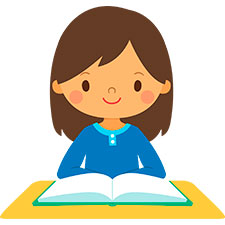Operating system: Windows, Android, macOS
Group of programs: Business automation
Computer program for credits
- Copyright protects the unique methods of business automation that are used in our programs.

Copyright - We are a verified software publisher. This is displayed in the operating system when running our programs and demo-versions.

Verified publisher - We work with organizations around the world from small businesses to large ones. Our company is included in the international register of companies and has an electronic trust mark.

Sign of trust
Quick transition.
What do you want to do now?
If you want to get acquainted with the program, the fastest way is to first watch the full video, and then download the free demo version and work with it yourself. If necessary, request a presentation from technical support or read the instructions.

Contact us here
During business hours we usually respond within 1 minute
How to buy the program?
View a screenshot of the program
Watch a video about the program
Download demo version
Instruction manual
Compare configurations of the program
Calculate the cost of software
Calculate the cost of the cloud if you need a cloud server
Who is the developer?
Program screenshot
A screenshot is a photo of the software running. From it you can immediately understand what a CRM system looks like. We have implemented a window interface with support for UX/UI design. This means that the user interface is based on years of user experience. Each action is located exactly where it is most convenient to perform it. Thanks to such a competent approach, your work productivity will be maximum. Click on the small image to open the screenshot in full size.
If you buy a USU CRM system with a configuration of at least “Standard”, you will have a choice of designs from more than fifty templates. Each user of the software will have the opportunity to choose the design of the program to suit their taste. Every day of work should bring joy!
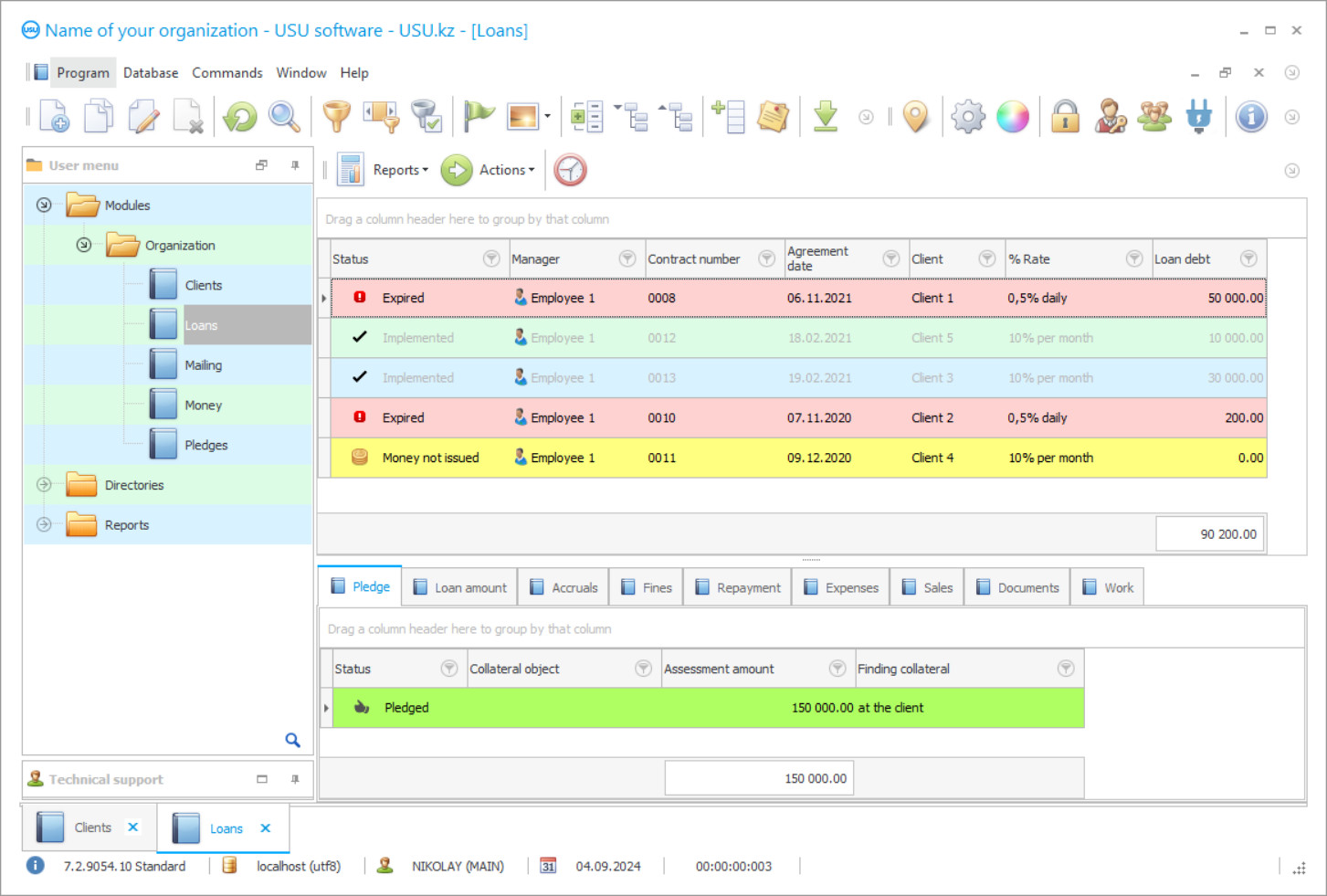
The success of the business of microfinance organizations directly depends on the systematization of accounting and process management, therefore any company providing lending services needs a modern computer program for credits. Only the appropriate computer program can offer tools, the use of which will optimize the use of working time, increase the speed of customer service, control the timely repayment of each issued credit and credit, develop effective payment schedules and, as a result, maximize the company's profit. To achieve truly high results in the financial business, it is not enough to download a free computer program with a limited set of functions or use outdated accounting methods such as some general accounting software for credits. In addition, credit organizations have to adapt to rapidly changing market conditions, therefore, the mechanisms of the chosen computer program must be sufficiently flexible in settings.
The computer program called the USU Software meets all the above requirements and is highly effective. This computer program was developed by our specialists and is fully consistent with the specifics of credit companies, allowing you to carry out any accounting processes quickly and without any difficulties. You can create attractive credit offers by offering customers individual terms of the service. By compiling a contract agreement, the managers of your organization can choose the method of calculating financial interests, the currency price-lists for settlements, the object of collateral, and also calculate the number of discounts for regular customers. To get acquainted with the functionality of this computer program for credit accounting in more detail, you can download a trial version of it from our official website.
Thanks to the visual interface of the program, responsible employees of your company can track the repayment of both the principal and interest on the credit, record the occurrence of debt and calculate fines for each case of delay. The issuance of credits will be carried out promptly and without delay, since after the conclusion of the agreement, the cashiers will receive a notification in the program that it is necessary to prepare the already calculated amount of funds. A clear and well-coordinated organization of processes will increase the speed of service and the amount of income received. Monitoring of financial movements, control of the work of all branches, personnel audit, automated settlement mode — these are not all the possibilities that our computer program for credits has. You can download a free trial version of the computer program on this page after this description.
Who is the developer?

Akulov Nikolay
Expert and chief programmer who participated in the design and development of this software.
2024-11-22
Video of computer program for credits
In addition, the computer system interface can be customized to match your company's corporate identity, and it also supports uploading your logo. In doing so, you can choose one of 50 different designs offered by the program. Additionally, analytical reporting and accounting documentation will always be generated in accordance with the internal rules for document management, since you can configure templates for compiling documents and reports. The computer program allows in a matter of seconds to generate and download such documents as an agreement for the issuance of a credit or transfer of collateral, additional agreements on changing the timing of a financial transaction, cash orders, various notifications, etc.
The flexibility of computer settings allows you to develop computer program configurations in accordance with the requirements for doing business in each individual company. Our program we offer can be used by various microfinance organizations, pawnshops, private banking institutions, and credit cooperatives. Operational and management processes will be organized in the way that is most convenient for you. To be convinced of the effectiveness of the use of USU Software’s technologies, you can download a demo version of this computer program and test its capabilities in practice.
Flexible computer program settings will provide an individual approach to solving various problems, so you do not have to work on improving the organization of processes.
Download demo version
When starting the program, you can select the language.

You can download the demo version for free. And work in the program for two weeks. Some information has already been included there for clarity.
Who is the translator?

Khoilo Roman
Chief programmer who took part in the translation of this software into different languages.
Instruction manual
Credit agreements will be generated in the database automatically, you just need to specify a few parameters and download the completed form.
In case of contract renewal, the computer program will form an additional agreement on changing the terms of the transaction, and will also recalculate the monetary amounts taking into account the current rate of the selected currency. If credit transactions are recorded in foreign currency, the automated mechanism will recalculate the monetary amounts at the current exchange rate. You will also have access to a multi-currency lending regime, in which settlements are carried out in national currency units converted to the foreign exchange rate. You will not need to download additional computer programs for internal and external communications, as the USU Software provides a variety of communication tools.
To inform customers, employees will have access to sending emails, sending SMS messages, automatic voice dialing, and a lot more. By forming a client base, your managers will be able to upload documents and photographs of clients taken from a webcam into the computer system. You will have at your disposal a universal information resource presented by systematized directories with various categories of data. The USU Software supports user updating of data so that you always work with the latest data.
Order a computer program for credits
To buy the program, just call or write to us. Our specialists will agree with you on the appropriate software configuration, prepare a contract and an invoice for payment.
How to buy the program?

Send details for the contract
We enter into an agreement with each client. The contract is your guarantee that you will receive exactly what you require. Therefore, first you need to send us the details of a legal entity or individual. This usually takes no more than 5 minutes

Make an advance payment
After sending you scanned copies of the contract and invoice for payment, an advance payment is required. Please note that before installing the CRM system, it is enough to pay not the full amount, but only a part. Various payment methods are supported. Approximately 15 minutes

The program will be installed
After this, a specific installation date and time will be agreed upon with you. This usually happens on the same or the next day after the paperwork is completed. Immediately after installing the CRM system, you can ask for training for your employee. If the program is purchased for 1 user, it will take no more than 1 hour

Enjoy the result
Enjoy the result endlessly :) What is especially pleasing is not only the quality with which the software has been developed to automate everyday work, but also the lack of dependency in the form of a monthly subscription fee. After all, you will only pay once for the program.
Buy a ready-made program
Also you can order custom software development
If you have special software requirements, order custom development. Then you won’t have to adapt to the program, but the program will be adjusted to your business processes!
Computer program for credits
You can keep track of all financial movements in bank accounts and cash registers and assess the workload of each branch. The management will have a special analytical section that will allow assessing the state of the business and identifying profitable areas of development.
Analytic of the dynamics of a company’s financial indicators of expenses, income, and profits can be used to optimize the structure of costs and increase the profitability of the services provided. In order to ensure a sufficient level of quality for the company’s accounting, you’ll have access to information on financial balances, and a lot more!