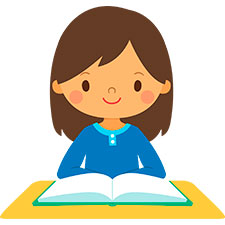Operating system: Windows, Android, macOS
Group of programs: Business automation
Analysis of credit and loan accounting
- Copyright protects the unique methods of business automation that are used in our programs.

Copyright - We are a verified software publisher. This is displayed in the operating system when running our programs and demo-versions.

Verified publisher - We work with organizations around the world from small businesses to large ones. Our company is included in the international register of companies and has an electronic trust mark.

Sign of trust
Quick transition.
What do you want to do now?
If you want to get acquainted with the program, the fastest way is to first watch the full video, and then download the free demo version and work with it yourself. If necessary, request a presentation from technical support or read the instructions.

Contact us here
During business hours we usually respond within 1 minute
How to buy the program?
View a screenshot of the program
Watch a video about the program
Download demo version
Instruction manual
Compare configurations of the program
Calculate the cost of software
Calculate the cost of the cloud if you need a cloud server
Who is the developer?
Program screenshot
A screenshot is a photo of the software running. From it you can immediately understand what a CRM system looks like. We have implemented a window interface with support for UX/UI design. This means that the user interface is based on years of user experience. Each action is located exactly where it is most convenient to perform it. Thanks to such a competent approach, your work productivity will be maximum. Click on the small image to open the screenshot in full size.
If you buy a USU CRM system with a configuration of at least “Standard”, you will have a choice of designs from more than fifty templates. Each user of the software will have the opportunity to choose the design of the program to suit their taste. Every day of work should bring joy!
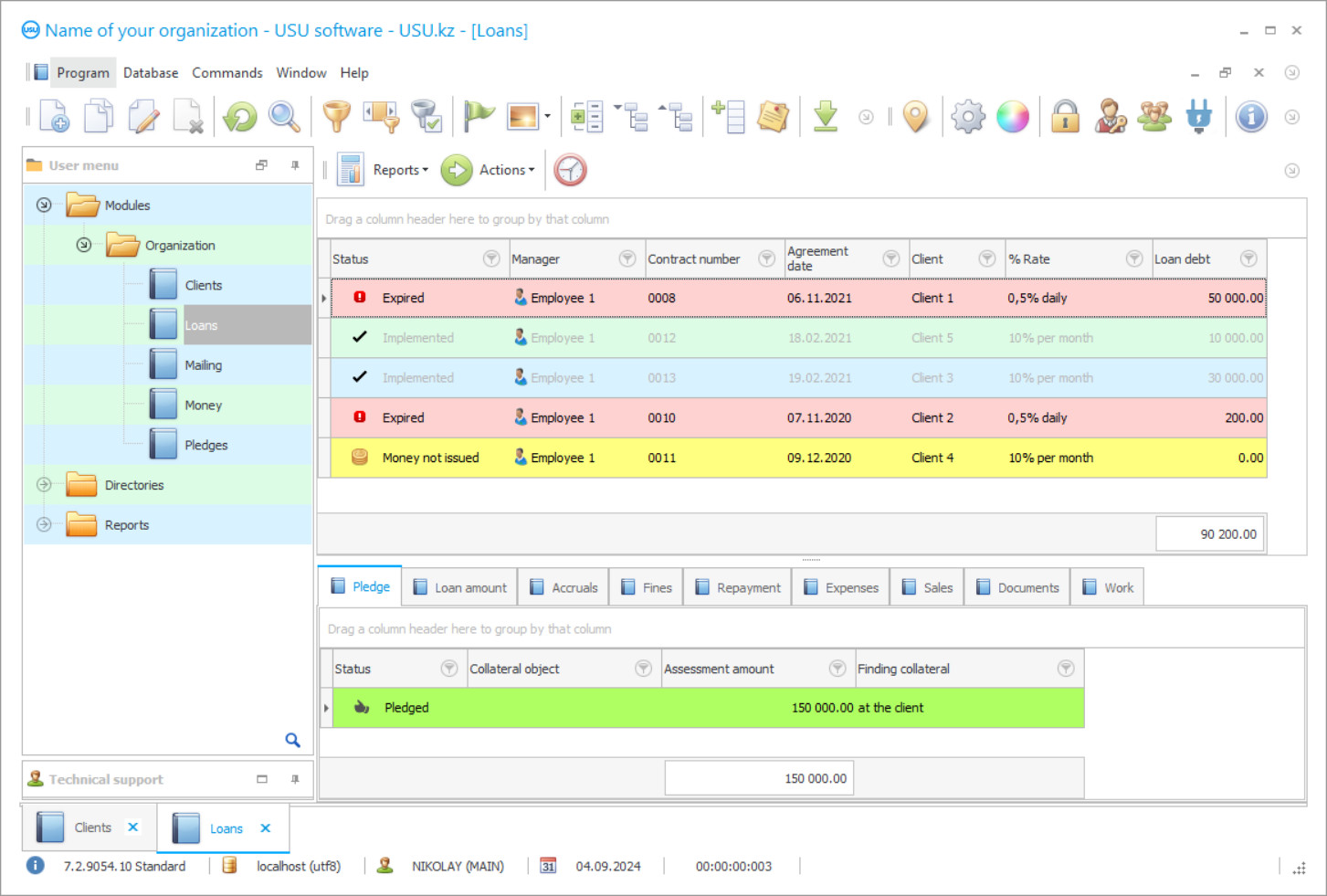
The analysis of credits and loan accounting in the USU Software is carried out automatically. The deadline for submitting analytical reports is the end of the reporting period, the duration of which is set by the company itself. Accounting of credits and loans is also automated. The staff does not participate in accounting procedures, which ensures the accounting speed in information processing, the accuracy of calculations, and correctness in the distribution of indicators. At the same time, the analysis and accounting of loans and credits are carried out according to their classification, which may be based on different criteria, including the terms for which loans and credits were provided, categories of customers, among which there is also a classification, the purpose of loans and borrowings.
Credits and loans go through the stage of registration in manual mode. The manager performs the input of information into special forms to register accounting of loans and credits. The rest of the operations are performed by an automated accounting system, including the analysis of indicators. These special forms, called windows, are offered by the program for the analysis and accounting of loans and credits to ensure the convenient input of information. They have pre-built fields of filling out, the structure of which assumes the acceleration of this procedure and the establishment of a mutual relationship between the values - new and current. This connection, by the way, increases the efficiency of accounting and analysis of loans and credits due to the completeness of data coverage. When registering loans and credits, first of all, the registration of the client is required, which is carried out in a similar window, but with different content of the fields to fill out.
The task of the manager is to accurately enter the primary information since the current one appears at the right moment on its own. When drawing up another loan for a client who has already taken it once, any window will display in the fields of filling in the available information according to the cell name and the purpose of the window, so that the manager only must choose the desired option if there are several of them, which, of course, speeds up data entry since they do not need to be typed from the keyboard. The analysis program generates a database from the issued loans and credits, which has a classification indicated by statuses and colours to them, showing the current state of loan applications.
Who is the developer?

Akulov Nikolay
Expert and chief programmer who participated in the design and development of this software.
2024-11-25
Video of analysis of credit and loan accounting
Since the status of loan applications changes periodically, there is an automatic change of status and colour, according to which the manager conducts visual control over loans and credits. This change is made considering new information coming into the analysis program from employees that monitor the state of credit activity. It is this base that is the subject of analysis when accounting for loans and borrowings, and the information presented in analytical reports form its basis.
The pool of analytical reporting, automatically generated for all indicators of the accounting system, is the distinctive competence of the USU Software analysis program since no other alternative proposal in this price category provides an analysis of activities and, accordingly, analytical reporting. In this analysis program, the generated analytical reports cover all types of work that the organization performs, including processes, objects, and subjects. This is an analysis of personnel efficiency, analysis of accounts receivable, analysis of payment accounting, analysis of customer activity, analysis of delays, and analysis of advertising.
These reports have a convenient and visual form to ensure quick assimilation of analytical information, which is important for the growth of an organization's profitability. These are tables, graphs, and diagrams made in colour to keep greater visualization of the results, the importance of indicators in generating profit. Profit is the main indicator of resource efficiency. Therefore, it is presented as the main metric in all reports. When analysing personnel and assessing their effectiveness, the amount of profit brought by each employee is presented, when analysing the client's activity - the amount of profit received from the client for the period, and when analysing the application - the profit that will be received from it. The availability of reports allows the organization to identify bottlenecks in its activities, to find additional resources to increase personnel productivity, although the automation program already increases the speed of all operations, reduces labour costs, saves working time, speeds up information exchange, as a result of which production volumes grow at the same ratio resources.
Download demo version
When starting the program, you can select the language.

You can download the demo version for free. And work in the program for two weeks. Some information has already been included there for clarity.
Who is the translator?

Khoilo Roman
Chief programmer who took part in the translation of this software into different languages.
Instruction manual
The economic effect of installing accounting software of loans and credits is significant, which immediately increases the profitability of the organization, and considering the structuring of internal activities and the systematization of current information, its importance in the production of profit is so great that today it is simply the only sure way to be a competitive enterprise. Regular analytical ‘research’ helps to pay attention to new trends in the provision of services in a timely manner.
To maintain customer activity, they regularly conduct mailings of various purposes and a set of text templates has been prepared. Mailings can be organized in any format - bulk, personal, groups. Electronic communication also has several formats - Viber, e-mail, SMS, and voice call. The mailing report compiled at the end of the period shows the effectiveness of each in terms of the quality of feedback, considering the coverage, the number of requests, new applications, and profit.
A marketing report drawn up at the end of the period shows how many sites were included in the promotion of services, their effectiveness, which is the difference between costs and profits. The report on personnel drawn up at the end of the period shows the effectiveness of each, considering the amount of working time, completed tasks, and profit for the period. The client report compiled at the end of the period shows their activity, adherence to maturity of loans and credits, accounts receivable, and interest on interest.
Order an analysis of credit and loan accounting
To buy the program, just call or write to us. Our specialists will agree with you on the appropriate software configuration, prepare a contract and an invoice for payment.
How to buy the program?

Send details for the contract
We enter into an agreement with each client. The contract is your guarantee that you will receive exactly what you require. Therefore, first you need to send us the details of a legal entity or individual. This usually takes no more than 5 minutes

Make an advance payment
After sending you scanned copies of the contract and invoice for payment, an advance payment is required. Please note that before installing the CRM system, it is enough to pay not the full amount, but only a part. Various payment methods are supported. Approximately 15 minutes

The program will be installed
After this, a specific installation date and time will be agreed upon with you. This usually happens on the same or the next day after the paperwork is completed. Immediately after installing the CRM system, you can ask for training for your employee. If the program is purchased for 1 user, it will take no more than 1 hour

Enjoy the result
Enjoy the result endlessly :) What is especially pleasing is not only the quality with which the software has been developed to automate everyday work, but also the lack of dependency in the form of a monthly subscription fee. After all, you will only pay once for the program.
Buy a ready-made program
Also you can order custom software development
If you have special software requirements, order custom development. Then you won’t have to adapt to the program, but the program will be adjusted to your business processes!
Analysis of credit and loan accounting
Accounting of clients allows us to identify the most active and disciplined among them, to encourage them with a price list, which is attached to personal affairs. The program generates the repayment schedule considering the personal price list if there is one. The calculation is performed by default according to the price list specified in the client base. Accounting of loans and credits allows us to identify problematic ones among them, determine how many of them are highly indebted, which can be considered irrecoverable, and estimate the loss.
If the organization has several autonomous branches, a report drawn up at the end of the period will show the effectiveness of each and the average amount of loans and credits issued. Analysis of activities improves the quality of management, optimizes the work of all departments, allows timely work on errors, and corrects the work process. The accounting program does not provide a monthly fee and has a fixed cost, which determines the number of built-in functions and services that can always be replenished. The automated system conducts mutual settlements in several currencies at the same time and speaks several languages at the same time, presenting forms of each language. Formation of current documentation in full is one of the qualities of the system, convenient in that all documents are ready exactly on time, have no errors, and answer the request. The system conducts all calculations independently, including current calculations of loan applications, payroll, recalculation of payments when the exchange rate changes.