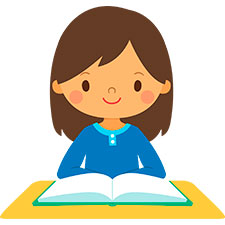Operating system: Windows, Android, macOS
Group of programs: Business automation
System for logistic
- Copyright protects the unique methods of business automation that are used in our programs.

Copyright - We are a verified software publisher. This is displayed in the operating system when running our programs and demo-versions.

Verified publisher - We work with organizations around the world from small businesses to large ones. Our company is included in the international register of companies and has an electronic trust mark.

Sign of trust
Quick transition.
What do you want to do now?
If you want to get acquainted with the program, the fastest way is to first watch the full video, and then download the free demo version and work with it yourself. If necessary, request a presentation from technical support or read the instructions.

Contact us here
During business hours we usually respond within 1 minute
How to buy the program?
View a screenshot of the program
Watch a video about the program
Download demo version
Instruction manual
Compare configurations of the program
Calculate the cost of software
Calculate the cost of the cloud if you need a cloud server
Who is the developer?
Program screenshot
A screenshot is a photo of the software running. From it you can immediately understand what a CRM system looks like. We have implemented a window interface with support for UX/UI design. This means that the user interface is based on years of user experience. Each action is located exactly where it is most convenient to perform it. Thanks to such a competent approach, your work productivity will be maximum. Click on the small image to open the screenshot in full size.
If you buy a USU CRM system with a configuration of at least “Standard”, you will have a choice of designs from more than fifty templates. Each user of the software will have the opportunity to choose the design of the program to suit their taste. Every day of work should bring joy!

The USU Software is a program that has an advanced system of logistics and automated information system that regulates the internal activities of the company that manages vehicles and logistics, as well as provides information support for all work processes. USU Software has a set of various modules interconnected and designed to manage work processes, personnel, and other resources in the most efficient way possible. The USU Software manages a wide variety of business aspects and can be used at the logistic enterprise of any scale.
Logistics in the USU Software logistic system solves the problems of planning freight deliveries, taking into account all existing restrictions and takes into account the peculiarities of the transport network that is included in the scope of logistics for a given territorial location, including available resources, their cost, the needs of customers and recipients. Our system provides logistics with all the necessary functions and services, forming for it an information and reference system on all issues of transportation activities, which provides recommendations for organizing transportation taking into account existing restrictions, provides information on the availability of the transport network and its infrastructure, contains rules and requirements for transport operations.
Who is the developer?

Akulov Nikolay
Expert and chief programmer who participated in the design and development of this software.
2024-11-25
Video of system for logistic
The system for logistics forms a database of carriers, including all types of transport, contacts, organizes interaction with customers, providing a CRM system for accounting. The logistics system automatically compiles routes that are optimal in terms of time and cost when placing a custom order and automatically rates it according to the price list assigned to the customer. This system for logistics, uses the data of regular analysis of its customers, offers the most profitable and active incentives in the form of personal price lists that are attached in the CRM (Customer Relationship Management) system to their profiles, and when calculating the cost of new orders, calculations are made strictly according to them, while the system for logistics does not allow any confusion between customers, or between price lists, even if there are an unlimited number of customers and price lists — a precise result is always guaranteed.
USU Software’s logistic system takes into account the needs and preferences of customers and recipients for the formation of goods and their packaging, marking these wishes and requests in the CRM system. Thanks to the special forms introduced into the system for logistics, to speed up the data entry procedure, as soon as the order is assigned, one of the forms is being prepared for filling out the transportation request where the customer is indicated, all his preferences and needs, as well as the addresses of the recipients, will be automatically displayed in this form, and the manager will only have to choose the desired option from the proposed variants, which speeds up the registration procedure by a lot.
Download demo version
When starting the program, you can select the language.

You can download the demo version for free. And work in the program for two weeks. Some information has already been included there for clarity.
Who is the translator?

Khoilo Roman
Chief programmer who took part in the translation of this software into different languages.
Instruction manual
The logistic system of the USU Software automatically compiles all the documentation for the enterprise, including accounting statements, a package of accompanying the goods, industry statistics, all types of invoices, orders to suppliers, standard contracts, etc. In this case, the escort package is formed on the basis of the data that were set out in the order window for the sender and recipient, the composition and dimensions of the cargo, the package includes all the permits, customs declarations, specifications, invoices and in the required quantity necessary for the specified route. The logistics system maintains a digital document flow, distributing the generated documents to the corresponding archives with a preliminary note in the digital register, registers new documents entering the system, assigning their own number and date — the system maintains continuous numbering and sets the current one by default date.
The USU Software manages the warehouse, thanks to that all write-offs go automatically as information about the transfer of inventory items or their shipment to the buyer arrives in the system. Our system for logistics offers the possibility of information exchange between all participants in cargo transportation and provides for common work in a single information space, for the functioning of which an Internet connection is required. It also offers not only the optimal route but also the most suitable contractor, evaluating its reputation based on the accumulated information and taking into account its cost, more precisely, its transport services. USU Software’s system for logistics provides an analysis of the movement and shows the deviation of the actual indicators from the planned ones, identifies reasons for them.
Order a system for logistic
To buy the program, just call or write to us. Our specialists will agree with you on the appropriate software configuration, prepare a contract and an invoice for payment.
How to buy the program?

Send details for the contract
We enter into an agreement with each client. The contract is your guarantee that you will receive exactly what you require. Therefore, first you need to send us the details of a legal entity or individual. This usually takes no more than 5 minutes

Make an advance payment
After sending you scanned copies of the contract and invoice for payment, an advance payment is required. Please note that before installing the CRM system, it is enough to pay not the full amount, but only a part. Various payment methods are supported. Approximately 15 minutes

The program will be installed
After this, a specific installation date and time will be agreed upon with you. This usually happens on the same or the next day after the paperwork is completed. Immediately after installing the CRM system, you can ask for training for your employee. If the program is purchased for 1 user, it will take no more than 1 hour

Enjoy the result
Enjoy the result endlessly :) What is especially pleasing is not only the quality with which the software has been developed to automate everyday work, but also the lack of dependency in the form of a monthly subscription fee. After all, you will only pay once for the program.
Buy a ready-made program
Also you can order custom software development
If you have special software requirements, order custom development. Then you won’t have to adapt to the program, but the program will be adjusted to your business processes!
System for logistic
The system for logistics provides for the separation of user rights, assigning to everyone who has permission to work in it, an individual login, and a security password to it. An individual login and a security password are required from employees in order to form their own work area. For the owner of the enterprise — this is his area of responsibility, their personal work logs are located here.
User readings posted in the logs are marked with their login to control the quality of work and their compliance with the current state of the production process. The system provides protection against incorrect information, establishing subordination between data from different categories to each other, which increases the efficiency of accounting due to coverage. Subordination established through special forms for data entry allows you to immediately detect false information due to inequity between performance indicators. The system for logistics is aimed at accelerating work operations, including the work of personnel in magazines, and offers unified forms with a single procedure for entering the information. Generated databases have the same structure of information presentation — at the top is the general list of items, at the bottom is the tab bar with details of properties.
The three information blocks that make up the program menu have the same structure and the same heading. A simple interface and easy navigation create conditions for attracting those users who have no computer experience but have important primary data. Prompt input of primary and current data allows the system to correctly display the real state of work processes, timely identifying various abnormal situations. The system operates in any major world language, even several at the same time, the choice is made in the settings, documents can also be printed in different language versions.
Mutual payments between parties are carried out in any world currency and with several at the same time, the taxation procedure is in accordance with the current legislation. Working with the system does not require a monthly fee, it has a fixed price, which is determined by built-in functions and services, you can connect additional ones. The system has a built-in task scheduler that enables the automatic execution of work according to a set schedule, including backups.