Operating system: Windows, Android, macOS
Group of programs: Business automation
Automation of accounting of analyzes
- Copyright protects the unique methods of business automation that are used in our programs.

Copyright - We are a verified software publisher. This is displayed in the operating system when running our programs and demo-versions.

Verified publisher - We work with organizations around the world from small businesses to large ones. Our company is included in the international register of companies and has an electronic trust mark.

Sign of trust
Quick transition.
What do you want to do now?
If you want to get acquainted with the program, the fastest way is to first watch the full video, and then download the free demo version and work with it yourself. If necessary, request a presentation from technical support or read the instructions.

Contact us here
During business hours we usually respond within 1 minute
How to buy the program?
View a screenshot of the program
Watch a video about the program
Download demo version
Compare configurations of the program
Calculate the cost of software
Calculate the cost of the cloud if you need a cloud server
Who is the developer?
Program screenshot
A screenshot is a photo of the software running. From it you can immediately understand what a CRM system looks like. We have implemented a window interface with support for UX/UI design. This means that the user interface is based on years of user experience. Each action is located exactly where it is most convenient to perform it. Thanks to such a competent approach, your work productivity will be maximum. Click on the small image to open the screenshot in full size.
If you buy a USU CRM system with a configuration of at least “Standard”, you will have a choice of designs from more than fifty templates. Each user of the software will have the opportunity to choose the design of the program to suit their taste. Every day of work should bring joy!
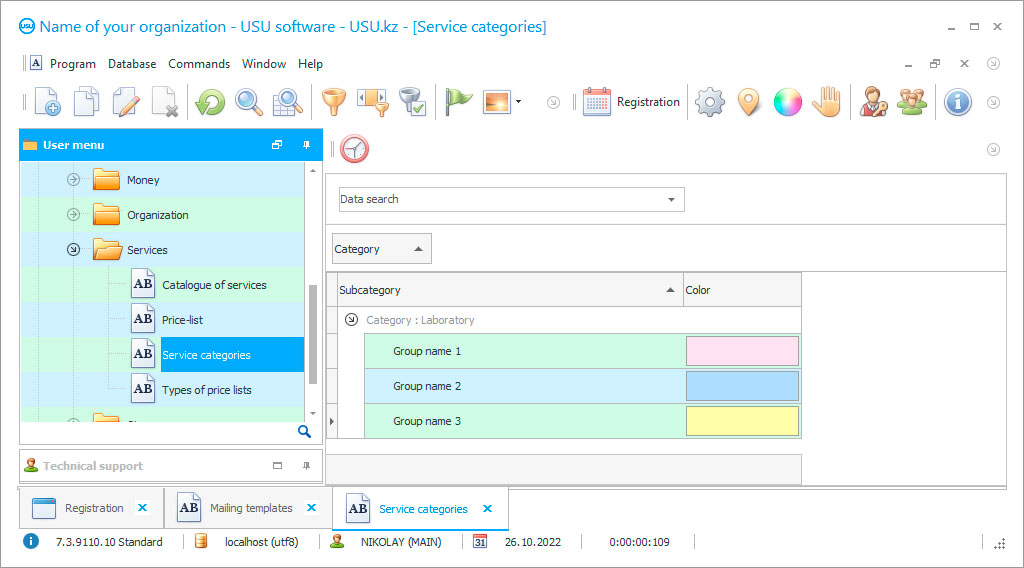
Automation of accounting for the laboratory, allows you to record analyzes and documentation. Automation of laboratory research accounting, through the automated program USU Software, is guaranteed to provide an opportunity to optimize human resources, including time wasted, and also significantly affects the efficiency of the research and the profitability of the facility as a whole. Our program for automation of accounting and research has an affordable cost for every organization, as well as no monthly fee, which reduces monthly costs. Automation is achieved in all areas of activity by the enterprise and research, reducing the time when filling out, since electronic documentation and accounting allows you to enter data automatically, while, unlike manual typing, information is entered correctly, without subsequent adjustments. Transfer of information from various available documents, possibly through import. Also, when integrating various formats of analyze programs, it is possible to import the documents necessary for work in the desired format. Having entered the information once, there is no need to clog it anymore, since everything is stored on remote media, which is guaranteed, keeps the documentation unchanged for a long time. Quick contextual search, simplifies the work of subordinate laboratories and provides the necessary data on the patient, or on the document, in a matter of minutes, without the use of effort.
The developers have developed a specialized analyze program called the USU Software, not only for automation but also for the greatest comfort, providing you with a multi-functional and generally understandable interface, which will not be difficult to master. Automatic blocking, protect personal and company data from unauthorized entry and theft of important information. It is possible to customize a company program for research, possibly for each user, taking into account all the wishes and nuances, starting from choosing a template for the desktop and ending with the development of an individual design. To quickly find the necessary folder, table or module, arrange them according to your convenience, as well as the choice of the language with which it is easy to contact foreign patients, or with suppliers and partners.
A multi-user system for research and company analysis provides access to an unlimited number of company users. Each employee has a personal analyze access code to his login and the right to access the data provided by his job position. It is easy to enter data on patients into the accounting tables, taking into account analyzes for studies and blood sampling, as well as previous calls and diagnoses, debts, and calculations. Mass or personal mailing of messages, both SMS and E-mail, are made to provide various information to patients, for example, about debt repayment, about promotions, about the readiness of results, or sent by mail in expanded form, for review. Payments are made in cash and non-cash, either in laboratories, or from a personal account, payment, and bonus cards, or from terminals. All payments made are instantly recorded in the system, so there is no need to provide receipts for payment.
Who is the developer?

Akulov Nikolay
Expert and chief programmer who participated in the design and development of this software.
2024-11-21
Video of automation of accounting of analyzes
All generated reporting makes it possible to rationally assess the situation in terms of liquidity and profitability of the company, company research, taking into account the competition. The report on the movement of material assets makes it possible to control unnecessary expenses, reducing them and monitor the flow of funds and compare the readings with the previous ones. It is also possible to identify the liquidity of a particular service, thereby making decisions in the diversification of the nomenclature.
The main task in analyze laboratories is to receive and consult patients for company research and provide results. In order to minimize the burden on the front desk staff in the company, it is possible to write information to the answering machine based on constant questions, thus processing a large part of the customer base. Also, registration saves time not only for employees in laboratories but also for the clients themselves, who can make an appointment for a company study on their own, on the website, or by calling the registration office in advance. Early entry of information allows you not to waste time waiting in queues but spend it with benefit. The collection of bio-material requires special control because confused tubes can lead to irreversible consequences. Therefore, each test tube with bio-material belongs to one or more studies, and a personal number is attached to it. For convenience, test tubes are also marked with different colors so that you can quickly determine their purpose and readiness. Automation of the accounting system makes it possible to assign an individual barcode to each test tube, which, if necessary, can be printed on a label printer. Patients can also independently control the stage of their enterprise test results from their personal accounts.
All laboratories can be kept in a single accounting system, which allows you not to waste time on analyzes accounting of any document or information, as well as exchange messages and data between employees over the local network. Inventory in the enterprise research accounting program allows you to quickly identify the exact amount and location of a particular material in the enterprise and to supplement the insufficient number of test tubes or materials by automating the completed analyze automation app.
Download demo version
When starting the program, you can select the language.

You can download the demo version for free. And work in the program for two weeks. Some information has already been included there for clarity.
Who is the translator?

Khoilo Roman
Chief programmer who took part in the translation of this software into different languages.
Automation of surveillance through installed cameras makes it possible to track the activities of employees, the quality of services provided, and enterprise research in laboratories. Perform management accounting, control, audit, possibly remotely, when the mobile analyze automation app is connected to the Internet. Payments to subordinates are made on the basis of the actually worked time, which, through automation, is fixed at the checkpoint and sent over the local network. You can evaluate the quality and automation of universal enterprise development right now by following the link below and install a free trial. Our consultants will be happy to help you install the analyze automation app, as well as advise on additional features and modules. A generally understandable, accessible, and multi-functional interface that adjusts to each user individually. Accounting software automation allows you to develop your own, individual design and choose a screen saver for your desktop. Automated data in the accounting system is constantly updated, providing correct information. Automation of a multi-user program provides access for all enterprise specialists.
Each employee is provided with automation for a certain type of access and a personal key with an account for enterprise research and accounting.
The generated reporting helps the facility management to make rational decisions in various automation issues, to increase profits and the quality of facility services provided. Automation of settlements in front of the facility is carried out in various ways, taking into account automation, in cash or non-cash, from payment and bonus cards, from a personal account, from a various digital wallet, from post-payment terminals, at the checkout, etc.
Order an automation of accounting of analyzes
To buy the program, just call or write to us. Our specialists will agree with you on the appropriate software configuration, prepare a contract and an invoice for payment.
How to buy the program?

Send details for the contract
We enter into an agreement with each client. The contract is your guarantee that you will receive exactly what you require. Therefore, first you need to send us the details of a legal entity or individual. This usually takes no more than 5 minutes

Make an advance payment
After sending you scanned copies of the contract and invoice for payment, an advance payment is required. Please note that before installing the CRM system, it is enough to pay not the full amount, but only a part. Various payment methods are supported. Approximately 15 minutes

The program will be installed
After this, a specific installation date and time will be agreed upon with you. This usually happens on the same or the next day after the paperwork is completed. Immediately after installing the CRM system, you can ask for training for your employee. If the program is purchased for 1 user, it will take no more than 1 hour

Enjoy the result
Enjoy the result endlessly :) What is especially pleasing is not only the quality with which the software has been developed to automate everyday work, but also the lack of dependency in the form of a monthly subscription fee. After all, you will only pay once for the program.
Buy a ready-made program
Also you can order custom software development
If you have special software requirements, order custom development. Then you won’t have to adapt to the program, but the program will be adjusted to your business processes!
Automation of accounting of analyzes
The director of laboratories can control all processes related to the provision of services and facilitate research in laboratories, as well as make accounting data and adjustments in the documentation. Taking into account the automation of backups on remote media, you no longer need to worry about the safety of documents. Automation and integration with surveillance cameras make it possible to provide reliable information to management, produced around the clock. By automating a mobile analyze automation app, processes for services are continuously carried out, taking into account the facility, remotely, when connected to the Internet, or via a local network. Automation of salary payments to employees is made based on the actual time worked. A quick contextual search allows literally in a few minutes to get the necessary data for your request, entered in the search engine window.
Free demo version, available for download from our site right now. Automation of the scheduling function will remind you of planned cases and operations, such as backing up or receiving accounting documents.
Debt report, identifies debtors, also reminding you about existing debts on your part. The automation of mass or personal mailing of messages is carried out by the accounting program, using the contact information of patients, in order to provide information on various operations and analyzes. There is no monthly fee in our automation development, which distinguishes our software for facility accounting from similar applications.
Each tube is marked with different colors, which makes it possible not to confuse the bio-material. Each bio-material is assigned a barcode, which can be printed from a label printer at any time. Inventory automation reveals the exact quantity, quality, and location of certain materials and tubes. An insufficient amount of materials is automatically replenished by the accounting system over the control over the facility. Automation of analyzes registration is carried out both from a personal account and by contacting the registry and minimizes the time of patients. In electronic form, you can track the status and location of the bio-material during transportation. Snapshots and analysis results are saved in the accounting table automatically. By automating the use of high-tech accounting applications, you increase the status and income of your enterprise.






