Operating system: Windows, Android, macOS
Group of programs: Business automation
System for a laboratory
- Copyright protects the unique methods of business automation that are used in our programs.

Copyright - We are a verified software publisher. This is displayed in the operating system when running our programs and demo-versions.

Verified publisher - We work with organizations around the world from small businesses to large ones. Our company is included in the international register of companies and has an electronic trust mark.

Sign of trust
Quick transition.
What do you want to do now?
If you want to get acquainted with the program, the fastest way is to first watch the full video, and then download the free demo version and work with it yourself. If necessary, request a presentation from technical support or read the instructions.

Contact us here
During business hours we usually respond within 1 minute
How to buy the program?
View a screenshot of the program
Watch a video about the program
Download demo version
Compare configurations of the program
Calculate the cost of software
Calculate the cost of the cloud if you need a cloud server
Who is the developer?
Program screenshot
A screenshot is a photo of the software running. From it you can immediately understand what a CRM system looks like. We have implemented a window interface with support for UX/UI design. This means that the user interface is based on years of user experience. Each action is located exactly where it is most convenient to perform it. Thanks to such a competent approach, your work productivity will be maximum. Click on the small image to open the screenshot in full size.
If you buy a USU CRM system with a configuration of at least “Standard”, you will have a choice of designs from more than fifty templates. Each user of the software will have the opportunity to choose the design of the program to suit their taste. Every day of work should bring joy!
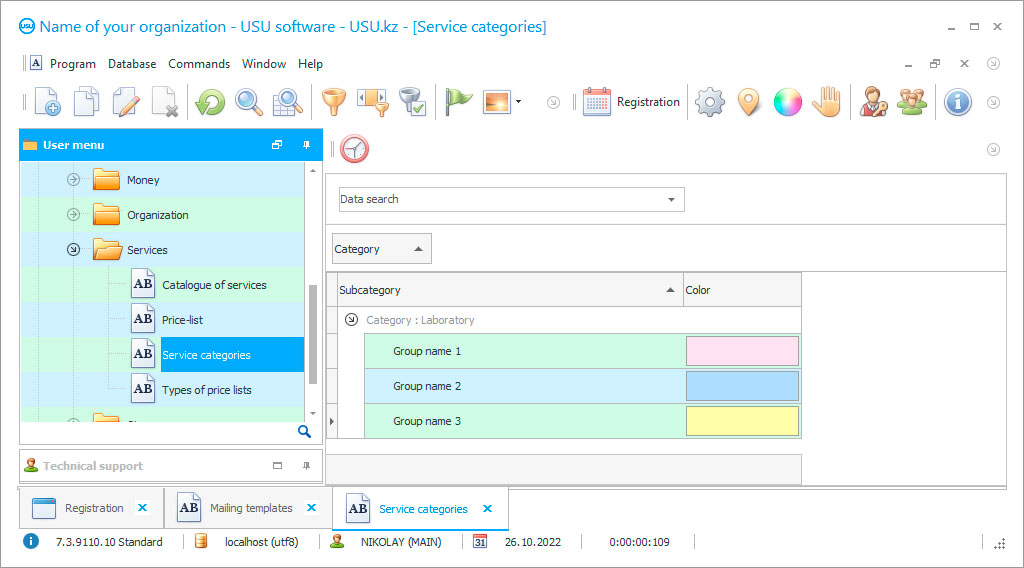
The information system for the laboratory, and its correct implementation, ensure the automation of work processes, in which the optimization of all activities is achieved. Laboratory systems can be used to solve various tasks, from accounting to document management. However, the benefits of using any program have already been proven by many enterprises, so the need for systems in modern times is not surprising, especially in the context of a dynamically developing market and the ever-growing competition. The laboratory system carries out various activities due to the type of research activities and the conduct of financial and economic activities. Control takes a special place in the productivity of the laboratory. The importance of monitoring any study affects the final results, their quality, and their accuracy.
Besides control, of course, accounting is important. Accounting system of laboratory research, reagents, determining the profitability of particular research, etc, the necessary processes in which the company remains in financial abundance. In the functioning of the laboratory, it is also necessary to pay attention to storage, since most of the reagents and various substances are in direct storage. Keeping a warehouse accounting in the laboratory allows you to ensure the reliable storage and safety of substances and reagents, and keep strict records. A separate place in the activities of the laboratory center is occupied by document circulation. The need for documentary support of each process and research carried out in the laboratory brings a lot of laboriousness to the research process of employees, thereby affecting the level of laboratory efficiency. The use of information systems makes it possible to settle the solution of not only these problems but also many others, for example, drawing up reports, maintaining a laboratory database, etc. The need to use automated systems is also due to the influence of the human factor on the efficiency of employees, as a result of which mistakes are made. Errors in the course of research or documentation, description of a description, in the results, and their accuracy can lead to negative consequences. The use of an automated system allows you to fully establish the conduct of various activities, thereby ensuring the efficiency of each laboratory process.
The USU Software is a laboratory information system used to automate work processes and optimize laboratory work. USU Software can be used in any laboratory center, regardless of the type and complexity of research work. Due to the lack of specialization in the application and the presence of a special property — flexibility in functionality, the USU can provide automation of the activities of any company, based on its needs. Factors such as needs, preferences, and peculiarities of activities are taken into account in the development of the USU Software, which ensures that customers receive efficiently functioning software that fully satisfies the needs of the enterprise of solving all their work tasks. The implementation of our advanced system is carried out quickly, without affecting the current work and without requiring unnecessary investments.
Who is the developer?

Akulov Nikolay
Expert and chief programmer who participated in the design and development of this software.
2024-11-21
Video of system for a laboratory
The system has many functions, thanks to which it is possible to carry out various operations, both in type and in complexity. Thus, with the help of USU Software, it is possible to carry out accounting, laboratory management, continuous control over work activities, work on warehouse accounting and management, inventory, use of bar codes, to achieve simplified and efficient accounting of reagents and various substances, planning, formation workflow and database, and much more.
The USU Software is the ideal solution for the efficiency and success of your business! USU Software is a multi-functional, but simple and easy-to-use, easy-to-understand program, using the software does not cause difficulties and does not require mandatory technical skills. The company provides training.
In the program, you can select the language parameters necessary for work, as the developers provide the ability to choose a design and design.
Download demo version
When starting the program, you can select the language.

You can download the demo version for free. And work in the program for two weeks. Some information has already been included there for clarity.
Who is the translator?

Khoilo Roman
Chief programmer who took part in the translation of this software into different languages.
Implementation of processes for conducting financial activities, conducting accounting operations, generating reports of various types and of any complexity, control over accounts, payments, settlements with suppliers, etc. Efficiency in laboratory management is due to the presence of continuous control over the implementation of all work tasks, control is carried out in various ways depending on the type of processes.
USU Software allows you to track the work of employees by recording their work operations in the system. Thus, the program provides not only the possibility of assessing the employee's work but also the accounting of errors. Thanks to the presence of the CRM function, the system can create a single database in which you can store, process, and work with an unlimited amount of information.
Optimization of document flow is an excellent chance to solve the issue of the laboriousness of documentation once and for all. Registration, filing, and processing of documents in the program are carried out automatically.
Order a system for a laboratory
To buy the program, just call or write to us. Our specialists will agree with you on the appropriate software configuration, prepare a contract and an invoice for payment.
How to buy the program?

Send details for the contract
We enter into an agreement with each client. The contract is your guarantee that you will receive exactly what you require. Therefore, first you need to send us the details of a legal entity or individual. This usually takes no more than 5 minutes

Make an advance payment
After sending you scanned copies of the contract and invoice for payment, an advance payment is required. Please note that before installing the CRM system, it is enough to pay not the full amount, but only a part. Various payment methods are supported. Approximately 15 minutes

The program will be installed
After this, a specific installation date and time will be agreed upon with you. This usually happens on the same or the next day after the paperwork is completed. Immediately after installing the CRM system, you can ask for training for your employee. If the program is purchased for 1 user, it will take no more than 1 hour

Enjoy the result
Enjoy the result endlessly :) What is especially pleasing is not only the quality with which the software has been developed to automate everyday work, but also the lack of dependency in the form of a monthly subscription fee. After all, you will only pay once for the program.
Buy a ready-made program
Also you can order custom software development
If you have special software requirements, order custom development. Then you won’t have to adapt to the program, but the program will be adjusted to your business processes!
System for a laboratory
Organization of storage facilities helps with carrying out warehouse operations for accounting and control of storage, availability, movement, and ensuring the safety of materials, substances, reagents, etc. Taking inventory, the ability to use the bar codes, and even analyzing the warehouse.
The laboratory, like any other organization, needs constant development due to the competitive market. USU Software provided for the availability of planning, forecasting, and budgeting functions for the implementation of various plans for the optimization and development of activities. The ability to integrate with various types of equipment and even with websites. Remote control system mode in laboratory management application will allow you to control and even work in the system regardless of location by connecting via the Internet. If the laboratory performs medical tasks, options are provided for automated work with clients. Recording and registering patients, creating medical records and history of visits and examinations, storing test results, has never been this simple! Carrying out an automated type of mailing allows you to promptly inform customers, for example, about the readiness of test results. USU Software developers provide an opportunity to get acquainted with the functionality of the program by using a demo version. This version of the system can be downloaded from the company's website. A team of USU Software specialists provides all processes for the provision of services, information, and technical support for this advanced laboratory automation system!






