Operating system: Windows, Android, macOS
Group of programs: Business automation
Software for laboratory researches
- Copyright protects the unique methods of business automation that are used in our programs.

Copyright - We are a verified software publisher. This is displayed in the operating system when running our programs and demo-versions.

Verified publisher - We work with organizations around the world from small businesses to large ones. Our company is included in the international register of companies and has an electronic trust mark.

Sign of trust
Quick transition.
What do you want to do now?
If you want to get acquainted with the program, the fastest way is to first watch the full video, and then download the free demo version and work with it yourself. If necessary, request a presentation from technical support or read the instructions.

Contact us here
During business hours we usually respond within 1 minute
How to buy the program?
View a screenshot of the program
Watch a video about the program
Download demo version
Compare configurations of the program
Calculate the cost of software
Calculate the cost of the cloud if you need a cloud server
Who is the developer?
Program screenshot
A screenshot is a photo of the software running. From it you can immediately understand what a CRM system looks like. We have implemented a window interface with support for UX/UI design. This means that the user interface is based on years of user experience. Each action is located exactly where it is most convenient to perform it. Thanks to such a competent approach, your work productivity will be maximum. Click on the small image to open the screenshot in full size.
If you buy a USU CRM system with a configuration of at least “Standard”, you will have a choice of designs from more than fifty templates. Each user of the software will have the opportunity to choose the design of the program to suit their taste. Every day of work should bring joy!
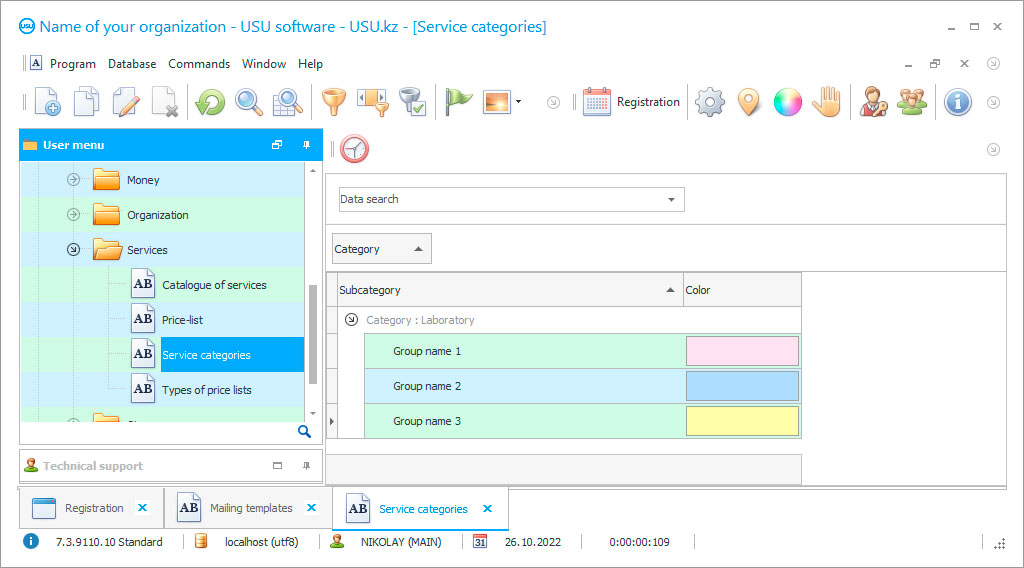
Our research software development is called the USU Software and has the goal of automating the internal activities of enterprises specializing in research. Laboratory research software increases the productivity of the laboratory as a whole due to an increase in labor productivity and the volume of laboratory research, and this growth is due to the work of software, the task of which is to optimize business processes by reducing all types of costs, including material and intangible, financial, temporary.
With the same level of resources, laboratory research will go faster, therefore there will be more of them. The staff will be freed from many daily duties, which means they can devote more time to laboratory research, which will also increase their number. Moreover, thanks to the software, all operations are regulated in terms of execution time, normalized in terms of the amount of work involved, and provide for the achievement of a certain result — this requires a kind of responsibility from the performer for performance, which increases the quality of his work.
Laboratory research software automatically calculates piece-rate remuneration to users based on the work that they have performed during the period with the expected result and which must be noted in their personal digital journals if they lack something, but when it is marked ready, then it is still not subject to payment — the software does not see this work. This quality of software for laboratory research significantly increases the motivation of personnel to register activities and maintain their records, which, in turn, allows the software to have a stable flow of primary and current information for a correct description of current processes, which contributes to the identification, no — to anticipate emergency situations that can happen in laboratory research or related activities.
Who is the developer?

Akulov Nikolay
Expert and chief programmer who participated in the design and development of this software.
2024-11-21
Video of software for laboratory researches
Laboratory research software helps to eliminate them with the least loss, exercising control over laboratory tests, their results, eliminating the possibility of entering false information, confusion in the results, or, even worse, the laboratory tests themselves. In the case of its work, the accuracy of the results, compliance with the deadlines are guaranteed, the actual indicators differ from the planned ones with an allowable error, each bio-material taken corresponds to its owner, each employee is personally responsible for the work performed.
Our advanced laboratory research software personifies all operations that are registered in it, therefore, if any discrepancy is detected, the performer of this stage will be immediately known — this operation will be recorded in laboratory journal when information is added to it, it is marked with the user's login, therefore in the entire mass of official information always shows the traces of those who were involved in it. This kind of personal responsibility also improves the quality of laboratory research, since quality is always higher than quantity.
Laboratory research software assigns individual logins and passwords to users to personalize their data and provide metered access to service information, which is completely stored here but should not be open to everyone. These logins and passwords form a separate information space for the employee with his own logs, which are available, besides himself, only to the management for regular control over the reliability of its content. The laboratory software even offers a special audit function for this, thanks to which the procedure is many times faster, saving management time — it lists in a special report all changes in the software that have occurred since the last check.
Download demo version
When starting the program, you can select the language.

You can download the demo version for free. And work in the program for two weeks. Some information has already been included there for clarity.
Who is the translator?

Khoilo Roman
Chief programmer who took part in the translation of this software into different languages.
The software is full of such advanced functions, they independently conduct many important processes. For example, the import function is important when transferring a large amount of data from external digital documents to an automated system with automatic distribution of various values to predefined locations. This is very convenient when supplying numerous items of production stocks, when, instead of pedantic transferring information about each commodity item to your receipt, you can transfer everything at once in a split-second, having received a ready and correctly drawn up document. This is very convenient when the organization receives the same large volume of test results for different patients from an external laboratory, in this case, the software will put them in their places in the same way and automatically generate a ready-made form for each analysis. The software has an inverse export function — for converting internal documents to any external format.
Our software is available for users with any computer skill level, which allows you to have primary data from direct participants in laboratory research. The USU Software has a clear interface and easy navigation, provides unified digital forms, one rule for data entry, simple tools. This versatile set for work can be easily learned without additional training, regardless of computer experience, you only need to memorize a few functions. This software forms several databases — they are similar to each other, despite their different content, they have internal classifications and their own input windows.
A lot of necessary information is categorized, and all warehouse items are categorized in the database as well. This separation is convenient for efficiently searching for replacement reagents if some materials are not currently in stock, perhaps due to supply disruptions.
Order a software for laboratory researches
To buy the program, just call or write to us. Our specialists will agree with you on the appropriate software configuration, prepare a contract and an invoice for payment.
How to buy the program?

Send details for the contract
We enter into an agreement with each client. The contract is your guarantee that you will receive exactly what you require. Therefore, first you need to send us the details of a legal entity or individual. This usually takes no more than 5 minutes

Make an advance payment
After sending you scanned copies of the contract and invoice for payment, an advance payment is required. Please note that before installing the CRM system, it is enough to pay not the full amount, but only a part. Various payment methods are supported. Approximately 15 minutes

The program will be installed
After this, a specific installation date and time will be agreed upon with you. This usually happens on the same or the next day after the paperwork is completed. Immediately after installing the CRM system, you can ask for training for your employee. If the program is purchased for 1 user, it will take no more than 1 hour

Enjoy the result
Enjoy the result endlessly :) What is especially pleasing is not only the quality with which the software has been developed to automate everyday work, but also the lack of dependency in the form of a monthly subscription fee. After all, you will only pay once for the program.
Buy a ready-made program
Also you can order custom software development
If you have special software requirements, order custom development. Then you won’t have to adapt to the program, but the program will be adjusted to your business processes!
Software for laboratory researches
The software will not allow the development of the situation with the lack of the required goods due to the advance notification of the responsible persons about the critical minimum. Simultaneously with the notification, the software automatically generates a purchase order with a calculated quantity, taking into account the turnover of commodity items. The movement of commodity items is documented by waybills, they are included in the base of primary accounting documents with the assignment of status and color to it to visualize their type of transfer.
The research software forms a single database of clients in CRM format. CRM stands for Customer Relationship Management and is convenient for compiling the chronological history of client visits and attaching all results to them. Contractors are also divided into categories according to similar criteria, for example, a catalog is attached, convenient for creating target groups, which increases the effectiveness of contact due to the completeness of coverage. The software integrates with a variety of digital equipment, improving the quality of work and speeding up many warehouse operations, customer identification, and analysis.
The research software can be integrated with the corporate website, accelerating its updating in terms of the range of services, price list for laboratory tests, and offices. Our software performs regular analysis of all types of work and evaluates the effectiveness of personnel, client activity, reliability of suppliers, and demand for services. All USU Software products do not have a subscription fee, which compares favorably with alternative offers, their cost is determined by a set of functions and services, that the configuration of the program provides.






