Operating system: Windows, Android, macOS
Group of programs: Business automation
Beauty salon management system
- Copyright protects the unique methods of business automation that are used in our programs.

Copyright - We are a verified software publisher. This is displayed in the operating system when running our programs and demo-versions.

Verified publisher - We work with organizations around the world from small businesses to large ones. Our company is included in the international register of companies and has an electronic trust mark.

Sign of trust
Quick transition.
What do you want to do now?
If you want to get acquainted with the program, the fastest way is to first watch the full video, and then download the free demo version and work with it yourself. If necessary, request a presentation from technical support or read the instructions.

Contact us here
During business hours we usually respond within 1 minute
How to buy the program?
View a screenshot of the program
Watch a video about the program
Download demo version
Compare configurations of the program
Calculate the cost of software
Calculate the cost of the cloud if you need a cloud server
Who is the developer?
Program screenshot
A screenshot is a photo of the software running. From it you can immediately understand what a CRM system looks like. We have implemented a window interface with support for UX/UI design. This means that the user interface is based on years of user experience. Each action is located exactly where it is most convenient to perform it. Thanks to such a competent approach, your work productivity will be maximum. Click on the small image to open the screenshot in full size.
If you buy a USU CRM system with a configuration of at least “Standard”, you will have a choice of designs from more than fifty templates. Each user of the software will have the opportunity to choose the design of the program to suit their taste. Every day of work should bring joy!
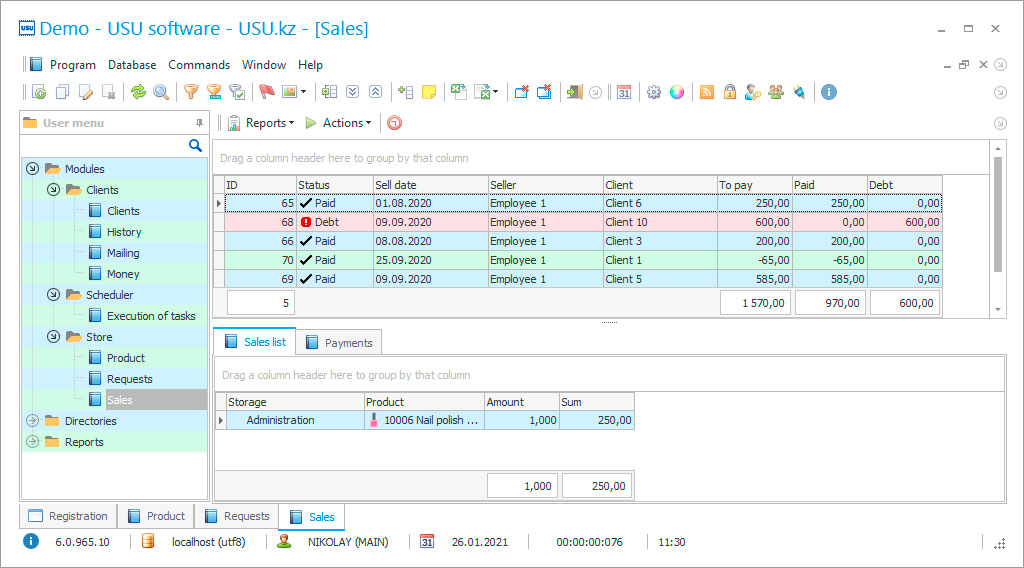
Who is the developer?

Akulov Nikolay
Expert and chief programmer who participated in the design and development of this software.
2024-11-22
Video of the beauty salon management system
Download demo version
When starting the program, you can select the language.

You can download the demo version for free. And work in the program for two weeks. Some information has already been included there for clarity.
Who is the translator?

Khoilo Roman
Chief programmer who took part in the translation of this software into different languages.
Order the beauty salon management system
To buy the program, just call or write to us. Our specialists will agree with you on the appropriate software configuration, prepare a contract and an invoice for payment.
How to buy the program?

Send details for the contract
We enter into an agreement with each client. The contract is your guarantee that you will receive exactly what you require. Therefore, first you need to send us the details of a legal entity or individual. This usually takes no more than 5 minutes

Make an advance payment
After sending you scanned copies of the contract and invoice for payment, an advance payment is required. Please note that before installing the CRM system, it is enough to pay not the full amount, but only a part. Various payment methods are supported. Approximately 15 minutes

The program will be installed
After this, a specific installation date and time will be agreed upon with you. This usually happens on the same or the next day after the paperwork is completed. Immediately after installing the CRM system, you can ask for training for your employee. If the program is purchased for 1 user, it will take no more than 1 hour

Enjoy the result
Enjoy the result endlessly :) What is especially pleasing is not only the quality with which the software has been developed to automate everyday work, but also the lack of dependency in the form of a monthly subscription fee. After all, you will only pay once for the program.
Buy a ready-made program
Also you can order custom software development
If you have special software requirements, order custom development. Then you won’t have to adapt to the program, but the program will be adjusted to your business processes!
Beauty salon management system
The USU-Soft beauty salon management system serves as the main source of information when filling out reports. Thanks to the use of the management software it is possible to build the whole process of enterprise management correctly. The beauty salon management system has various settings to manage the beauty salon according to the principles prescribed in the accounting policy. Owners develop strategy and tactics before starting to work. They create a system that helps to obtain a stable level of profit. The USU-Soft management software is a program that helps to automate and optimize the activities of manufacturing, industrial, trade, information, consulting and advertising organizations. It fills out reports, calculates staff salaries, controls warehouse balances of materials and raw materials, and distributes services to specialists. This beauty salon management system is used at public and private enterprises. It offers convenient management of all actions of managers and ordinary employees. The beauty salon offers the population a variety of procedures. For example: haircutting, styling, hair restoration, manicure, pedicure and much more. Everyone takes care of their beauty. It is important to properly assess the current season of the year, as not all procedures are useful in summer or winter. Beauty should be maintained not only outside, but also inside. No one has ever refused to use the additional methods to improve the company. Specialists of your beauty salon can give recommendations to all clients. They have specialized education. High qualification guarantees the provision of accurate and reliable information. The USU-Soft beauty salon management system deals with the management of large and small companies. It contains templates of forms and contracts. The beauty salon management system offers various reports, which help managers, sellers and accountants to conduct analyses. Thanks to this beauty salon management system, you can monitor the availability of goods through inventory and audit. The built-in electronic assistant will tell you how to correctly create accounting records and enter data into the logbook. Beautiful and stylish design of the beauty salon management system will please everyone. The developers have tried to create a quality product that allows you to control any business activity. The automated beauty salon management system helps the owners to distribute powers between departments and employees.
In today's world, some companies are managed remotely, so it is impossible to quickly understand the situation. The beauty salon automation system has several advantages. In case of abrupt changes in production or technology, there may be a suspension of activities. This will help to avoid a large number of defective products. This function allows you to receive requests in the beauty salon via the Internet and enter data into the log without any additional actions. The beauty salon management system is a knowledge database. It helps to form the entire package of documents that you may need. Fast information processing increases productivity. The system data are stored on the server. If necessary, you can get archives. We take data for previous years to assure proper and accurate analysis. Thus you can track the trends of growth and development of supply and demand of the range of services. If there is a shop in your beauty salon, then you will appreciate the capabilities of the management program in the sphere of sales control. The seller who sold the goods can be selected from the list of personnel in the database. In the "Legal entity" field, you can specify a search criterion for a certain legal entity, in the "Shop" field - for a certain branch. If the data search fields are left blank, the beauty salon management system displays all sales registered in the database. Initially, the list is blank. Let us consider the first method of registering a sale manually. To do this, right-click on the free space of the field and select "Add". The window that appears registers the initial data on the sale. The "Sale date" field is automatically filled in by the program with the current date. If necessary, this information may be entered manually. In the "Customer" field, the system automatically enters customers "by default". In case it is necessary to select a particular counterparty, click the "..." symbol in the right corner. In this case, the system automatically opens the client database. In the “Sell” field, the system selects the user who was working in the system. You can select an employee from the personnel list manually using the "arrow" symbol in the right corner of the field. The number assigned to the sale is specified in the "Sell Refund" field. The number is displayed in the "Code" field to perform the sale refund. The name of your company is displayed in the "Legal entity" field. The "Note" line may be filled in with any text information, if you wish. In case you do not need to make any changes, you can immediately click "Save". Good professionals working in your beauty center is the key to the success of your business. Our beauty salon management system identifies the most successful professionals who make the most profit, so that you can know your best employees in person and encourage their excellent work. By doing so, you can increase the income of your beauty salon, as well as become one of the leaders of the industry! To know more, visit our official website.






