Operating system: Windows, Android, macOS
Group of programs: Business automation
Barber shop automation
- Copyright protects the unique methods of business automation that are used in our programs.

Copyright - We are a verified software publisher. This is displayed in the operating system when running our programs and demo-versions.

Verified publisher - We work with organizations around the world from small businesses to large ones. Our company is included in the international register of companies and has an electronic trust mark.

Sign of trust
Quick transition.
What do you want to do now?
If you want to get acquainted with the program, the fastest way is to first watch the full video, and then download the free demo version and work with it yourself. If necessary, request a presentation from technical support or read the instructions.

Contact us here
During business hours we usually respond within 1 minute
How to buy the program?
View a screenshot of the program
Watch a video about the program
Download demo version
Compare configurations of the program
Calculate the cost of software
Calculate the cost of the cloud if you need a cloud server
Who is the developer?
Program screenshot
A screenshot is a photo of the software running. From it you can immediately understand what a CRM system looks like. We have implemented a window interface with support for UX/UI design. This means that the user interface is based on years of user experience. Each action is located exactly where it is most convenient to perform it. Thanks to such a competent approach, your work productivity will be maximum. Click on the small image to open the screenshot in full size.
If you buy a USU CRM system with a configuration of at least “Standard”, you will have a choice of designs from more than fifty templates. Each user of the software will have the opportunity to choose the design of the program to suit their taste. Every day of work should bring joy!
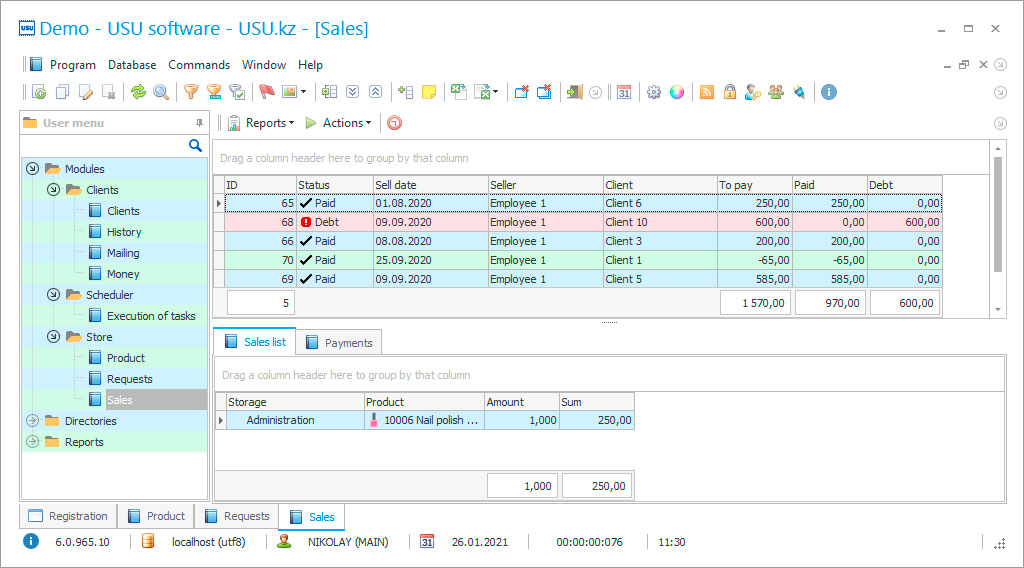
Who is the developer?

Akulov Nikolay
Expert and chief programmer who participated in the design and development of this software.
2024-11-22
Video of barber shop automation
Download demo version
When starting the program, you can select the language.

You can download the demo version for free. And work in the program for two weeks. Some information has already been included there for clarity.
Who is the translator?

Khoilo Roman
Chief programmer who took part in the translation of this software into different languages.
Order barber shop automation
To buy the program, just call or write to us. Our specialists will agree with you on the appropriate software configuration, prepare a contract and an invoice for payment.
How to buy the program?

Send details for the contract
We enter into an agreement with each client. The contract is your guarantee that you will receive exactly what you require. Therefore, first you need to send us the details of a legal entity or individual. This usually takes no more than 5 minutes

Make an advance payment
After sending you scanned copies of the contract and invoice for payment, an advance payment is required. Please note that before installing the CRM system, it is enough to pay not the full amount, but only a part. Various payment methods are supported. Approximately 15 minutes

The program will be installed
After this, a specific installation date and time will be agreed upon with you. This usually happens on the same or the next day after the paperwork is completed. Immediately after installing the CRM system, you can ask for training for your employee. If the program is purchased for 1 user, it will take no more than 1 hour

Enjoy the result
Enjoy the result endlessly :) What is especially pleasing is not only the quality with which the software has been developed to automate everyday work, but also the lack of dependency in the form of a monthly subscription fee. After all, you will only pay once for the program.
Buy a ready-made program
Also you can order custom software development
If you have special software requirements, order custom development. Then you won’t have to adapt to the program, but the program will be adjusted to your business processes!
Barber shop automation
Barber shop automation is a way out if you have so many clients that employees have difficulties writing them down, and it takes a lot of time to calculate profits. We offer you the best automation program for barber shop accounting. The barber shop automation program developed by our company USU will help you make accounting pleasant, high-quality and fast. What makes the automation one of the most popular tools to optimize the activities of companies in any direction? Of course, the ability to structure information flows and reflect them in the most convenient and readable form. Automation of the barber shop gives you the opportunity to record visitors in time and to reflect the most detailed information for each of the clients – from the name, address and other details and ending with the phone and the e-mail address. Using the contact information you are able to notify a person of all the information he or she may be interested in and remind him or her about visiting the barber shop. By the way, the barber shop automation program has a function of templates and automatic sending of notifications to assure better communication with clients. Your employees don't have to constantly be on the phone and call the whole list of clients themselves when there are more important things to do - the automation program does everything automatically. That is the point! Thanks to the automation of your barber shop, you will be able to control all the materials spent during services. It is specified exactly where and in what amount the materials were spent. Install the barber shop automation software which controls each type of hairdressing services and let the management no longer worry about the lack of various materials (shampoo, cosmetics and so on), as all this is now reflected in the barber shop automation system. If the barber shop is equipped with a store, the automation of accounting in this barber shop will monitor the entire sale of goods. And it warns you in time when the stocks are coming to an end. With the automation of the barber shop you forget about the queues in the waiting room, because automation allows you to pre-record clients strictly on time. The barber shop automation program is reliably protected from access by unauthorized persons. When entering the automation program, you need to specify not only the password, but also the access rights, which are set separately for each category of users. In addition to this, there is an internal audit, which shows all changes made anywhere in the database.
Beauty is what people surrounding us pay attention to in the first place. What is beauty? Beauty is the correspondence of your image, appearance to certain trends in the modern world. What used to be in fashion today is perceived as something funny. It is necessary to constantly monitor your hair, skin, nails, as well as clothing, etc., in order to match the image of a modern successful person, otherwise you will not be taken seriously and you can’t achieve what you want if you fail to be stylish. Everybody knows the well-known folk wisdom – judge a book by its cover. It is true and can be applied in everyday life. So, it would be a mistake to neglect your appearance. That is why people tend to visit beauty salons and barber shops as often as possible to be put in shape and maintain style and appearance. As a result, barber shops are in great demand. To somehow stand out from the huge number of different barber shops, it is necessary to follow modern developments in the field of customer interaction and management of the beauty shops. It is important to be the first to modernize your business, to outrun your competitors, to attract more customers, and, therefore, to break forward and become the leader. All this can be achieved by installing our program for automation of your barber shop. We have worked through the smallest details and took into account all the features typical for this type of business. We have developed a convenient design, rich functionality, and have done everything possible to make the barber shop automation program easy to understand, so that even those who are not advanced computer users can easily understand how to work with the automation software and significantly ease their workload. The automation software displays the list of all counterparties already registered in the database. In case you do not keep a record of your clients, you need to enter the client database "by default", which will record all sales and services. To do so, right-click on a free space in the table and select "Add". The "Add Client" window appears. Fields marked with an "asterisk" are obligatory to fill in. The field "Category" allows you to specify the type of a client. To change the unit value in the "Clients tab", click with the left mouse button in the right table field. You may enter the value manually or select it using the "arrow" icon from the list of previously generated entries. Here you can specify, for example, a "client" for registration of an ordinary client, a "supplier" for specifying a supplier of goods, and other types of counterparties convenient to you. In the "Price-list" field you can specify a possible discount provided to the counterparty. It is selected using the "arrow" icon from the already completed catalog in the "Manuals". And that is not all! As it is quite difficult to place all the information here, visit our website. Here you get the chance to download a free demo version and test the features on your own computers.






