Operating system: Windows, Android, macOS
Group of programs: Business automation
Barber shop management
- Copyright protects the unique methods of business automation that are used in our programs.

Copyright - We are a verified software publisher. This is displayed in the operating system when running our programs and demo-versions.

Verified publisher - We work with organizations around the world from small businesses to large ones. Our company is included in the international register of companies and has an electronic trust mark.

Sign of trust
Quick transition.
What do you want to do now?
If you want to get acquainted with the program, the fastest way is to first watch the full video, and then download the free demo version and work with it yourself. If necessary, request a presentation from technical support or read the instructions.

Contact us here
During business hours we usually respond within 1 minute
How to buy the program?
View a screenshot of the program
Watch a video about the program
Download demo version
Compare configurations of the program
Calculate the cost of software
Calculate the cost of the cloud if you need a cloud server
Who is the developer?
Program screenshot
A screenshot is a photo of the software running. From it you can immediately understand what a CRM system looks like. We have implemented a window interface with support for UX/UI design. This means that the user interface is based on years of user experience. Each action is located exactly where it is most convenient to perform it. Thanks to such a competent approach, your work productivity will be maximum. Click on the small image to open the screenshot in full size.
If you buy a USU CRM system with a configuration of at least “Standard”, you will have a choice of designs from more than fifty templates. Each user of the software will have the opportunity to choose the design of the program to suit their taste. Every day of work should bring joy!
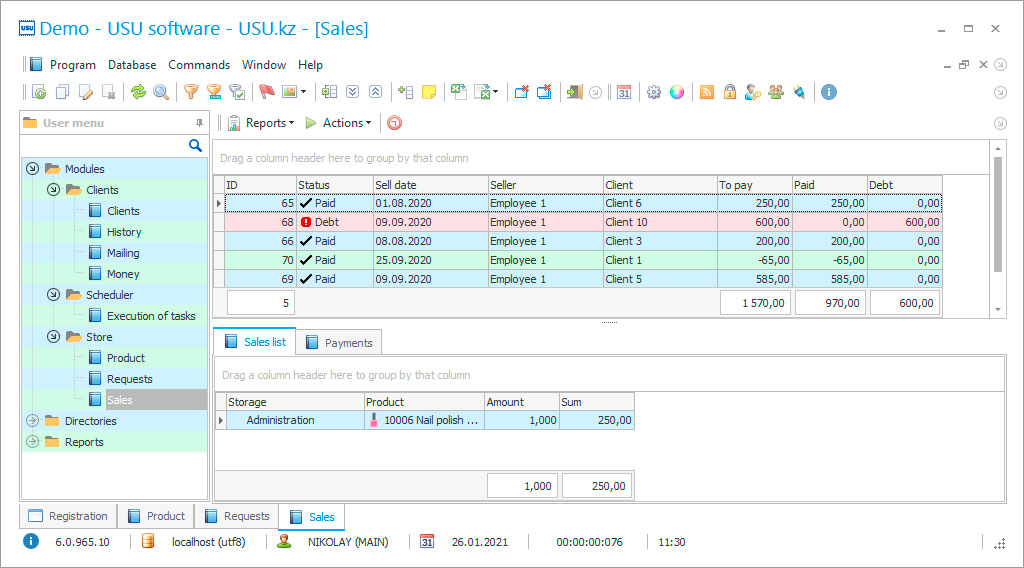
The barber shop management is carried out according to the established principles of managers. Before state registration the owners determine the principles of management of the organization. Then the accounting policy is formed. The interaction of all departments and employees should be taken into account during management. There may be several categories of employees in a barber shop: administrator, hairdresser, janitor and others. This completely depends on the size of the organization. The management is continuously monitored by the responsible person. He or she may be the owner or hired employee. The USU-Soft barber shop management system is used in commercial and public institutions regardless of the type of activity. It is intended for large and small firms. Currently, it is actively used in stores, barber shops, beauty salons, advertising agencies, clinics, kindergartens, and schools. It generates accounting and tax reports, calculates salaries, controls material consumption, and performs profitability analysis for specified periods. By using this barber shop management software it is possible to create a continuous work cycle also at large industrial enterprises with large numbers of employees. Thus, this barber shop management program is universal. The control process is an integral part of the direct coordination of the tasks of departments and divisions. First, the main areas for which the employees are responsible should be specified. In this case, they know exactly the scope of their actions. The use of modern technologies reduces the risk of losses. You can specify the criteria for the alert system in the barber shop management program. It sends messages in case of complex and critical situations in the enterprise. You need to specify all the parameters that are needed in the barber shop in the custom settings. Further management will not be difficult. The heads of departments will promptly receive information about the current state of all characteristics. The USU-Soft managements system is widely used at production, financial, information, metallurgical and logistic enterprises. It contains built-in templates of forms and contracts. The electronic assistant shows you how to fill in all fields and cells correctly. The firm generates a balance sheet and a report on financial results each reporting period.
Who is the developer?

Akulov Nikolay
Expert and chief programmer who participated in the design and development of this software.
2024-11-05
Video of barber shop management
The barber shop management program closes the collective and distribution accounts within a specified time frame, and transfers the money to the appropriate sections. If necessary, it is possible to analyze and track the development of each item based on the final data. In today's world, the number of barber shops is growing with great speed. Such business is considered one of the most profitable, so the competition is high. It is necessary to apply modern technologies to reduce costs. Large firms use different types of advertising to attract new clients. The barber shop managements program helps to track the effectiveness of all actions. Control takes place through a special office of the barber shop management software. Barber shops provide various types of services, and for each of them you can keep a separate analytics. This is an important aspect in strategy formation. Owners are oriented to the needs of consumers. They remove unprofitable work from the price list. The USU-Soft helps to automate and optimize any activity without additional investments. It allows coordinating the actions of employees and equipment. Management is performed in real time, so the data are updated immediately. Thus, this barber shop management software is one of the effective methods to increase the turnover of fixed assets.
Download demo version
When starting the program, you can select the language.

You can download the demo version for free. And work in the program for two weeks. Some information has already been included there for clarity.
Who is the translator?

Khoilo Roman
Chief programmer who took part in the translation of this software into different languages.
Here are some of the functions the software can perform. The "Contact person" field in the clients’ section of the application is used to indicate a contact person for companies. The "Receive newsletter" checkbox is indicated so that the client can receive newsletters from the barber shop management program. The "Phones" field is filled in case of registration of contact numbers. The "E-mail" field is used to record e-mails for further notifications. The field "Country" is required to register the country of the counterparty. If it is unknown, you can specify, for example, "unknown". The field "City" is used to record the client's city. Field "Address" is used to record the exact address. The "Source of information" field is used to indicate how the client found out about your company. The "Type of bonuses" is used to indicate the type of bonuses of a client. The field "Card number" is used for issuing personal cards to clients. It is an optional field. In the field "Name" any convenient information of the certain client is written down. It can be passport data: surname, name, patronymic; name of the supplier company; name of your organization for accounting of various expenses in future. The success of any enterprise depends first of all on the right decisions and application of both modern business methods and traditional techniques that have proved their effectiveness. Our barber shop management program is a way to automate your barber shop. What is it for? The most important thing is to free up valuable time of your employees so that they could perform more complex tasks, which the computer can’t cope with (interaction with clients, solving creative tasks, etc.). In addition, you can get rid of a large number of errors that people make when processing a large amount of data and performing routine work.
Order barber shop management
To buy the program, just call or write to us. Our specialists will agree with you on the appropriate software configuration, prepare a contract and an invoice for payment.
How to buy the program?

Send details for the contract
We enter into an agreement with each client. The contract is your guarantee that you will receive exactly what you require. Therefore, first you need to send us the details of a legal entity or individual. This usually takes no more than 5 minutes

Make an advance payment
After sending you scanned copies of the contract and invoice for payment, an advance payment is required. Please note that before installing the CRM system, it is enough to pay not the full amount, but only a part. Various payment methods are supported. Approximately 15 minutes

The program will be installed
After this, a specific installation date and time will be agreed upon with you. This usually happens on the same or the next day after the paperwork is completed. Immediately after installing the CRM system, you can ask for training for your employee. If the program is purchased for 1 user, it will take no more than 1 hour

Enjoy the result
Enjoy the result endlessly :) What is especially pleasing is not only the quality with which the software has been developed to automate everyday work, but also the lack of dependency in the form of a monthly subscription fee. After all, you will only pay once for the program.
Buy a ready-made program
Also you can order custom software development
If you have special software requirements, order custom development. Then you won’t have to adapt to the program, but the program will be adjusted to your business processes!






