To close the program, just select from the top from the main menu "Program" command "Exit" .
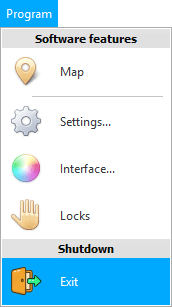
There is protection against accidental clicks. Closing the program will need to be confirmed.
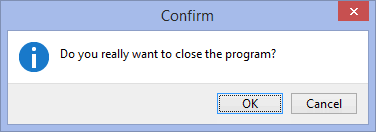
The same command is displayed on the toolbar so that you do not have to reach far with the mouse.
The standard keyboard shortcut Alt+F4 also works to close the software window.
To close the inner window of an open table or report, you can use the Ctrl+F4 keys.
![]() You can read more about child windows here.
You can read more about child windows here.
![]() Learn about other hotkeys .
Learn about other hotkeys .
If you add or edit a record in some table, then you will first need to complete the action you have begun. Because otherwise the changes will not be saved.
The program saves the settings for displaying tables when you close it. You can ![]() display additional columns, move them,
display additional columns, move them, ![]() group the data - and all this will appear the next time you open the program in exactly the same form.
group the data - and all this will appear the next time you open the program in exactly the same form.
See below for other helpful topics:
![]()
Universal Accounting System
2010 - 2025