
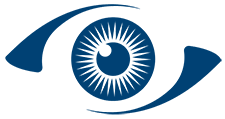
The program has a report that shows which product "ends" .
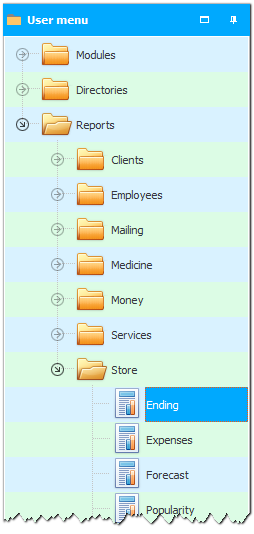
You can open it at the beginning of each day to control the remaining popular goods and materials.

The system determines the end of goods by column "Required minimum" , which is filled in the reference book Nomenclature of goods . This column is filled in for a product that must always be available in the right quantity.

Based on this information, the ' USU ' program can automatically generate a purchase requisition for the supplier. To do this, in the module "Applications" you need to select an action "Create applications" .
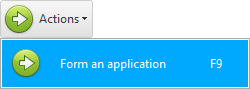
After completing this operation, a new order line will appear on top. And at the bottom of the application will be the entire list of goods that were identified as ending.
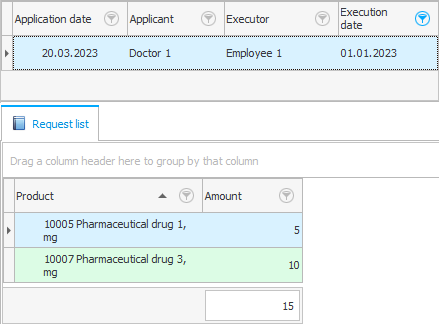

![]() It is better to control all the goods so that the organization does not have lost profits. But be especially careful about the availability of the most popular product .
It is better to control all the goods so that the organization does not have lost profits. But be especially careful about the availability of the most popular product .
See below for other helpful topics:
![]()
Universal Accounting System
2010 - 2026