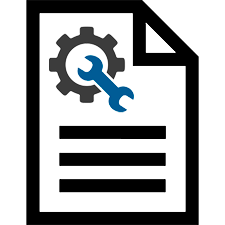
The report toolbar is a set of commands that can perform various actions with a finished report. Let's go, for example, to the report "Salary" , which calculates the amount of wages for doctors at piecework wages.
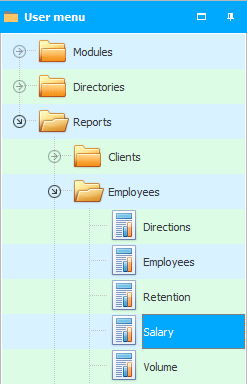
Specify a larger range of dates in the parameters so that the data is exactly in this period, and the report can be generated.

Then press the button "Report" .
A toolbar will appear above the generated report.
Let's take a look at each button.
![]() Button "Seal" allows you to print a report after displaying a window with print settings.
Button "Seal" allows you to print a report after displaying a window with print settings.
![]() Can "open" a previously saved report that is saved in a special report format.
Can "open" a previously saved report that is saved in a special report format.
![]() "Preservation" ready report so that you can easily review it in the future.
"Preservation" ready report so that you can easily review it in the future.
![]() "Export" reports in various modern formats. The exported report can be saved in a mutable ( Excel ) or a fixed ( PDF ) file format.
"Export" reports in various modern formats. The exported report can be saved in a mutable ( Excel ) or a fixed ( PDF ) file format.
![]() Read more about
Read more about ![]()
![]() report export .
report export .
![]() If a large report is generated, you can easily run "search" according to its text. To find the next occurrence, just press F3 on your keyboard.
If a large report is generated, you can easily run "search" according to its text. To find the next occurrence, just press F3 on your keyboard.
![]() This "button" brings the report closer.
This "button" brings the report closer.
![]() You can select the report scale from the drop-down list. In addition to percentage values, there are other scales that take into account your screen size: ' Fit Page Width ' and ' Entire Page '.
You can select the report scale from the drop-down list. In addition to percentage values, there are other scales that take into account your screen size: ' Fit Page Width ' and ' Entire Page '.
![]() This "button" removes the report.
This "button" removes the report.
![]() Some reports have a ' navigation tree ' on the left so that you can quickly jump to the desired part of the report. This "team" allows such a tree to hide or re-display.
Some reports have a ' navigation tree ' on the left so that you can quickly jump to the desired part of the report. This "team" allows such a tree to hide or re-display.
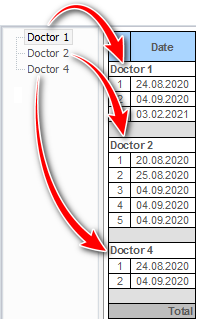
Also, the ' USU ' program saves the width of this navigation area for each generated report for ease of use.
![]() You can display thumbnails of report pages as "miniatures" to easily find out the required page.
You can display thumbnails of report pages as "miniatures" to easily find out the required page.
![]() It is possible to change "page settings" on which the report is generated. Settings include: page size, page orientation, and margins.
It is possible to change "page settings" on which the report is generated. Settings include: page size, page orientation, and margins.
![]() Go to "first" report page.
Go to "first" report page.
![]() Go to "previous" report page.
Go to "previous" report page.
![]() Go to the required page of the report. You can enter the desired page number and press the Enter key to navigate.
Go to the required page of the report. You can enter the desired page number and press the Enter key to navigate.
![]() Go to "next" report page.
Go to "next" report page.
![]() Go to "last" report page.
Go to "last" report page.
![]() Turn on "update timer" if you want to use a specific report as a dashboard that automatically updates your organization's performance. The refresh rate of such a dashboard is set in the program settings .
Turn on "update timer" if you want to use a specific report as a dashboard that automatically updates your organization's performance. The refresh rate of such a dashboard is set in the program settings .
![]() Can "update" report manually, if users have managed to enter new data into the program, which may affect the analytical indicators of the generated report.
Can "update" report manually, if users have managed to enter new data into the program, which may affect the analytical indicators of the generated report.
![]() "close" report.
"close" report.
If the toolbar is not fully visible on your screen, pay attention to the arrow on the right side of the toolbar. If you click on it, all commands that do not fit will be displayed.

If you right-click, the most commonly used commands for reports will appear.
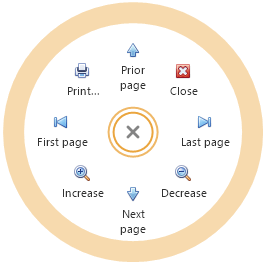
See below for other helpful topics:
![]()
Universal Accounting System
2010 - 2025