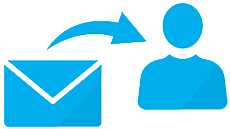

When you have in the module "Newsletter" there are prepared messages from "status" ' To send ', you can start the mailing list. ' Start Broadcast ' means to start a broadcast.
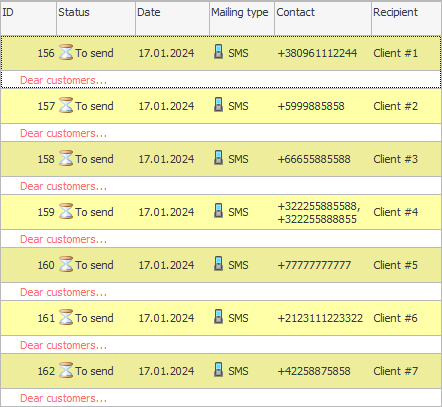
![]() Please note that entries may be divided into folders .
Please note that entries may be divided into folders .
To do this, select the action from above "Run mailing list" .
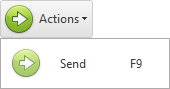
![]() Please read why you will not be able to read the instructions in parallel and work in the window that appears.
Please read why you will not be able to read the instructions in parallel and work in the window that appears.

A window will appear in which to start the distribution process, it will be enough just to click the ' Run distribution ' button.
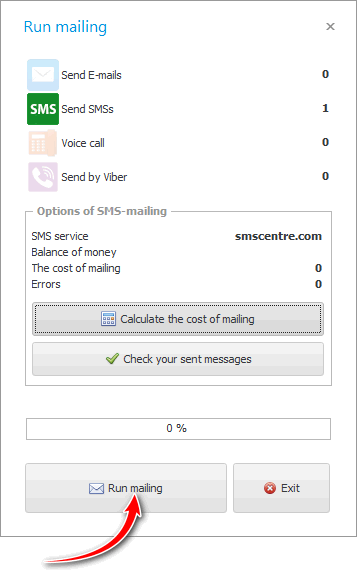
This window also displays the balance of funds in your account.

By clicking on the ' Calculate mailing cost ' button, you can find out in advance the amount that will be debited from your account. Email-sending is free of charge from your mailbox, and you will need to pay for other types of mailings.
![]() Find out the Price of SMS mailing .
Find out the Price of SMS mailing .

Not all messages will reach the recipient, some will have an error status. In field "Note" you can see the cause of the error.
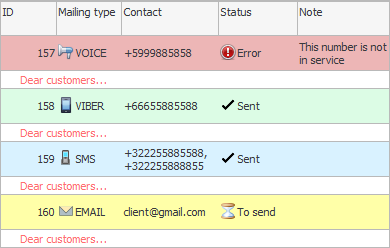
![]() A separate guide lists all possible Errors when performing a broadcast .
A separate guide lists all possible Errors when performing a broadcast .
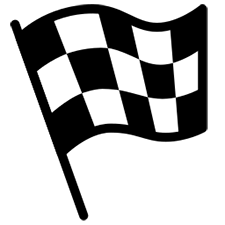
Even if the message did not fall into an error, this does not mean that the subscriber will read it. Therefore, in the distribution progress window there is a button ' Check sent messages ', which allows you to know the delivery status of each message.
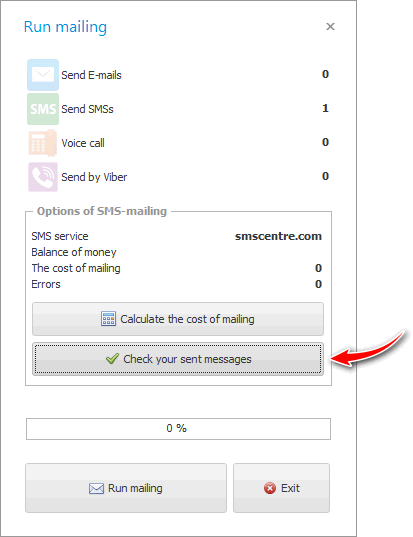
This button, according to the rules of the sending center, can be used for a limited period of time after you have completed the mailing.

Professional program ' USU ' is able to send e-mails automatically. For example, every day you want to wish happy birthday to the birthday people from your customer base. In this case, user participation is not required. With the necessary settings, the program will do everything itself.
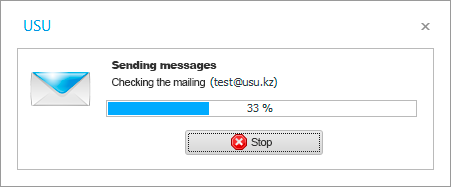
See below for other helpful topics:
![]()
Universal Accounting System
2010 - 2025