![]() These features must be ordered separately.
These features must be ordered separately.
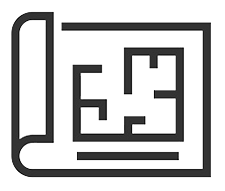
The ' USU ' room plan and accounting software is a professional software that is used in a wide variety of industries. Our specialists have faced both easy everyday tasks and complex projects. But complex information projects also require easy presentation to users. If complex information is presented in an easy and convenient way, this will be professionalism. This is exactly what infographics are for. Infographics help to present complex information in a graphical way. Infographics can be installed free of charge as a demo version. The infographics will be free to download for a limited period of time.

The demo version has templates. Infographics templates provides one specific area of activity. And you can use it to implement your own ideas, as different types of infographics are supported. The use of infographics is interesting and exciting. Below are a few ideas.
Infographics can be used in any organization. For example, you have some premises or an entire building. There may be some equipment in there. You can draw up a plan of the premises and designate the location of the equipment on the created diagram. And the program itself will show the status of the equipment in different colors. For example, if a certain equipment has expired the verification period or the date of replacement of certain components has come up, it will be highlighted on the diagram in some bright color. Thus, the responsible employee will be able to immediately find out about the problems and begin to eliminate them. The use of infographics ensures maximum response speed.
Even your own fleet of cars can be easily controlled in this way using an infographic map. The infographic map is suitable for both cars and trucks. For cars, various documents may expire, for example, an insurance document or a technical inspection document. And also periodically it is required to change various automotive fluids, rubber and other spare parts. Without all this, cars cannot be operated and even dangerous. So that your work does not stop at the wrong time, use modern business control methods. Modern infographic.
The same advanced way of visualizing the location of inventory can be used for inventory. This is the so-called product infographic. Different types of equipment can be marked with different colors. And on the general scheme it will be immediately clear: where, what equipment is located, on whom it is listed and what equipment is missing. This is an infographic of the inventory process.
Or you can not mark goods and materials on the map, but create only a plan of retail and warehouse premises. And then look at the color of the room, how completely it is filled. Such a visual representation of free space will help you quickly decide where to place a new product. There are a lot of application options!
Or there are some places in your premises and you need to track whether they are free or occupied. For example, during the huge number of cases of coronavirus infection (COVID-19), many hospitals could not quickly and accurately determine the situation by availability. And with the help of infographics, it is possible to draw any premises, designate places there and immediately see where and how many places are free. Infographics online mode uses. Information is updated in real time, so it will always be up to date.
On the diagram, you can even designate the employees of the organization located in certain operating rooms and working at the request of customers. This will help to better control the situation with the workload of staff. This is an infographic of people. It will be possible to control both an individual and the workload of the enterprise as a whole. Infographic examples can visually represent a wide variety, since the world of infographics is quite large. You can come up with a huge number of ideas that will help you even better automate the work of your company.
You can visually show the production process. Where different stages of production can be marked with tiles. If production is busy processing several orders at the same time, each tile will display the number of orders that are currently in this stage of production. Thus, it will be possible to determine the excessive workload of individual stages or, conversely, equipment downtime.
You can also show any business process in the form of a diagram. Any work can be divided into stages. Each stage in the diagram will be shown by a geometric figure. The color of the figure will indicate that a certain stage has been passed or has yet to be completed. Deadlines can also be taken into account. Any delays will be immediately visible.
A separate program for infographics is not required. Both the creation of infographics and the analytical screen are all part of the same software called ' Universal Accounting System '. There are different ways to use the analytic screen because different ways of viewing graphical information are supported.
The easiest way is to periodically open a special infographic viewer on your computer. For example, look at the situation in the morning and then look at it several times during the day.
If it is possible to connect an additional monitor to the computer, then it will be possible to display the infographic information viewer on a separate monitor so that it is always visible. Then you do not have to periodically switch to the program. It will be enough at times just to look at the right monitor to control the situation. Infographics in this case shows information constantly, so this method is already more preferable if more careful control is required.
If the layout of the premises turns out to be large, it will even be possible to connect a whole TV with a large diagonal to the computer. Then even small details on the floor plan will be clearly visible. Infographics greatly speeds up the work, even when you need to control a large number of business processes.
In particularly important situations, it may be necessary to respond as quickly as possible to some events. Then, in addition to displaying infographics on a separate additional screen, it is possible to show the responsible employee Pop-up notifications in the program . And if he is not constantly at the computer, the ' Universal Accounting System ' infographic application will send SMS notifications . Modern infographics includes very interesting features, which we will discuss below.
![]() It all starts with drawing a plan of premises , in which it will be necessary to control various business processes with the help of infographics.
It all starts with drawing a plan of premises , in which it will be necessary to control various business processes with the help of infographics.
![]() Next, see how infographics are used .
Next, see how infographics are used .
See below for other helpful topics:
![]()
Universal Accounting System
2010 - 2025