![]() These features must be ordered separately.
These features must be ordered separately.

Chat with a client on the site is a modern opportunity to communicate with customers. In business, it is important that the client is comfortable contacting your organization. Often a chat window on the site is used for this. It is always at hand. The client can see your service on the site, become interested in it and immediately contact the chat. The appeal may concern both the direct purchase of the service and the clarification of important details. A potential buyer will have the opportunity to ask all his questions: on the cost or conditions for the provision of services. Unlike a phone call, chat is more convenient for shy people who are hesitant to discuss everything with their voice.
As a chat image, you can put the logo of the organization or a photo of any sales manager. When using a photo, customers will be more visual, they will see who they are communicating with.
It is possible to show the online status of employees of your organization. If the buyer wants to contact you, he will immediately understand whether he will be answered immediately or he will receive an answer only at the beginning of the next business day.

Before contacting the client, a small questionnaire is filled out. Due to this, the employees of your organization will understand exactly who they are communicating with.
To exclude abuse when accessing via the Internet, special protection is built in, which distinguishes a person from a program and does not allow sending too many requests using malicious robotic systems.
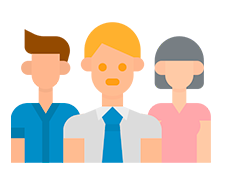
The intelligent program ' USU ' will automatically accept the request from the site. It will analyze whether this appeal is from a new client or from an existing one. It will take into account the presence of an open application for the found client. If there is an open request and a responsible person has been assigned to it, then the program will create a task specifically for the responsible person, so that this person responds to the chat. In other cases, ' Universal Accounting System ' will find the most available account manager and put him in charge of the response. Due to such organization of work, all employees will be equally provided with work.
Also, the chat response algorithm can be changed. For example, the program will first look to see if the most experienced workers are available. This will ensure the highest quality of work with clients.
Or, on the contrary, cheap labor will be involved first, which will close the easiest problems. And then, if necessary, the first line of technical support will transfer the task to other more experienced colleagues. There are many options for working with clients, our developers will set up exactly the algorithm that you consider the most acceptable for yourself.
If the client has not yet been answered in the chat, his dialogue is highlighted in a noticeable red color.

A mistakenly submitted reply can be easily deleted. Even if the message has already been viewed.
If a potential buyer asked several questions at once, you can answer with a quote from any message.
Since the chat is used for a prompt response to the client, the exact time is affixed next to each message. If a customer asked a question after business hours, and your sales managers didn't answer until the next day, this can be seen from the date of the message. Also displayed is the time of the last message and when the person was last online.
In the chat, you can see the personal data that the client indicated about himself. In addition, even the IP address of the contacting customer is displayed.
In order for the manager to better understand what exactly the buyer is interested in, even the page from which the client began to write to the chat is visible. For example, it could be a page for a specific product or service.

When a new message arrives from a client, an audible notification sounds in the employee's browser in the form of a short pleasant melody. And when answering a client, a sound notification about a new message sounds already at the addressing buyer.

![]() When a request is received from the chat, the employee will be added a task, about which he will be notified using a pop-up notification .
When a request is received from the chat, the employee will be added a task, about which he will be notified using a pop-up notification .

![]() And to provide even more control for maximum response speed, you can receive an SMS message when a site visitor contacts the chat.
And to provide even more control for maximum response speed, you can receive an SMS message when a site visitor contacts the chat.
See below for other helpful topics:
![]()
Universal Accounting System
2010 - 2025