There is a whole group of reports that allows you to analyze the quantitative and financial indicators of your organization with reference to a geographic map.
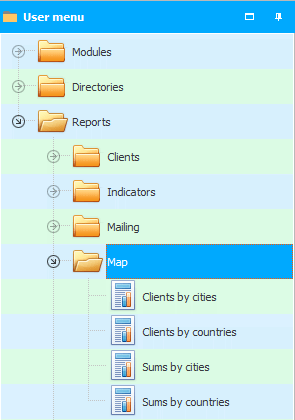
To use these reports, you just need to fill out "country and city" in the card of each registered client.
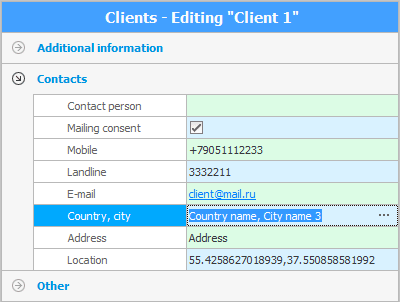
Moreover, the program actively helps to do this by substituting the default value . The ' USU ' system knows from which city the user who works in the program is from. It is this city that is automatically added to the card of the added client. If necessary, the substituted value can be changed if a client from a neighboring settlement registers.
Analysis on a geographic map can be carried out not only by the number of attracted customers, but also by the amount of financial resources earned. This data will be taken from the module "Sales" .
![]() See how to get a report on the number of customers from different countries on the map.
See how to get a report on the number of customers from different countries on the map.
![]() You can see the ranking of countries on the map by the amount of money earned in each country.
You can see the ranking of countries on the map by the amount of money earned in each country.
![]() Find out how to get a detailed analysis on the map by the number of customers from different cities .
Find out how to get a detailed analysis on the map by the number of customers from different cities .
![]() It is possible to analyze each city on the map by the amount of funds earned.
It is possible to analyze each city on the map by the amount of funds earned.
![]() Even if you have only one division and you work within the boundaries of one locality, you can analyze your business impact on different areas of the city .
Even if you have only one division and you work within the boundaries of one locality, you can analyze your business impact on different areas of the city .
See below for other helpful topics:
![]()
Universal Accounting System
2010 - 2024