A report is what is displayed on a sheet of paper.
The report can be analytical, which itself will analyze the information available in the program and display the result. What the user could take many months to do, the program will analyze in seconds.
The report can be a list report, which will display some data in a list so that it is convenient to print them.
The report can be in the form of a form or a document, for example, when we send an invoice to customers for payment.
When we enter a report, the program may not immediately display the data, but first display a list of parameters. For example, let's go to the report "Price segments" , which shows in which price range the product is more often bought.
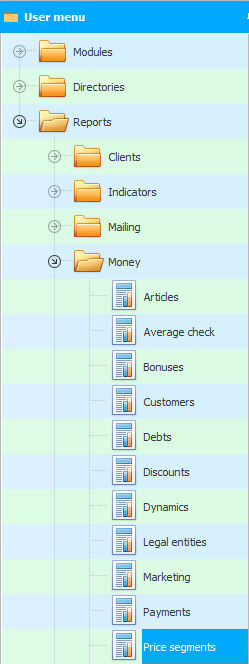
A list of options will appear.
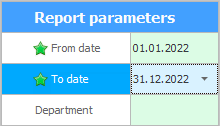
The first two parameters are required. They allow you to define the time range for which the program will analyze sales.
The third parameter is optional, so it is not marked with an asterisk. If you fill it in, the report will be built for the specified store. And if you do not fill it out, then the program will analyze sales for all outlets of the organization.
What kind of values we will fill in the input parameters will be seen after building the report under its name. Even when printing a report, this feature will provide clarity of the conditions under which the report was generated.
bottom button "Clear" allows you to clear all parameters if you want to refill them.
When the parameters are filled in, you can generate a report by pressing the button "Report" .
Or "close" report window, if you change your mind about creating it.
![]() For the generated report, there are many commands on a separate toolbar .
For the generated report, there are many commands on a separate toolbar .
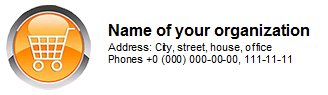
![]() All internal report forms are generated with the logo and details of your organization, which can be set in the program settings .
All internal report forms are generated with the logo and details of your organization, which can be set in the program settings .
![]() Reports can
Reports can ![]()
![]() export to various formats.
export to various formats.
![]() The intelligent program ' USU ' can generate not only tabular reports with graphs and charts, but also reports using a geographical map .
The intelligent program ' USU ' can generate not only tabular reports with graphs and charts, but also reports using a geographical map .
See below for other helpful topics:
![]()
Universal Accounting System
2010 - 2024