If you partly perform the same type of mailings, you can pre-configure templates to increase the speed of work. To do this, go to the directory "Mailing Templates" .
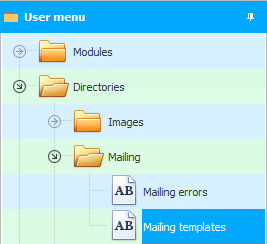
There will be entries that are added for example.
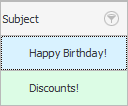
Each template has a short title and the message text itself.
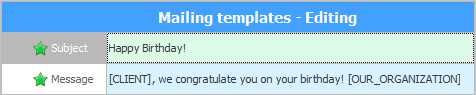
When editing a template, you can mark key places in the form of square brackets, so that later, when you send out a mailing list, text associated with each specific recipient appears in these places. For example, this way you can substitute the name of the client , his debt , the amount of accumulated bonuses and much more. He makes it to order .
See below for other helpful topics:
![]()
Universal Accounting System
2010 - 2024