If you want to see a list of all debtors, you can use the report "debts" .
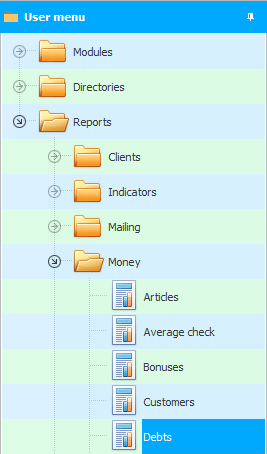
The report has no parameters , the data will be displayed immediately.
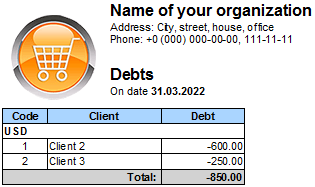
Open the module "Sales" . In the search window that appears, select the desired client.
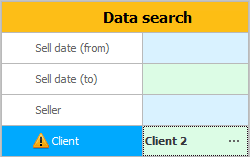
Click the button "Search" . After that, you will only see the sales of the specified customer.
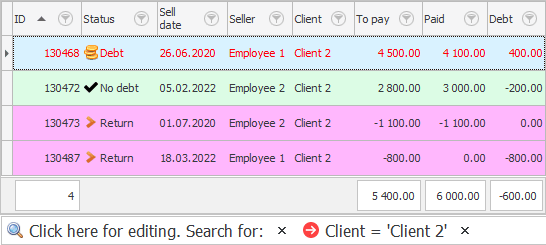
Now we need to filter out only those sales that are not fully paid. To do this, click on the icon ![]() filter in column heading "Debt" .
filter in column heading "Debt" .
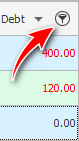
Select ' Custom '.
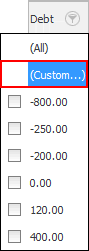
In the ![]() filter settings window, that opens, set a condition to display only those sales whose debt is not equal to zero.
filter settings window, that opens, set a condition to display only those sales whose debt is not equal to zero.
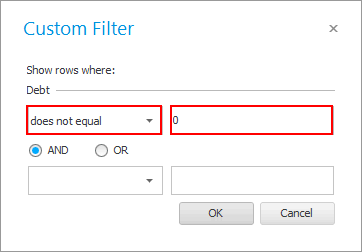
When you click the ' OK ' button in the filter window, another filter condition will be added to the search condition. Now you will only see those sales to a specific customer that have a debt.
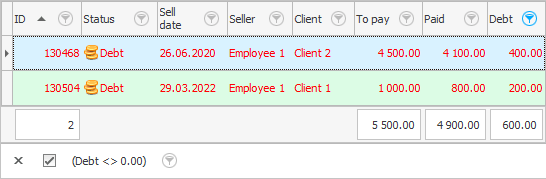
Thus, the client can announce not only the total amount of the debt, but also, if necessary, list certain dates of purchases for which he did not pay in full.
![]() And you can also generate an extract for the desired client, which will contain all the important information, including debts.
And you can also generate an extract for the desired client, which will contain all the important information, including debts.
See below for other helpful topics:
![]()
Universal Accounting System
2010 - 2024