Let's get into the module "sales" . When the search box appears, click the button "empty" . Then select action from above "Sell" .
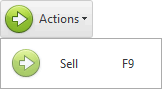
The automated workplace of the seller will appear.
![]() The basic principles of work in the automated workplace of the seller are written here.
The basic principles of work in the automated workplace of the seller are written here.
If you use club cards , sell to different customers at different prices , sell goods on credit , want to use modern methods mailing lists to notify customers about new arrivals of goods - then it is important for you to choose a buyer for each sale.
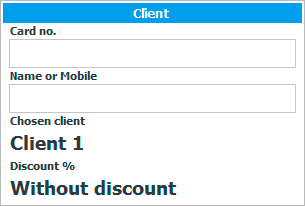
If you have a large flow of customers, it is best to use club cards. Then, to search for a specific client, it is enough to enter the club card number in the ' Card number ' field or read it as a scanner.
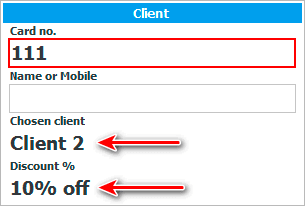
It is required to search for a client before scanning products, since different price lists can be attached to different buyers.
After scanning, you will immediately take away the name of the client and whether he has a discount in case of using a special price list.
But there is an opportunity not to use club cards. Any client can be found by name or phone number.
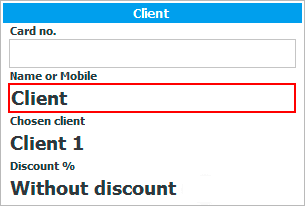
If you search for a person by first or last name, you may find several buyers that match the specified search criteria. All of them will be displayed in the panel on the left side of the ' Customer Selection ' tab.
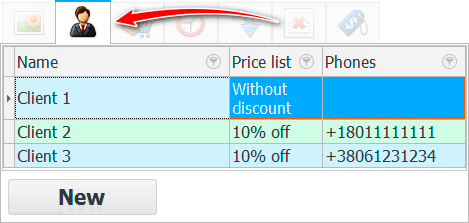
With such a search, you need to double-click on the desired client from the proposed list so that his data is substituted into the current sale.
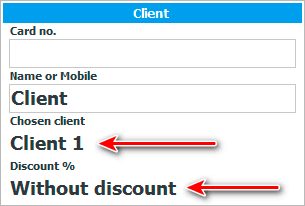
If, when searching, the desired client is not in the database, we can add a new one. To do this, press the ' New ' button below.
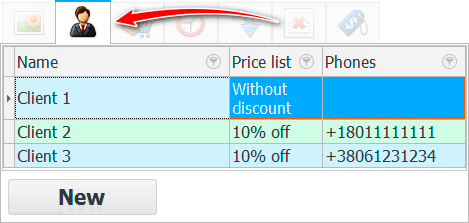
A window will appear where we can enter the client's name, mobile phone number and other useful information.
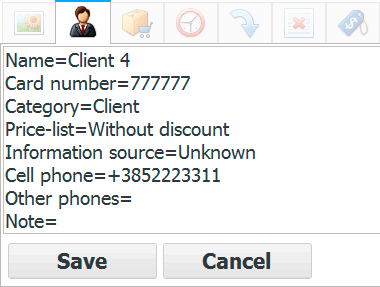
When you click on the ' Save ' button, the new client will be added to the organization's unified customer database and will immediately be included in the current sale.
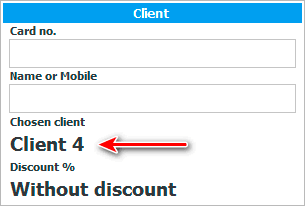
Only when a customer is added or selected can you start scanning products. You will be sure that the prices for the goods will be taken taking into account the discount of the selected buyer.
See below for other helpful topics:
![]()
Universal Accounting System
2010 - 2024