If an employee quits, his login must be deleted. To do this, go to the very top of the program in the main menu "Database" , to an item with name "Users" .
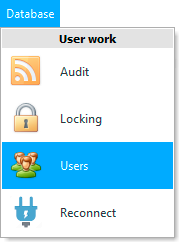
![]() Please read why you will not be able to read the instructions in parallel and work in the window that appears.
Please read why you will not be able to read the instructions in parallel and work in the window that appears.
In the window that appears, select an unnecessary login in the list so that this item begins to differ from others in color, and click the ' Delete ' button.
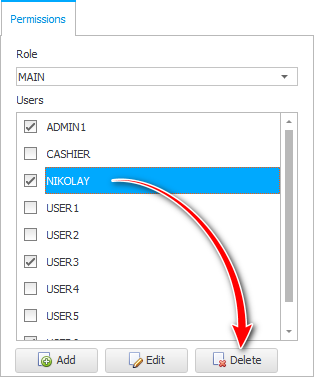
Any deletion must be confirmed.
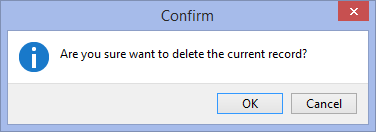
If you did everything correctly, then the login will disappear from the list.
When the login is deleted, go to the directory "employees" . We find an employee. Open the card for editing . And put it in the archive by checking the box "not working" .
Please note that only the login is deleted, and the entry from the employee directory cannot be deleted. Because the person who worked in the program left ![]()
![]() audit trail , by which the program administrator will be able to see all the changes made by the departing employee.
audit trail , by which the program administrator will be able to see all the changes made by the departing employee.
And when a new employee is found to replace the old one, it remains to add him to the employees and create a new login for him .
See below for other helpful topics:
![]()
Universal Accounting System
2010 - 2024