
Instructions for the program for the store
Sales
Product photo on sale
As we press Enter, the software will show 2 fields: a description of the product, its sales price and the total amount; and also - a photo of the product (provided that it was uploaded in the nomenclature, as described above):
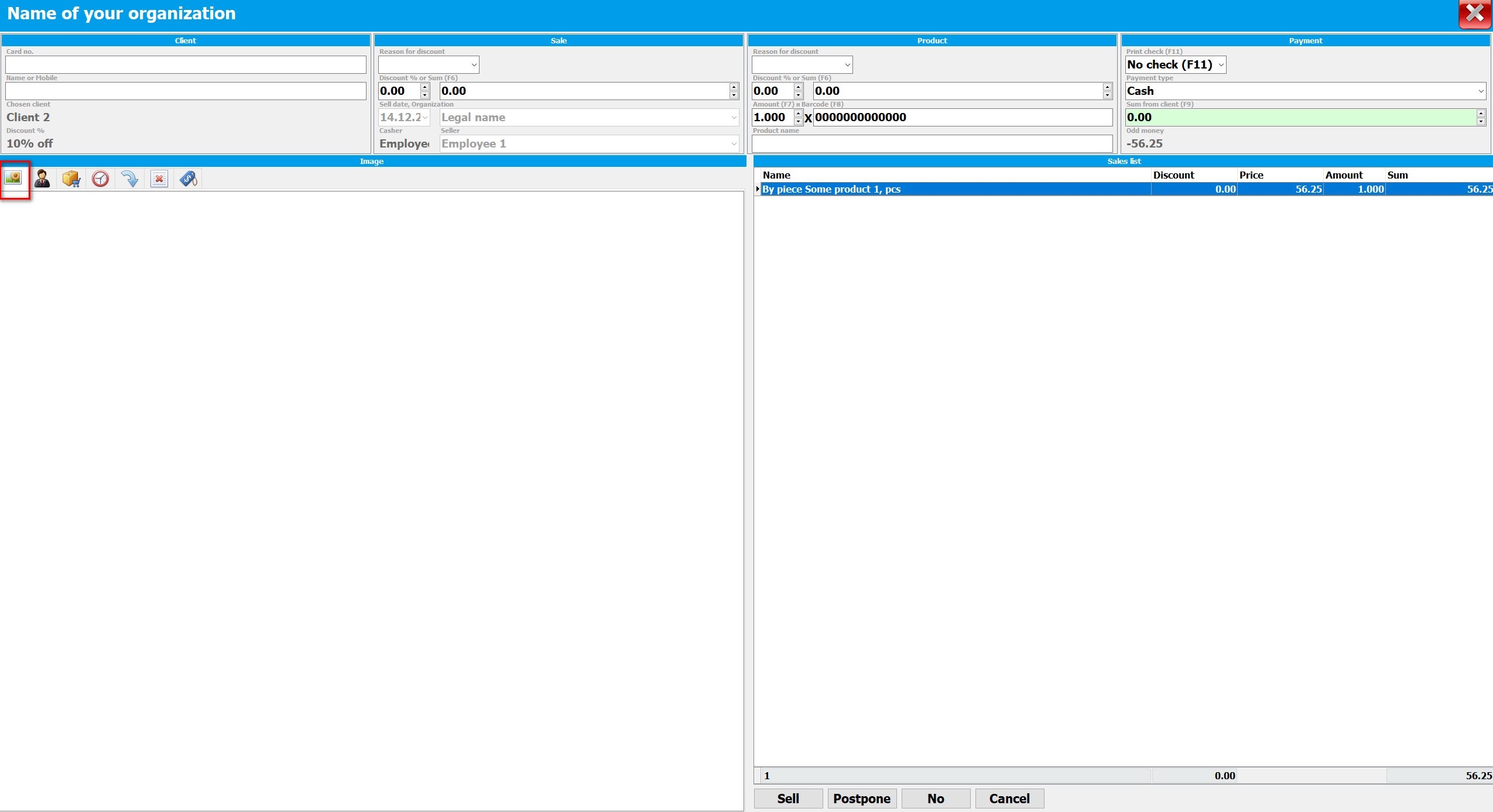
Now you can indicate the amount that the client gave us, see if you need to give him change or not.
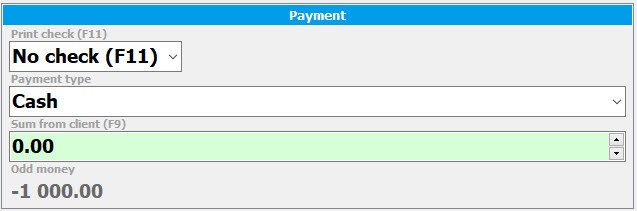
After we make sure that we have the money, we can close the sale by pressing Enter. The next sale can be carried out.
See also in sales:
- Sources of information
- Selling in the seller's AWP mode
- Sale of goods by barcode
- Product photo on sale
- Sale of goods by name
- Sale of goods from another warehouse
- Choosing a client when selling
- Selling to a specific customer at special prices
- Print receipt
- Printing sales documents
- Payment Methods
- Types of bonuses
- Accumulation of bonuses
- Sale of goods at a discount
- Selecting the selling employee
- Sellers report
- Manual sale
- Returning goods from a client
- Replacement of goods for the client
- Deferred sale
- Sale on credit
- Asked for a missing item
- Out of stock demand report