Operating system: Windows, Android, macOS
Group of programs: Business automation
The program for kindergarten
- Copyright protects the unique methods of business automation that are used in our programs.

Copyright - We are a verified software publisher. This is displayed in the operating system when running our programs and demo-versions.

Verified publisher - We work with organizations around the world from small businesses to large ones. Our company is included in the international register of companies and has an electronic trust mark.

Sign of trust
Quick transition.
What do you want to do now?
If you want to get acquainted with the program, the fastest way is to first watch the full video, and then download the free demo version and work with it yourself. If necessary, request a presentation from technical support or read the instructions.

Contact us here
How to buy the program?
View a screenshot of the program
Watch a video about the program
Download demo version
Compare configurations of the program
Calculate the cost of software
Calculate the cost of the cloud if you need a cloud server
Who is the developer?
Program screenshot
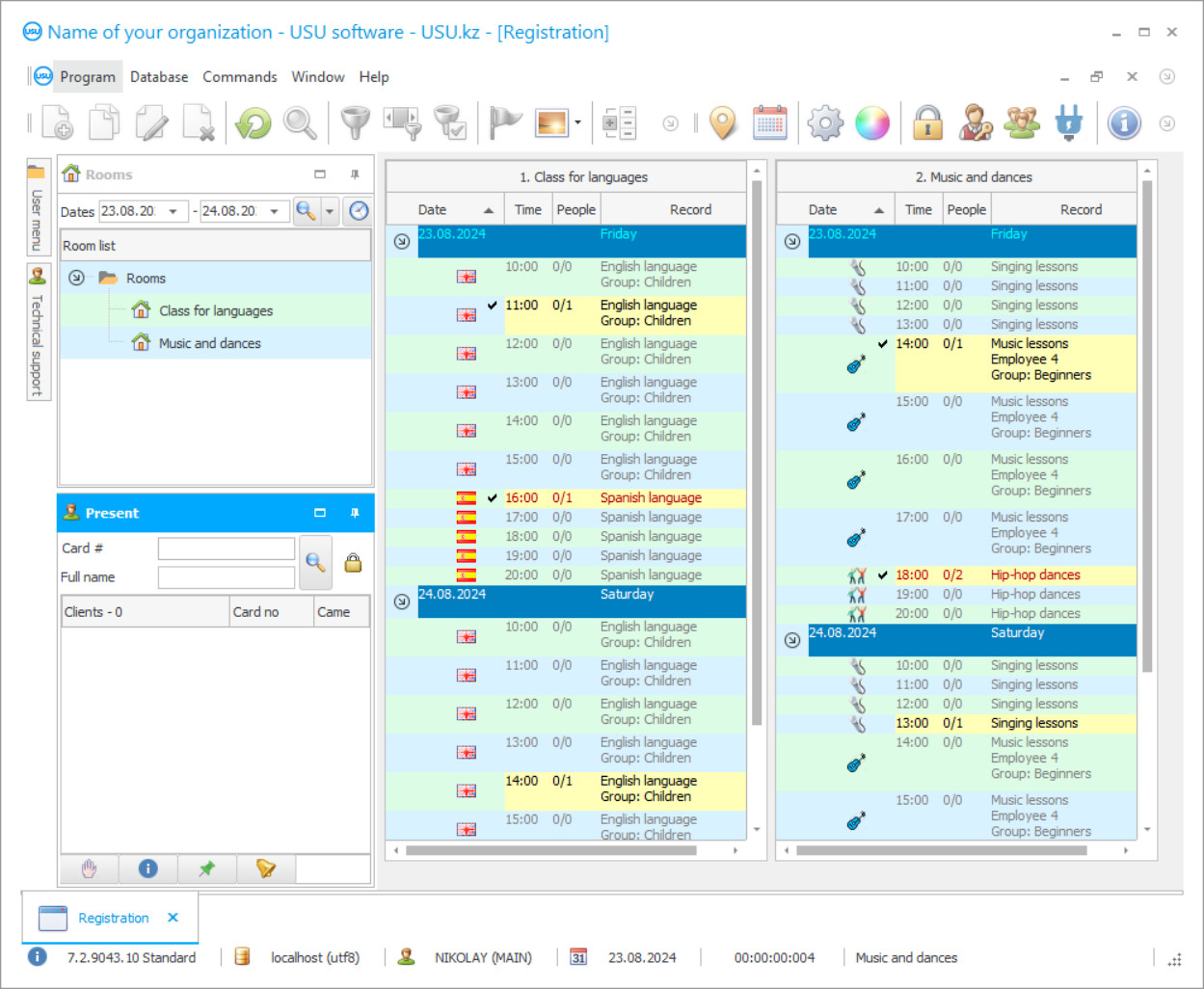
Computer programs kindergarten programs, including the software produced by the company USU, are designed specifically in kindergarten education management and significantly facilitate the work not only of the kindergarten director, but also of the staff working there. The USU-Soft kindergarten accounting program presented to your attention is simple and easy to use, and the program has a user-friendly interface. Another important factor is the convenience of the computer program, which allows you to quickly perform various operations in the kindergarten system. Depending on the individual departments, which include kindergarten staff, the computer program automatically divides users in the kindergarten system by status, assigning them individual roles that are protected by a personal password when they enter the computer program. Thanks to this function of the computer program of accounting of preschool education, the director is given an opportunity to differentiate access rights to certain modules in order to organize safe control. The kindergarten management program draws up a schedule according to the occupancy of teachers and kindergartens, or buildings. The computer kindergarten program also allows you to mark individual and group classes with children. The process of organizing the preschool education system, distributing classes and assigning teaching hours to kindergarten teachers now does not take up a huge amount of time thanks to the program. It is enough just to make a couple of mouse clicks and the computer kindergarten program to ensure control in this institution makes everything itself and distributes in accordance with these parameters within a few seconds. Thanks to this function it is possible to carry out control in a timely manner. You can also download the kindergarten computer program as a free demo version located on our website. This computer kindergarten program is also excellent for accounting in a private kindergarten. Computer kindergarten programs are periodically updated by our specialists, so your company will always be aware of new updates and additions to the program. Our company guarantees high quality of the provided kindergarten program for management, because we always think about the needs of our customers!
Who is the developer?

Akulov Nikolay
Expert and chief programmer who participated in the design and development of this software.
2024-04-26
Video of the program for kindergarten
This video can be viewed with subtitles in your own language.
The kindergarten program generates the report "Articles" for analysis of statistics on income and expenses for the selected period of time. For its formation it is enough to set the period you are interested in. To display this statistics, the program uses all financial operations performed in the "Payments", "Payments to suppliers" and "Money" modules and the "Financial Articles" directory. The system brings you detailed statistics for each month, showing the sums of expenses and income of each item, and general data. The chart also shows their percentage for the selected period. Based on these data, you are able to analyze the dynamics of income and expenditure, maximize your organization's income by assessing what you spend money on. You can see all the debtors in the special report "Customer debts" of the kindergarten program. The system shows you a list of all customers who have not fully paid for the services. In case you want to get additional information on what exactly payments the customer has a debt, you can generate a report "Statement" on the counterparty from the module "Customers" or display the information in the module "Sales", specifying the search for this particular customer. The report "Legal Entities" of the kindergarten program provides statistics on sales in the context of legal entities. To generate this report, you must specify a certain period in the fields "Date from" and "Date to". In the "Store" field you can choose a certain branch to display statistics for this particular store or leave this field blank to collect information on the entire organization. By default, all sales are indicated to the legal entity marked with a "main" tick in the corresponding directory. You can specify different indicators both when registering sales manually and when selling through a special window.
Download demo version
When starting the program, you can select the language.
Who is the translator?

Khoilo Roman
Chief programmer who took part in the translation of this software into different languages.

The "Money" tab in the "Reports" - "Organization" module is used for accounting of any expenses and income not related to sales and delivery of goods. When you login to this module, you can display only a part of entries if you have a lot of them, for example, for a certain period, legal entity, employee or branch. In this module, you can choose employee payroll, rent or utility charges, initial balances, withdrawals from the cash register or entries into an account. In other words, all financial movements of your organization for monitoring and subsequent analysis are reflected there. When you need to specify a new income or expense, you create a new entry in this module. If necessary, you can choose a date, counterparty from the client database and a financial item from the relevant directory, rather than the main legal entity. If the payment is made in a currency other than the main currency, you can also specify its rate for conversion. The "From cash desk" field is filled in if the financial movement involves the withdrawal of funds from a particular cash desk. The field "To the cash desk" is indicated if the funds are received by the cash desk. All financial movements made in this module you can easily analyze in "Reports". The kindergarten program does everything for you and as a result you get a perfect tool to manage your business!
Order the program for kindergarten
To buy the program, just call or write to us. Our specialists will agree with you on the appropriate software configuration, prepare a contract and an invoice for payment.
How to buy the program?

The program will be installed
If the program is purchased for 1 user, it will take no more than 1 hourBuy a ready-made program
Also you can order custom software development
If you have special software requirements, order custom development. Then you won’t have to adapt to the program, but the program will be adjusted to your business processes!









