Operating system: Windows, Android, macOS
Group of programs: Business automation
Program for driving school
- Copyright protects the unique methods of business automation that are used in our programs.

Copyright - We are a verified software publisher. This is displayed in the operating system when running our programs and demo-versions.

Verified publisher - We work with organizations around the world from small businesses to large ones. Our company is included in the international register of companies and has an electronic trust mark.

Sign of trust
Quick transition.
What do you want to do now?
If you want to get acquainted with the program, the fastest way is to first watch the full video, and then download the free demo version and work with it yourself. If necessary, request a presentation from technical support or read the instructions.

Contact us here
How to buy the program?
View a screenshot of the program
Watch a video about the program
Download demo version
Compare configurations of the program
Calculate the cost of software
Calculate the cost of the cloud if you need a cloud server
Who is the developer?
Program screenshot
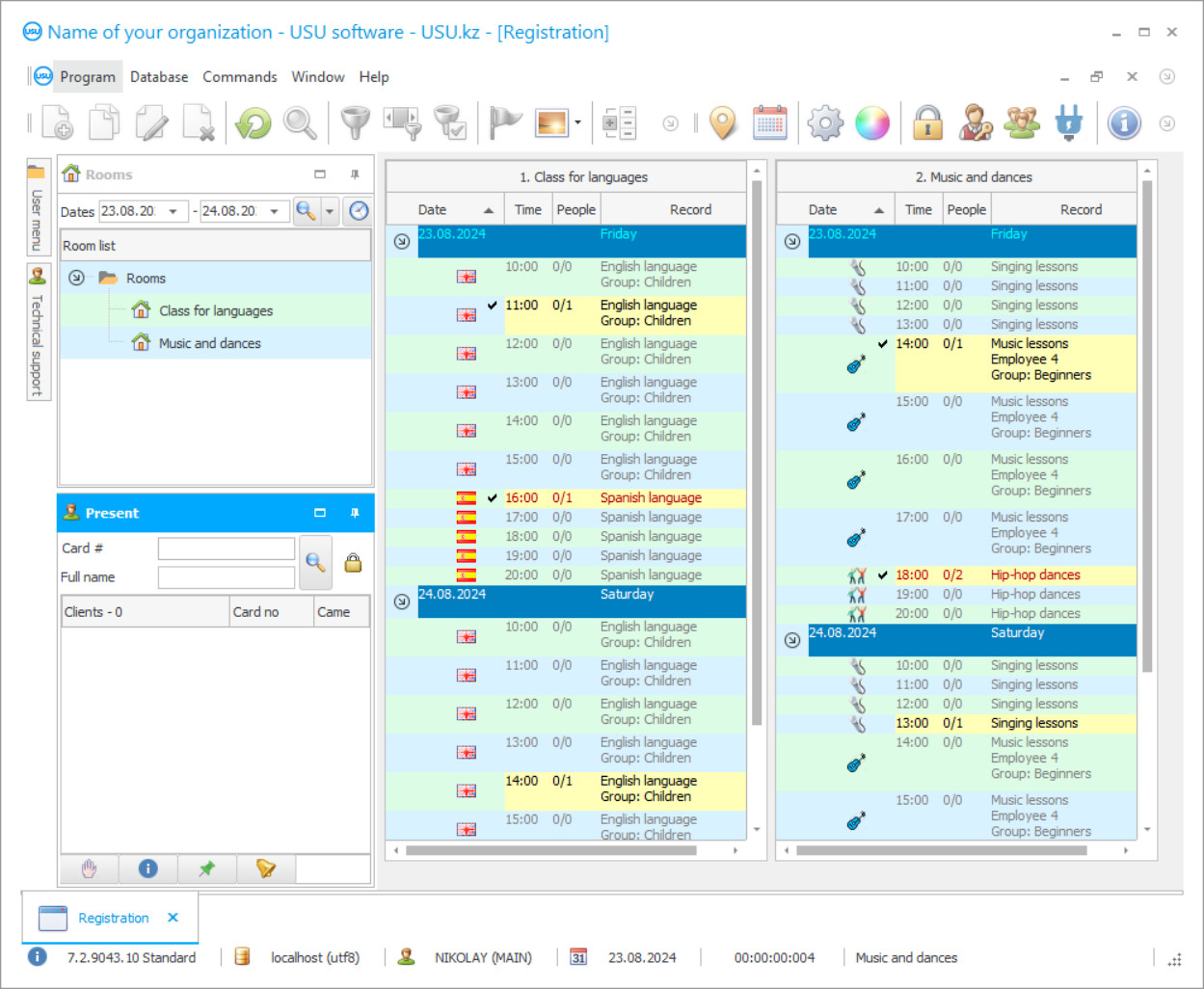
Accounting in a driving school is very necessary, as in any other educational institution. The management of a driving school is not only about controlling all students; it also covers accounting of employees, drivers and company finances. A driving record card is formed for each student of the school in our USU-Soft program. It notes the practical driving lessons, as well as absences and their reasons. Driving school schedules are also drawn up in the context of theoretical driving lessons. The laid down principles of management of educational systems reflect the number of remaining classes and the amount of debt to the driving school. The program of a driving school allows you to see not only the arrival of financial resources, but also the expense component. And all expenses are divided into financial items so that the management can see where the money of the organization is spent more. Accounting at the driving school is based on reports, which are formed in our program for a driving school. Automation of driving schools also contains a whole complex of management analytical reports. The student movement book shows who, when and with which of the employees attended the classes. The driving school program can be divided by authority so that employees only see the functionality that concerns their duties. The driving school program can be downloaded free of charge as a demo version. The driving school program creates order in your company and increases profits!
Who is the developer?

Akulov Nikolay
Expert and chief programmer who participated in the design and development of this software.
2024-04-26
Video of the program for driving school
This video can be viewed with subtitles in your own language.
Mandatory fields that you should fill in are marked with a special symbol, which changes its color, telling you if you have already specified everything you need about your client. In the new version of the program for driving schools you can attach particularly important entries so that they are always "at hand". These can be counterparties with whom you work most often, or certain goods and services - there are many opportunities. For example, let's imagine the client database. If you want to fix a certain record, click the right mouse button and select the option "Fix from above" or "Fix from below". Columns may be fixed in the same way. In this case, the main data of each entry shall always remain in place. Click on the table header and select "Fix on the right" or "Fix at the left". Additional program development adds new functionality and makes your work in the driving school program even more convenient and productive. The new version has a new type of fields: completeness indicator. You can see them by the example of the "Completed" field in the Inventory module. These fields clearly show the percentage of completion of a certain task or any other indicator: filling in customer data, shipment of goods, etc. The speed of search and information output has increased as well: for example, more than 20 000 records on clients are processed in less than 1 second on an ordinary laptop. Data search window is an important tool for work in tables with large data volume. With its help, you can display only necessary records for a period, by employee or any other criteria at once. Sometimes, however, users could leave some criteria for output in this window and not pay attention to the fact that it caused some difficulties. We have optimized it and visually highlighted those fields where a criterion is specified. Now there will be no more difficulties even for the not particularly advanced PC users! Working with search criteria has become much more convenient. Now each of them is a separate element with which you can work. For example, just click on a cross next to the criterion to cancel it. By clicking on the criterion itself, you can change it. And to display all the entries just click on a cross next to the word "Search" The program for driving schools will add new functionality and make your work in the driving school program even more convenient and productive.
Download demo version
When starting the program, you can select the language.
Who is the translator?

Khoilo Roman
Chief programmer who took part in the translation of this software into different languages.

Highlighting certain duplicates in the program for driving schools can greatly facilitate your daily work. And it is from this perspective that we will begin to consider a new opportunity to work with color, indicators and pictures in our program of driving schools. In the nomenclature guide you see that in the "Items" column there are some duplicates. The presence of a duplicate may slow down your business significantly. It would be convenient to allocate such duplicates. You just right-click in the table to call the context menu and select "Conditional formatting". In the window which appears you choose "New..." to add a new condition. In the window that will open, select the "Format only recurring values" command. To change it, click on "Format". You can specify in it the blue color. Then you save the changes and create the condition you want. After it is done, you immediately click on "Apply" to change the table display. Now any duplicates are immediately visible. Additional program development brings new prospects and helps you company to be one of the best of its kind! As we have successfully existed on the market for a long time, we earned a good reputation of the company that produces only the programs of the high quality. There are many businesses that are grateful to us for the USU-Soft programs we have offered them to use. We have the best quality and prices which are sure to attract a person whose only goal is to make his or her business work like clockwork. We are also famous for the technical support which we offer to our customers. If you have any questions, just contact us and we will explain you anything you want to know.
Order the program for driving school
To buy the program, just call or write to us. Our specialists will agree with you on the appropriate software configuration, prepare a contract and an invoice for payment.
How to buy the program?

The program will be installed
If the program is purchased for 1 user, it will take no more than 1 hourBuy a ready-made program
Also you can order custom software development
If you have special software requirements, order custom development. Then you won’t have to adapt to the program, but the program will be adjusted to your business processes!









