Operating system: Windows, Android, macOS
Group of programs: Business automation
School accounting
- Copyright protects the unique methods of business automation that are used in our programs.

Copyright - We are a verified software publisher. This is displayed in the operating system when running our programs and demo-versions.

Verified publisher - We work with organizations around the world from small businesses to large ones. Our company is included in the international register of companies and has an electronic trust mark.

Sign of trust
Quick transition.
What do you want to do now?
If you want to get acquainted with the program, the fastest way is to first watch the full video, and then download the free demo version and work with it yourself. If necessary, request a presentation from technical support or read the instructions.

Contact us here
How to buy the program?
View a screenshot of the program
Watch a video about the program
Download demo version
Compare configurations of the program
Calculate the cost of software
Calculate the cost of the cloud if you need a cloud server
Who is the developer?
Program screenshot
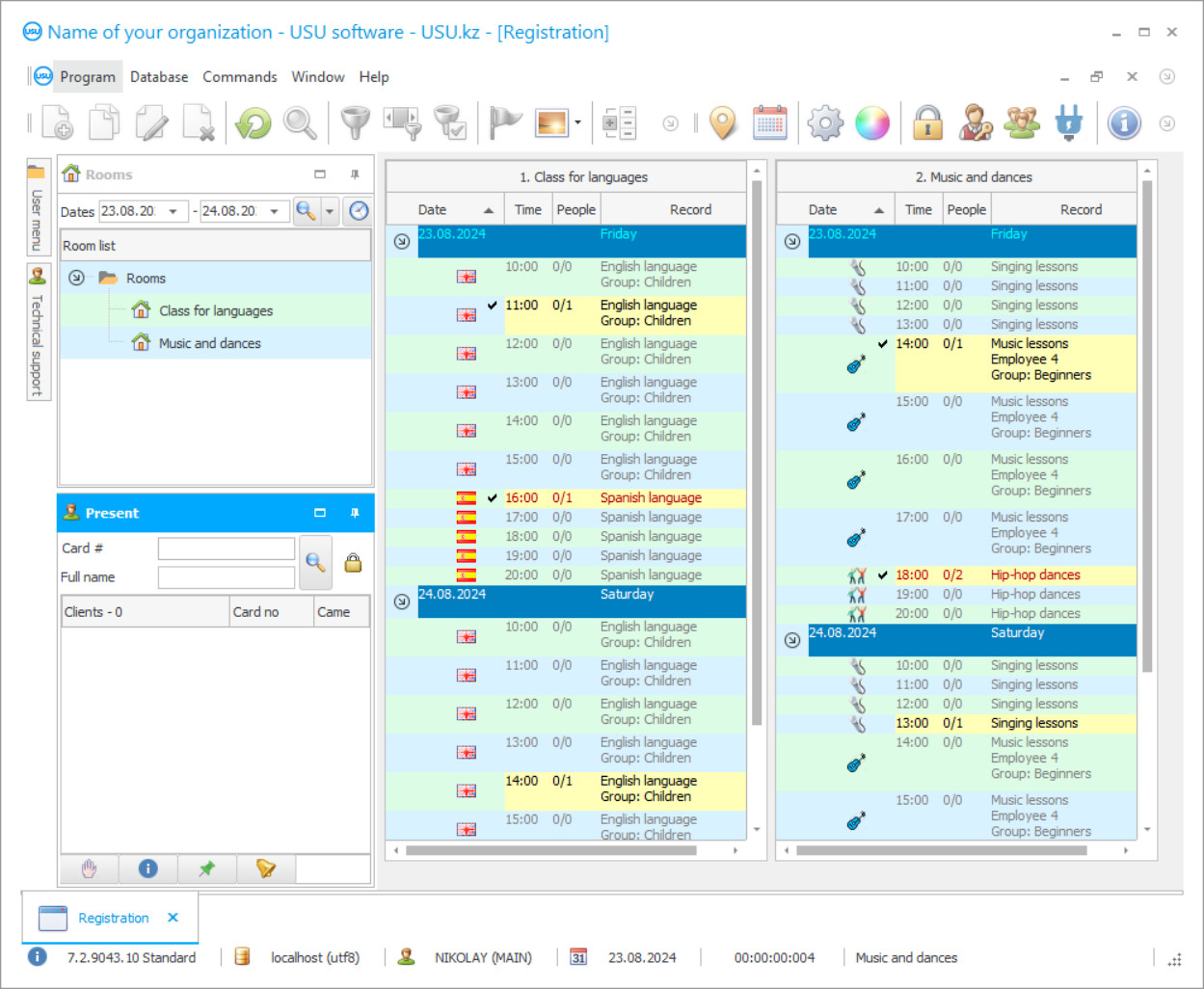
The USU-Soft school accounting program is the software that represents the automated system of accounting and is offered to conduct accounting activities in municipal and commercial educational institutions of any profile. It is possible to download the school accounting program as a free demo version of the program for educational institutions from an official website usu.kz belonging to the company USU, the developer of specialized software. The budgetary accounting in schools has many specific features caused by legislative requirements, and is one of the main tasks of school accounting, first of all, to observe in full execution of the budget and to receive positive results following the results of economic activity. The school has, as a rule, several sources of financing. Budgetary means the maintenance of the state educational institutions and placement of the state educational order. The 1C school accounting program is a multifunctional information system that manages the accounting and other activities of the school and is focused on improving the efficiency of all school communications and business processes, including financial accounting in the school. Maintaining school accounting is to control the safety of the budget fund and its intended use as established by law, strict accounting of income and expenses, timely settlements with suppliers and other contractors, and correct preparation of accounting reports. Besides the accounting itself, the school accounting program has a number of other useful functions: it provides an opportunity to organize daily teachers' reporting in electronic format, thus freeing up teachers' time for other important tasks. The school accounting software conducts daily monitoring of pupils' progress and attendance, establishes active feedback with parents of pupils, analyzes indicators of educational work and to gives a real assessment of current school activity.
Who is the developer?

Akulov Nikolay
Expert and chief programmer who participated in the design and development of this software.
2024-04-27
Video of school accounting
This video can be viewed with subtitles in your own language.
The school accounting system organizes the workflow by registering all incoming, outgoing and internal documents and distributing them according to its structure and the registers presented in it. Thus it forms the tasks stated in the documents and controls the terms of execution. The program has an impressive bank of templates and creates a block of local regulations of the school and other regulated reporting, while the filling in the forms is done automatically through the free operation of data from the information system. All reports are saved; any editing is recorded, and they are sent for printing after automated examination. The program of accounting in schools uses a database where information about the school itself (responsible employees, services, archive of relations, structure, equipment, inventory, etc.), about teachers (full name, contacts, personal and qualifying documents, work experience, contract conditions), about students (full name, contacts of parents, personal and certification documents, statements of progress, the list of merits, etc.), about educational and methodical activity (calendar of events, curricula, methods), about paid services (contract conditions, receipts, etc.) can be found. Automatic telephone station and video surveillance are the traditional services that allow you to identify the database of incoming calls and to conduct covert surveillance of the school environment. Accounting at school provides a variety of electronic journals to keep records and any kind of reporting, makes an electronic schedules taking into account the approved curriculum, availability of classrooms and the size of the groups. Accounting at school records all characteristics of school premises, describes their planned and actual equipment, generates an inventory, creates a class passport with a list of material resources presented in it, and specifies the persons responsible.
Download demo version
When starting the program, you can select the language.
Who is the translator?

Khoilo Roman
Chief programmer who took part in the translation of this software into different languages.

There are some many functions that it is difficult to describe them all using just the space of one article, nevertheless, we would like to tell you about some of them. The user does not even need to manually set the scale to see all the objects on the map which you create in the system to see data about clients, suppliers and etc., because the human factor remains: an employee may accidentally ignore a client in another city, for example. In order to display all necessary objects on the map on one of the layers, just click the button "Show all objects on the map". The map allows you not only to find the right addresses, customers and mark the delivery or transport position, but also to analyze your activity. So displaying two layers will already show you why you do not cover certain areas of your city or country. You can easily print the map and any objects displayed on it or export it to pdf format. Suppose you want to make delivery and print the map to the courier. To do this, click the "Print" symbol on the command panel. A new window appears. Using the command panel in this window, you can either print the report to the printer or save it electronically. In this case, you can pre-set both the scale and footers and much more exactly as you need. There are many more functions and we would be happy to tell you about them. If you are interested, visit our official website and contact us in any convenient way. Apart from that, if you are eager to test the program as soon as possible, we give you a chance to download a free demo version which you can find on our website. Install it and see for yourself how much you need the full version of the software!
Order school accounting
To buy the program, just call or write to us. Our specialists will agree with you on the appropriate software configuration, prepare a contract and an invoice for payment.
How to buy the program?

The program will be installed
If the program is purchased for 1 user, it will take no more than 1 hourBuy a ready-made program
Also you can order custom software development
If you have special software requirements, order custom development. Then you won’t have to adapt to the program, but the program will be adjusted to your business processes!









