Operating system: Windows, Android, macOS
Group of programs: Business automation
Logbook in a laboratory
- Copyright protects the unique methods of business automation that are used in our programs.

Copyright - We are a verified software publisher. This is displayed in the operating system when running our programs and demo-versions.

Verified publisher - We work with organizations around the world from small businesses to large ones. Our company is included in the international register of companies and has an electronic trust mark.

Sign of trust
Quick transition.
What do you want to do now?
If you want to get acquainted with the program, the fastest way is to first watch the full video, and then download the free demo version and work with it yourself. If necessary, request a presentation from technical support or read the instructions.

Contact us here
How to buy the program?
View a screenshot of the program
Watch a video about the program
Download demo version
Compare configurations of the program
Calculate the cost of software
Calculate the cost of the cloud if you need a cloud server
Who is the developer?
Program screenshot
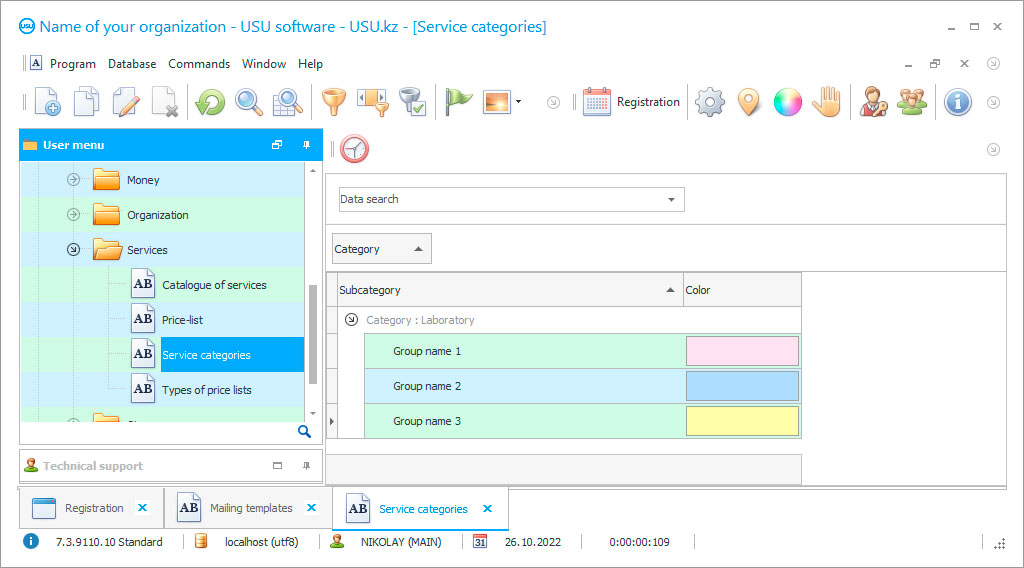
The logbook in the laboratory in the software USU Software is kept automatically — the staff enters the results obtained during the laboratory analyzes or tests into individual digital forms, from where the program selects, sorts, processes and places them in a finished form in the general logbook accounting, which the laboratory uses to keep records of its activities of all types of work.
This is the principle of placing information in the software configuration of the logbook in the laboratory — entering data not directly, but indirectly, so that the automated system processes the information and checks its reliability, after which it will independently fill in the corresponding log, arranging all the values exactly as assigned of each of the places. The activities of the laboratory are associated not only with research, but also with the documentation confirming them, including various logbooks, and any analysis requires a strictly defined procedure according to the officially established regulations, a description of which must also be provided by some kind of documentation.
External regulatory documentation includes industry regulations, regulations, decrees, recommendations, internal regulatory documentation contains, among other things, quality system documentation, as well as methods of conducting, a description of standard procedures, schedules, orders from management, etc. The register of regulatory documentation in the laboratory contains the entire list of documentation that the laboratory operates in the implementation of its activities, and the regulatory documentation should be distributed in the accounting register, according to the classification, which the laboratory must develop independently, taking into account all areas of operational activity.
Who is the developer?

Akulov Nikolay
Expert and chief programmer who participated in the design and development of this software.
2024-05-19
Video of logbook in a laboratory
This video can be viewed with subtitles in your own language.
The laboratory logbook is provided in the USU Software’s specialized configuration and has the same format as the traditional logbook. Laboratory itself makes a decision on the model of the regulatory documentation log, and the USU Software employees will take it into account when setting up the configuration of the regulatory documentation log in the laboratory, after installation, which is performed remotely via the Internet connection. After setting up the laboratory, a free training course awaits, which is very short, but quite sufficient to teach future users to work with all digital logbooks, including the regulatory documentation logbook and, first of all, its sample.
The configuration itself of the regulatory documentation log in the laboratory introduces strict control over the quality of the information posted by users, regularly checks its compliance with the regulatory documents, since the system has a built-in regulatory reference base with all regulatory documents, from which the laboratory forms a sample of the regulatory documentation log, by and large account. The configuration of the logbook sample assumes the presence of effective management of regulatory documents and supports electronic document flow, in which there is the possibility of manual adjustment if necessary. Moreover, the configuration of the logbook sample still automatically generates the entire document flow, but, of course, not normative, but the one that is required by the laboratory of reporting, including accounting.
The automatically compiled documentation in the configuration of the laboratory logbook sample meets all the requirements imposed on it by regulatory enactments, differs in the accuracy of the values and filling, according to the legally approved reporting templates, the relevance of which is monitored by the already mentioned reference base — it monitors official regulations and resolutions of changes in regarding the requirements of both regulatory documentation and regular working reporting.
Download demo version
When starting the program, you can select the language.
Who is the translator?

Khoilo Roman
Chief programmer who took part in the translation of this software into different languages.

In the configuration for the sample laboratory logbook, all the logs have a convenient look — they can be easily rebuilt according to the necessary criteria to quickly find the necessary information when performing a task and it is also easy to return to the original format. Various diagrams can be placed in the logs, they will clearly demonstrate the degree of achievement of the required result by the current value, which will already allow visual control over the real state of affairs in the laboratory. When generating reporting documents, the configuration for the laboratory logbook sample can register them by the current date — it supports sequential numbering and automatically saves all documents in their respective folders. If we talk about working in the configuration for the laboratory logbook, it should be noted that it has a simple interface and easy navigation, which makes it easy to use and accessible to workers with any level of user skill. To speed up filling out, electronic forms have a unified format — a single general view and a unified distribution of data; databases of the same format can be presented as a sample, which, regardless of their content, represent a regular list of items and below it is a tab bar for detailing the item selected in the list.
Management regularly checks user logs for compliance with the state of current processes, using the audit function in the work to speed up control. It is the responsibility of the audit function to compile a report with all updates and corrections that have been made to the logs since the last inspection, which reduces the scope of the audit. The program automatically performs any calculations — calculating the cost of research, their cost according to the price list, and profit after the completion of each task.
Automatic calculations include the calculation of piecework wages to employees, taking into account the work that was registered in their logbooks throughout the entire period. The program promptly notifies you of cash balances at any cash desk and bank accounts compile registers of transactions carried out in them, calculates the turnover as a whole, and for each point. The program promptly notifies about inventory balances, their approach to the critical minimum, automatically draws up an application to the supplier with a calculated purchase. All accumulated statistics allow you to conduct rational planning in the procurement organization based on the turnover of each commodity item, reducing procurement and storage costs.
Order a logbook in a laboratory
To buy the program, just call or write to us. Our specialists will agree with you on the appropriate software configuration, prepare a contract and an invoice for payment.
How to buy the program?

The program will be installed
If the program is purchased for 1 user, it will take no more than 1 hourBuy a ready-made program
Also you can order custom software development
If you have special software requirements, order custom development. Then you won’t have to adapt to the program, but the program will be adjusted to your business processes!
Logbook in a laboratory
Warehouse accounting has the function of automatically writing off materials and reagents after receiving payment for research, according to their quantity according to the methods used. When delivering numerous items, the import function is used, which transfers huge amounts of data from external supplier documents to the receipt. With an automatic transfer, which lasts for a split-second, all values will immediately fall into place, according to a predefined pattern created by an employee for transfer. The reverse export function works in the system, it allows you to display internal documents with their conversion to any format while preserving the original look. For each study, the program has its own form, it is filled out with the input of the analysis results in a special window, the finished document has a comparison scale. To save the results of the study, a database of orders is formed, where each direction is assigned a status and color to it to visualize the current state, stage of implementation.
The results of analyzes can also be attached to the files of customers, which are stored in a single database of customers with attached pictures, price lists, documents. The logbook program integrates with electronic equipment, this allows you to work together, thereby improving the quality of operations in the warehouse, reception, and laboratory.









