Operating system: Windows, Android, macOS
Group of programs: Business automation
Blanks of analyzes
- Copyright protects the unique methods of business automation that are used in our programs.

Copyright - We are a verified software publisher. This is displayed in the operating system when running our programs and demo-versions.

Verified publisher - We work with organizations around the world from small businesses to large ones. Our company is included in the international register of companies and has an electronic trust mark.

Sign of trust
Quick transition.
What do you want to do now?
If you want to get acquainted with the program, the fastest way is to first watch the full video, and then download the free demo version and work with it yourself. If necessary, request a presentation from technical support or read the instructions.

Contact us here
How to buy the program?
View a screenshot of the program
Watch a video about the program
Download demo version
Compare configurations of the program
Calculate the cost of software
Calculate the cost of the cloud if you need a cloud server
Who is the developer?
Program screenshot
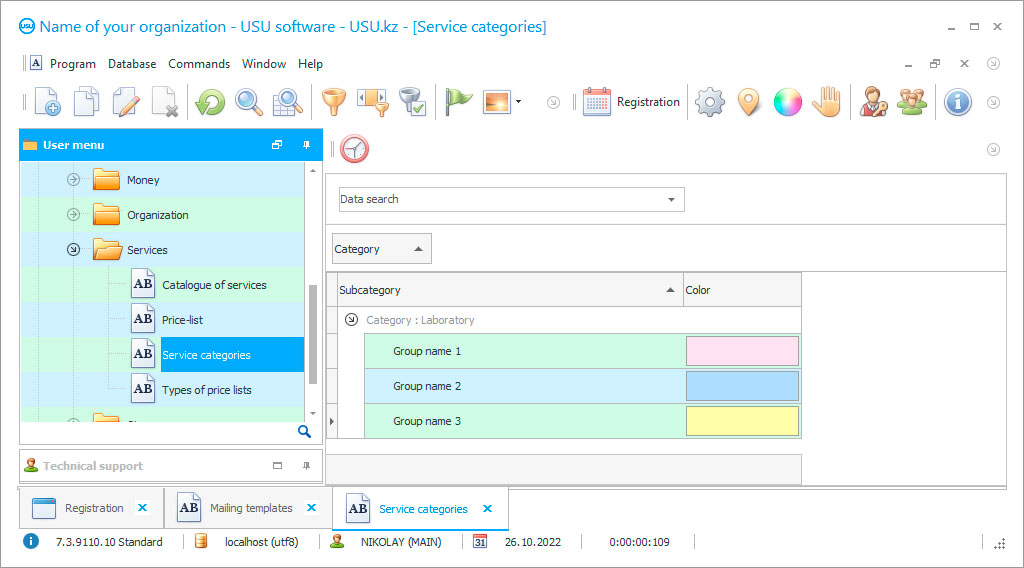
The correctly designed program that allows analyzing blanks is very important to the laboratory. The USU program has specialized settings of analyzing blanks. In each laboratory or research center, there are documents that are important, and depend on which clients will receive research results, moreover, it is the blanks obtained in the laboratory doctors need to carry out treatment, if necessary. Our program has default settings of letterhead printing, but it is possible to change these settings. At the beginning of work, setting the size of the blank is an A4 sheet, but if desired, it is possible to be changed. Also, the name of the laboratory or research center are applied to the blank, and, if desired, another inscription or logo chosen by the organization are applied.
Not only reviews of test blanks, but also reviews of the program as a whole possible to be viewed on the USU Software’s official website. Reviews are left at their own request by users of USU Software, who talk about the advantages of our development, and about the disadvantages if there are any. We understand — feedback is important because it helps to understand how well a utility is performing in an organization. Also, on the site, you find reviews about analyzing blanks and customizing individual data.
Analyze blanks are one of the parts of the laboratory program, the utility also contains the functions of creating reports, maintaining statistics, and accounting of drugs, as well as necessary materials, accounting of marketing services, personnel management, and much more.
Who is the developer?

Akulov Nikolay
Expert and chief programmer who participated in the design and development of this software.
2024-05-18
Video of blanks of analyzes
This video can be viewed with subtitles in your own language.
The program automates the creation of a single system with the necessary customer data, contact information about them, the history of the tests, their results, as well as the necessary documents which are stored for a long time and in any format in which it is possible to save the document.
Also, the app allows you to very easily and quickly find any desired client by name, phone number, order number assigned by the base or by e-mail. In these reviews on the site, it is possible to read not only about the convenience of analyze blanks but also about other convenient functions that laboratories use. It is also very convenient, the head of a laboratory or research center should be able to view statistics of any data in real-time at any time.
An important fact is that in the software it is possible to configure pop-up messages and configure situations in which they will be displayed. The reasons to send notifications that are completely different, such as a decrease in some indicators, a minimum balance of drugs or materials, a strong increase in certain indicators, and others. The USU Software automates the work of the laboratory, including the registry, treatment room, cash desk, financial department, marketing department, warehouse, and others.
Download demo version
When starting the program, you can select the language.
Who is the translator?

Khoilo Roman
Chief programmer who took part in the translation of this software into different languages.

A work of the registry is automated by the fact that in order to select certain studies, the patient does not need to print a lot of information, he just needs to select the types of studies, and the software itself will make an application to the laboratory, and also indicate which test tubes or other vessels the laboratory assistant needs to collect bio-materials.
Cashier's work is automated due to the fact that the utility automatically prints the prices of services, the amount of the check, and the blank of the client, the cashier only needs to select the services of payment. The work of the warehouse is automated by the fact that all drugs, materials, and vessels stored in the warehouse are entered into the software, so in a few clicks, you can not only move from the warehouse to the research center but also view a full report on everything that is in the warehouse.
Clients leave a lot of positive feedback that the program has optimized the work of their organizations, and the reviews often indicate that the USU Software helped to take control of all processes of the laboratory or research center. The utility is very easy to use; beginners need a little time of practical work with new software to learn it. All users are entered into the software database. The database stores all the history of patients' treatment, the results of analyzes. The necessary documents are saved in any format. It is possible to fill out blanks with research results in automatic mode. The ability to change the analyzed blank of the desired size and selected logo. Analyze control of the accuracy of the obtained analyzes, the software distributes the bio-material by type of analyze into vessels of different colors to eliminate errors. The results of the study of the bio-material fall into the database and are saved there.
Order a blanks of analyzes
To buy the program, just call or write to us. Our specialists will agree with you on the appropriate software configuration, prepare a contract and an invoice for payment.
How to buy the program?

The program will be installed
If the program is purchased for 1 user, it will take no more than 1 hourBuy a ready-made program
Also you can order custom software development
If you have special software requirements, order custom development. Then you won’t have to adapt to the program, but the program will be adjusted to your business processes!
Blanks of analyzes
In the future, you can watch any study, even if the results were obtained a long time ago, several months or years ago.
The software stores all the necessary pictures and other documents in any format. Analyze blanks can be made with different settings to suit different studies, according to user reviews it is very convenient. There are different settings of mailings, you can configure sending about the readiness of research results, or you can send advertising messages to patient groups.
There is a research recording function. You can maintain full financial control over the company, view statistics of all incomes, expenses, and the total at the end of the month. There is a function of writing off drugs to research. To each employee, individual data of entering the program cabinet, in which only the data the employee needs is opened. You can issue a miscalculation of piecework payment to doctors or the accrual of bonuses of certain analyze actions. The director can view statistics and accounting for any issue and for any data. The ability to register for selected studies or to the desired doctor through the website. All the results obtained from the laboratory can be easily uploaded to the website, and from the website, the patient can print the necessary blanks about the analyzes performed. According to user reviews, this feature is very convenient. Every day, a copy of all utility information is saved on the server, if there are problems with electricity and the program turns off, then a copy will remain, which will only need to be opened and saved in the database. Analyzing and managing information helps to optimize the organization's performance. Keeps track of all marketing campaign costs. You can calculate the budget for marketing costs for any future period. The app stores all data about medications that are stored in a warehouse or during use.
There are settings for pop-up notifications in certain situations, it can be a decrease in the stock of any drugs or materials, a sharp increase or decrease in the number of drugs used for research, or a significant change in costs. You can find and read reviews from the managers of organizations that purchased our program on our website, and also there you can try the demo version of it for free.









