
The stage of providing services in electronic form shows the stage of execution. Any medical institution serves many people every day. During this time, information about patients and their illnesses is accumulated in the archives. Our program will allow you to organize the storage of all this data in a modern electronic format. It does not take much space and time, unlike paper counterparts. Plus, it's much more convenient.
Our software is easy to navigate. In each electronic medical record, you can specify the status of the patient, his name, date of admission, attending physician, services provided, cost, etc. Recordings at different stages of execution will be colored in different colors to make it easier for you to navigate them. Thanks to a clear interface, you will quickly learn how to add new clients and edit their cards. Next, we will tell you what statuses are and why they are needed.

This status is assigned when a patient is enrolled but has not yet paid for services . You can easily sort such customers and remind them about payment. If the person refuses to pay, you can add them to the ' Problem Clients ' list. This will save you time in the future.
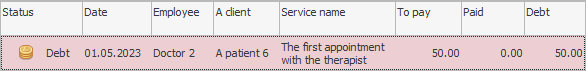

This status is assigned when the patient has already paid for the services . Sometimes the client pays only part of your work, then you can see this in the columns 'payable', 'paid' and 'debt'. With the help of the program, you will never forget about debtors and already paid fees.
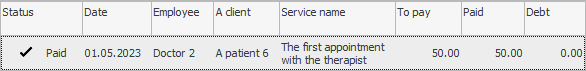
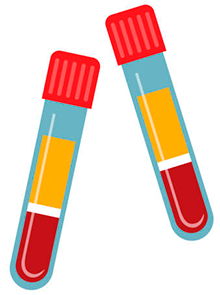
To conduct laboratory tests in a patient, you first need to take a biomaterial . The presence of this status will indicate that the specialists of the medical institution can move on to a new stage of work. In addition, in the client card, you can indicate exactly when the biomaterial was handed over, its type and number of the tube. Laboratory staff will certainly appreciate such opportunities.
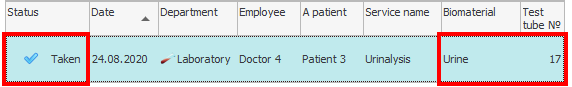

This status will show that the doctor has worked with the patient, and the electronic medical record is filled out. Most likely, no more additional actions with this client will be required. It remains only to check that all services are paid. In addition, the doctor can always go back to the record at the 'done' stage to find complete information about the patient's illness.
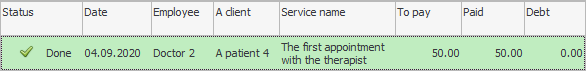

When the laboratory client's biomaterial has been examined, the following status can be recorded in his card. Then the patient will be notified via SMS or Email about the readiness of the results of their laboratory tests .
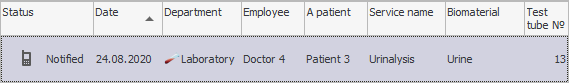

After a medical examination or analysis , the results are given to the client . This status will mean that the document has been printed and issued. In addition, you can send electronic versions of medical reports to patients by Email .
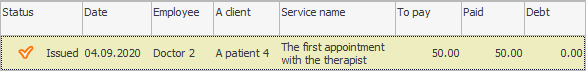
Thanks to these statuses and color highlighting, navigating through case histories will be a breeze. The program is easily customizable for users. If you need a new status, you can contact technical support for help.
See below for other helpful topics:
![]()
Universal Accounting System
2010 - 2024