
Corporate identity is becoming an increasingly relevant topic in the promotion of the company. Many organizations seriously think about creating an individual style in order to stand out from the competition. Medical clinics are no exception. Moreover, in a medical company there is a document that performs very important functions. This is a doctor's appointment form . It should not only be functional. That is, to give the patient information about the medical appointment. He must also be respectable. A unique style, logo, contact details of a medical organization - all these important information can be displayed in the visit form. In addition, the unique style will make the form recognizable, and the next time, when looking for medical help, the client will more likely remember your clinic. Now you may have a question: how to create a letterhead in the ' USU ' program.
' USU ' program is able to create a letterhead for visiting a doctor with the results of the visit and prescribed treatment . It will already have the logo and contact details of your clinic. You do not have to separately notify each client of the ways to contact you. Everything will already be in the form. It is very convenient and saves time.
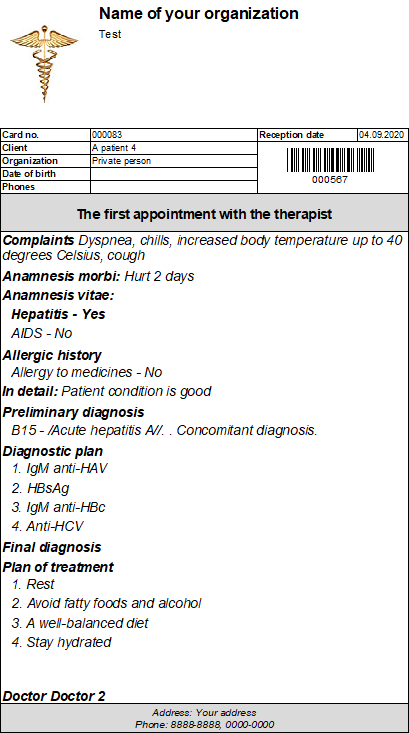

But you still have a unique opportunity to create your own document design for printing a treatment prescribed by a doctor to a patient. To do this, add your document to the directory "Forms" .
![]() Adding a new document template has already been described in detail earlier.
Adding a new document template has already been described in detail earlier.
In our example, the document template will be called ' Doctor's Visit '.
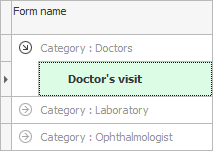
In ' Microsoft Word ' we have created this template.
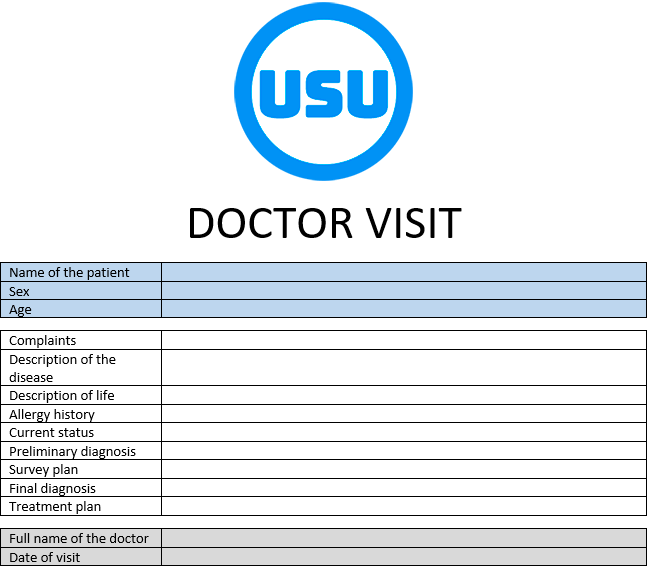
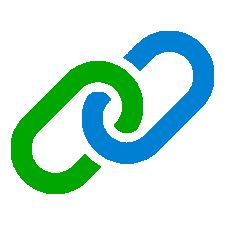
Bottom in submodule "Filling in the service" add the services for which this form will be used. You can create a separate form for each doctor or use one common document template.
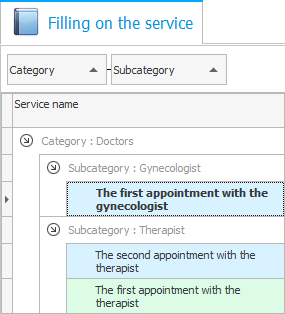
Click on Action at the top "Template customization" .
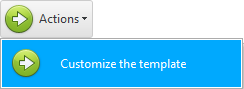
The document template will open. In the lower right corner, scroll down to the item called ' Visit '.
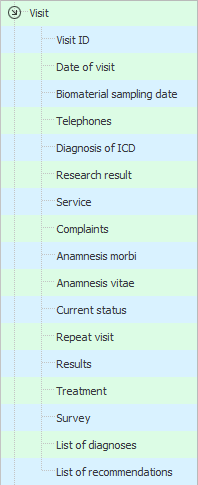
Now you can click in the document template in the places where the results of the doctor's consultation should be inserted.
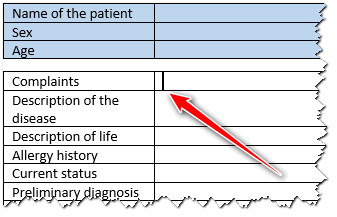
And after that, double-click on the desired headings from the bottom right.
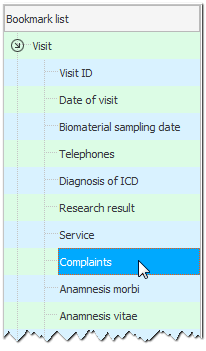
Bookmarks will be created at the specified positions.
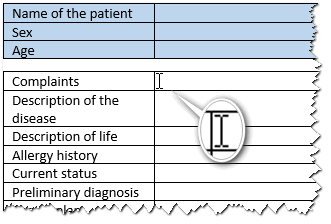
Thus, place all the necessary bookmarks on the document for all information with the results of a doctor's appointment.
And also bookmark the automatically filled values about the patient and the doctor.

Further, for verification, it is necessary to make an appointment with the patient to see a doctor .
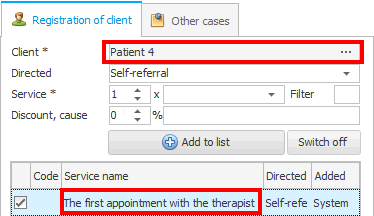
In the doctor's schedule window, right-click on the patient and select ' Current History '.
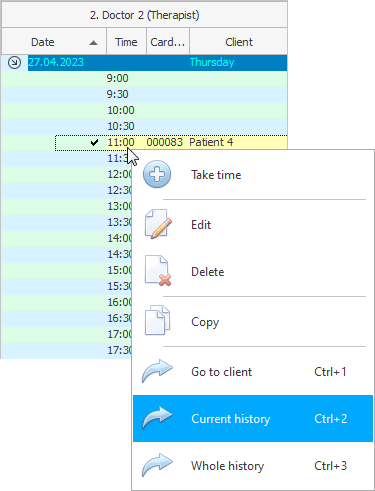
A list of services for which the client was registered will appear.
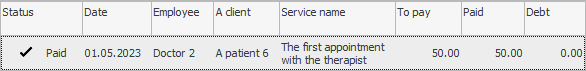
![]() Next, an electronic medical history is filled in. You should already know how it's done.
Next, an electronic medical history is filled in. You should already know how it's done.
After completing the filling of the medical history on the tab "Patient card" go to next tab "Form" . Here you will see your document.
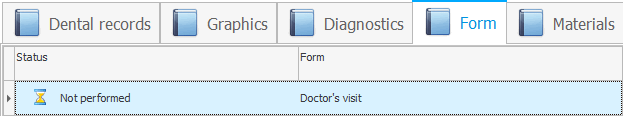
To fill it out, click on the action at the top "Fill in the form" .
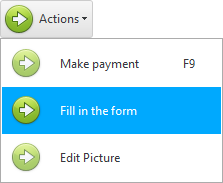
That's all! The results of the doctor's appointment will be displayed in a document with your personal design.
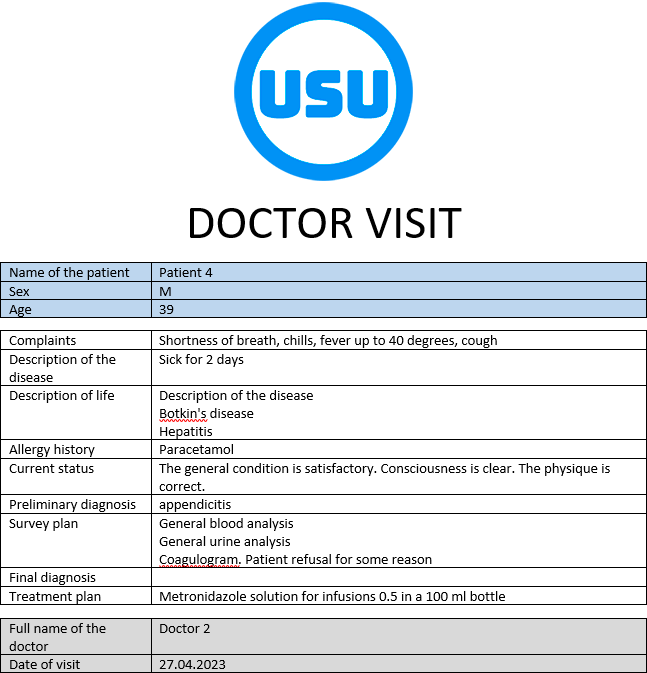
See below for other helpful topics:
![]()
Universal Accounting System
2010 - 2024