
To automate medical activities, automatic filling of medical forms is required. Automatic entry of data into medical documents will speed up work with documentation and significantly reduce the number of errors. The program will fill in some data in the template automatically, these places are marked with bookmarks. Now we see the same bookmarks, the display of which was previously enabled in the ' Microsoft Word ' program.
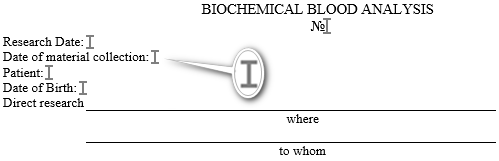
Note that there is no bookmark next to the phrase ' Patient '. This means that the patient's name is not yet automatically inserted into this document. It's made on purpose. Let's use this example to learn how to substitute the name of the patient.
Click on the location where you want to create a new bookmark. Don't forget to leave one space after the colon so that the title and the substitution value don't merge. At the place you marked, the text cursor, called ' Caret ', should start blinking.
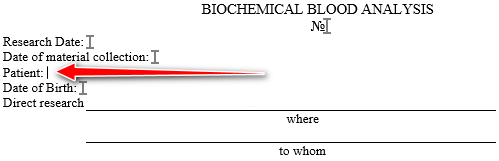
Now look at the enumeration in the lower right corner of the window. There is a large list of possible values for substitution for bookmark places. For easier navigation through this list, all values are grouped by topic.
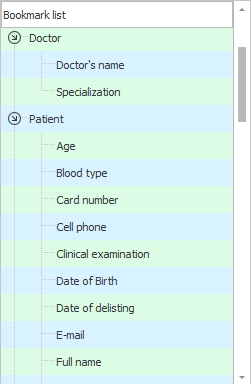
Scroll through this list a bit until you reach the ' Patient ' section. We need the very first item in this section ' Name '. Double-click this item to create a bookmark where the full name of the patient will fit into the document. Before double-clicking again, make sure the text cursor is blinking at the right place in the document.
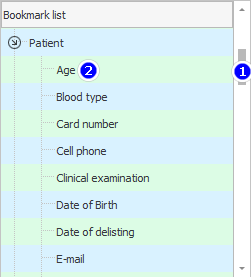
Now we have created a tab for substituting the patient's name.
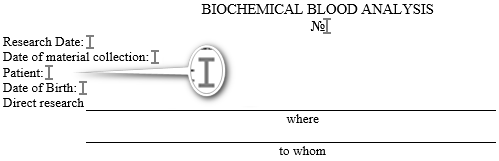

![]() Let's look at each possible value that the program can automatically insert into a medical document template.
Let's look at each possible value that the program can automatically insert into a medical document template.

![]() It is also important to properly prepare each location in the ' Microsoft Word ' file so that the correct values from the templates are inserted correctly.
It is also important to properly prepare each location in the ' Microsoft Word ' file so that the correct values from the templates are inserted correctly.

If you need to delete any bookmarks, use the ' Insert ' tab of the ' Microsoft Word ' program. This tab can be found at the top of the template settings window directly in the ' USU ' program.
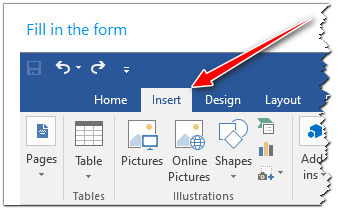
Next, look at the ' Links ' group and click on the ' Bookmark ' command.
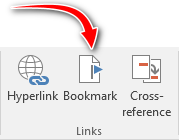
A window will appear listing the system names of all bookmarks. The location of any of them can be seen by double-clicking on the bookmark name. It also has the ability to delete bookmarks.
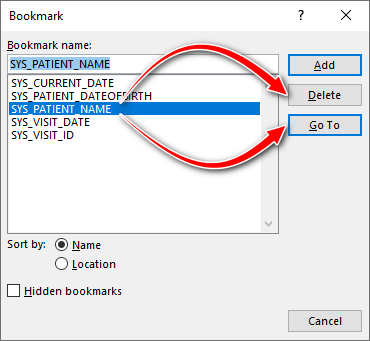
See below for other helpful topics:
![]()
Universal Accounting System
2010 - 2024