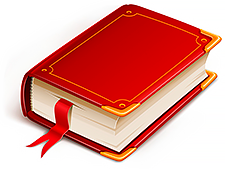
Before you start customizing the template in the ' Universal Accounting System ', you will need to make some adjustments in the ' Microsoft Word ' program. Namely, you will need to enable the display of bookmarks that are initially hidden. Bookmarks in Microsoft Word are certain places in a document where the program will then automatically substitute the data entered into it.
Launch ' Microsoft Word ' and create a blank document.
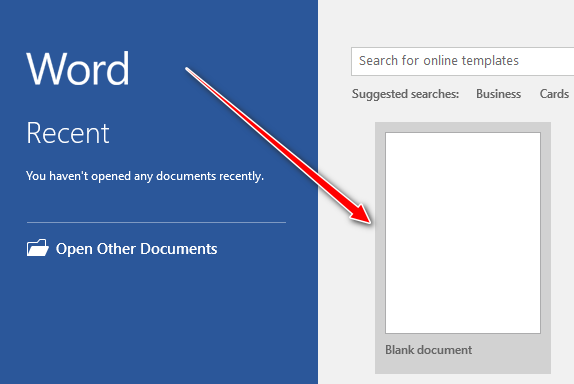
Click on the menu item ' File '.
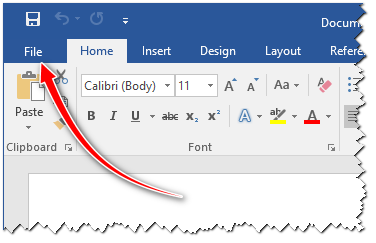
Select ' Options '.
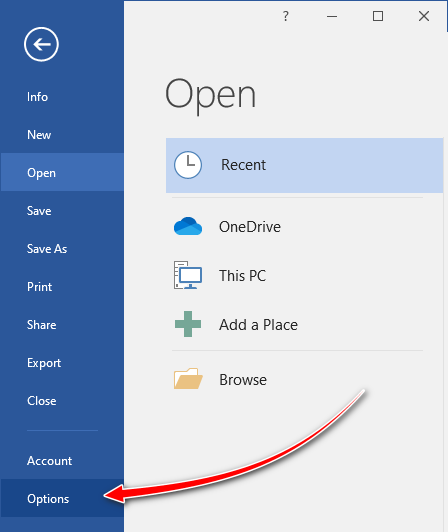
Click on the word ' Advanced '.

Scroll down to the ' Show document content ' section and check the ' Show bookmarks ' box.
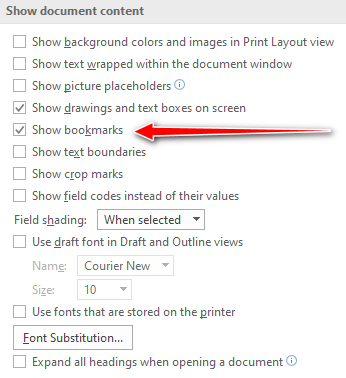
We have shown on the example version ' Microsoft Word 2016 '. If you have a different version of the program or it is in a different language, please use the search on the Internet to find information specifically for your version.
If you do not enable the display of bookmarks, then you will not see the places where the program will substitute data. Because of this, you can accidentally assign to the same place adding several bookmarks at once, or delete an already used one.
Bookmarks are used to automatically fill in letterheads.
In a special interface, you can add a template in the form of a Microsoft Word document and specify which data will be automatically inserted where in it.
This can be patient data, your company, employee, visit information, or diagnoses and complaints made.
You can fill in other fields manually if these are some kind of test results or recommendations, and then save the visit form.
Another way to use bookmarks is to automatically fill in various contracts.
You can also add them as forms and set up autocomplete using the program interface.
An exception is when it is necessary to display in the document, for example, a list of services in the form of a table with costs or dates and doctors - such contracts are already added to the order.
The convenience of using Microsoft Word templates is that you can easily change the template itself, adding, for example, clauses of the contract when you need it.
See below for other helpful topics:
![]()
Universal Accounting System
2010 - 2024