Operating system: Windows, Android, macOS
Group of programs: Business automation
App for tickets on concert
- Copyright protects the unique methods of business automation that are used in our programs.

Copyright - We are a verified software publisher. This is displayed in the operating system when running our programs and demo-versions.

Verified publisher - We work with organizations around the world from small businesses to large ones. Our company is included in the international register of companies and has an electronic trust mark.

Sign of trust
Quick transition.
What do you want to do now?
If you want to get acquainted with the program, the fastest way is to first watch the full video, and then download the free demo version and work with it yourself. If necessary, request a presentation from technical support or read the instructions.

Contact us here
During business hours we usually respond within 1 minute
How to buy the program?
View a screenshot of the program
Watch a video about the program
Download demo version
Compare configurations of the program
Calculate the cost of software
Calculate the cost of the cloud if you need a cloud server
Who is the developer?
Program screenshot
A screenshot is a photo of the software running. From it you can immediately understand what a CRM system looks like. We have implemented a window interface with support for UX/UI design. This means that the user interface is based on years of user experience. Each action is located exactly where it is most convenient to perform it. Thanks to such a competent approach, your work productivity will be maximum. Click on the small image to open the screenshot in full size.
If you buy a USU CRM system with a configuration of at least “Standard”, you will have a choice of designs from more than fifty templates. Each user of the software will have the opportunity to choose the design of the program to suit their taste. Every day of work should bring joy!
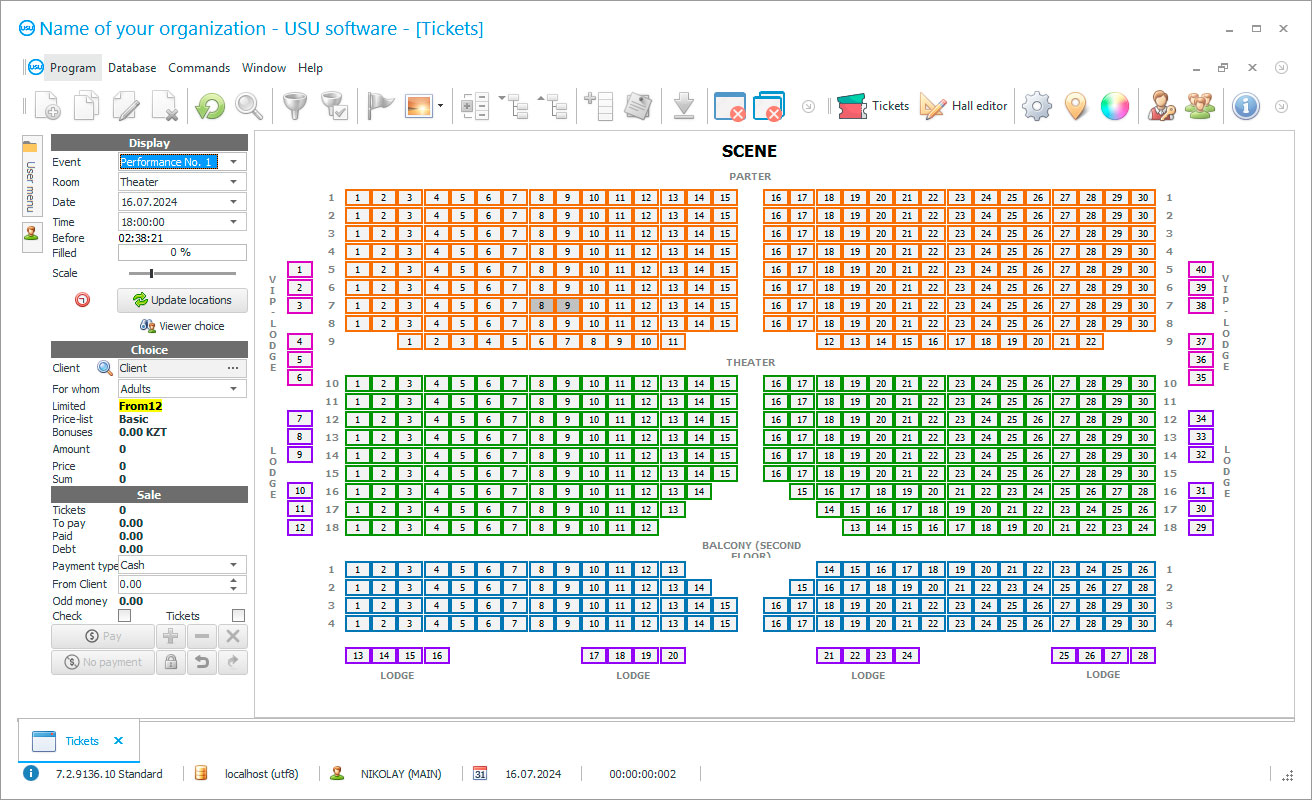
In the age of rapid development of IT technologies, any concert organizing company tries to automate its work by purchasing one or another concert tickets app. The amount of information that such enterprises need to process on a daily basis is no longer manually combined as quickly as modern realities require. Many companies switch to automated accounting not only when the volume of work increases, but also acquire a special conducting business activities app immediately after registration to be able to immediately control all operations from the very beginning.
The concert tickets USU Software system app is one of the most advanced tools on the optimizing business processes market. Its capabilities allow companies to unleash their potential by transferring manual operations to automated ones. The role of a person in a company using USU Software is reduced only to monitoring the correctness of data entry and tracking the result.
Who is the developer?

Akulov Nikolay
Expert and chief programmer who participated in the design and development of this software.
2024-11-23
Video of app for tickets on concert
This video is in Russian. We have not yet managed to make videos in other languages.
USU Software today is represented by more than a hundred systems designed to manage companies of various profiles. One of its configurations is a concert tickets app. This program can surprise you. Despite its broad capabilities, it is extremely easy to use. After one or two hours of acquaintance, you able to enter data and use summary data in a special module.
Moreover, this development is as a designer: it complemented to order with new features and modules, as well as improve it and create fundamentally new organizations software that carries out several types of activities. In addition, each user able to choose for themselves an individual style of app design. To this, there are more than fifty skins to every color and taste. Within the framework of the account, each employee able to determine for himself the list of visible information and the order of its display. This is done using the ‘column visibility’ app option, as well as by dragging and dropping columns in magazines and adjusting their width. The head of the company defines in the app for himself and his employees the rights of access to information of different levels of secrecy. It is set both for each person and a group of employees with the same authority. If you need to control tickets at the entrance to the concert hall, then you do not need to provide and equip a separate controller workplace. To this, the data collection terminal (TSD) quite enough. It helps to mark all tickets, the owner of which has already entered the premises where the concert held, and then simply upload this information to the main computer.
Download demo version
When starting the program, you can select the language.

You can download the demo version for free. And work in the program for two weeks. Some information has already been included there for clarity.
Who is the translator?

Khoilo Roman
Chief programmer who took part in the translation of this software into different languages.
We know that entrance concert documents have different prices. In addition to the fact that prices are set separately to all services, in the USU Software, it is possible to indicate tickets' prices, dividing seats into rows and sectors. Each ticket category is also highlighted.
USU Software is a profitable investment in future success!
Order an app for tickets on concert
To buy the program, just call or write to us. Our specialists will agree with you on the appropriate software configuration, prepare a contract and an invoice for payment.
How to buy the program?

Send details for the contract
We enter into an agreement with each client. The contract is your guarantee that you will receive exactly what you require. Therefore, first you need to send us the details of a legal entity or individual. This usually takes no more than 5 minutes

Make an advance payment
After sending you scanned copies of the contract and invoice for payment, an advance payment is required. Please note that before installing the CRM system, it is enough to pay not the full amount, but only a part. Various payment methods are supported. Approximately 15 minutes

The program will be installed
After this, a specific installation date and time will be agreed upon with you. This usually happens on the same or the next day after the paperwork is completed. Immediately after installing the CRM system, you can ask for training for your employee. If the program is purchased for 1 user, it will take no more than 1 hour

Enjoy the result
Enjoy the result endlessly :) What is especially pleasing is not only the quality with which the software has been developed to automate everyday work, but also the lack of dependency in the form of a monthly subscription fee. After all, you will only pay once for the program.
Buy a ready-made program
Also you can order custom software development
If you have special software requirements, order custom development. Then you won’t have to adapt to the program, but the program will be adjusted to your business processes!
App for tickets on concert
Upon first purchase, the USU Software provides customers with free hours of support per license. The search is implemented in the hardware is very convenient, because any value is in a couple of mouse clicks. In the app, all magazines are divided into 2 parts. One shows the operations, and the other shows their decryption. The system app can take into account the premises available on the balance sheet. In the database of contractors, you can store all the information required for work.
The USU Software allows specifying individual prices by sector and block. All concert tickets can be divided into categories of the population to whom they are sold. For example, full and preferential. Having opened the concert hall scheme, the cashier easily marks the places selected by the person, places a reservation, or accepts payment. In USU Software it is possible to monitor the work of the organization's employees daily. Thanks to the program, you can easily control your funds. Sending messages in four formats allow you to quickly and regularly inform clients about the upcoming concert and other events. You can display any reminders in the app pop-up windows. Requests are a convenient creating a list of tasks tool. The reporting is represented by an extensive set of summaries that can reflect the position of the company at a specified time. The ‘Bible of a Modern Leader’ add-on provides the director of the concert venue with the most convenient tracking the progress of all business processes tool, provides information about the work of all departments and helps with making long-term forecasts.
The concert hall is a commercial enterprise with auditoriums equipped for showing the concert. The hall contains a screen or stage and auditoriums. From the point of view of the functioning or structure of the concert hall, we can say that it has seating areas with different levels of service, comfort, and, accordingly, payment. Seats can be of different types: A (the most expensive seats with the most comfortable viewing conditions), B (a place lower than A, cost and comfort, located in the best view zone, more convenient and, accordingly, expensive than C), and C (are the most economical places, without any pronounced advantages). The cinema keeps records of the state of the auditoriums. All customers wishing to purchase tickets must indicate for what time they want to purchase it and the class of the seating position, pay the ticket price. Any place in the auditorium has a number that keeps records of whether it is occupied or free for sale. Also, some concert box offices provide the possibility of booking tickets. Hence, the functioning of the concert hall includes tickets' sales, room occupancy control, providing information about the concert repertoire, booking and cancellation services, and return of tickets.






