Operating system: Windows, Android, macOS
Group of programs: Business automation
Requests for service stations
- Copyright protects the unique methods of business automation that are used in our programs.

Copyright - We are a verified software publisher. This is displayed in the operating system when running our programs and demo-versions.

Verified publisher - We work with organizations around the world from small businesses to large ones. Our company is included in the international register of companies and has an electronic trust mark.

Sign of trust
Quick transition.
What do you want to do now?
If you want to get acquainted with the program, the fastest way is to first watch the full video, and then download the free demo version and work with it yourself. If necessary, request a presentation from technical support or read the instructions.

Contact us here
During business hours we usually respond within 1 minute
How to buy the program?
View a screenshot of the program
Watch a video about the program
Download demo version
Compare configurations of the program
Calculate the cost of software
Calculate the cost of the cloud if you need a cloud server
Who is the developer?
Program screenshot
A screenshot is a photo of the software running. From it you can immediately understand what a CRM system looks like. We have implemented a window interface with support for UX/UI design. This means that the user interface is based on years of user experience. Each action is located exactly where it is most convenient to perform it. Thanks to such a competent approach, your work productivity will be maximum. Click on the small image to open the screenshot in full size.
If you buy a USU CRM system with a configuration of at least “Standard”, you will have a choice of designs from more than fifty templates. Each user of the software will have the opportunity to choose the design of the program to suit their taste. Every day of work should bring joy!
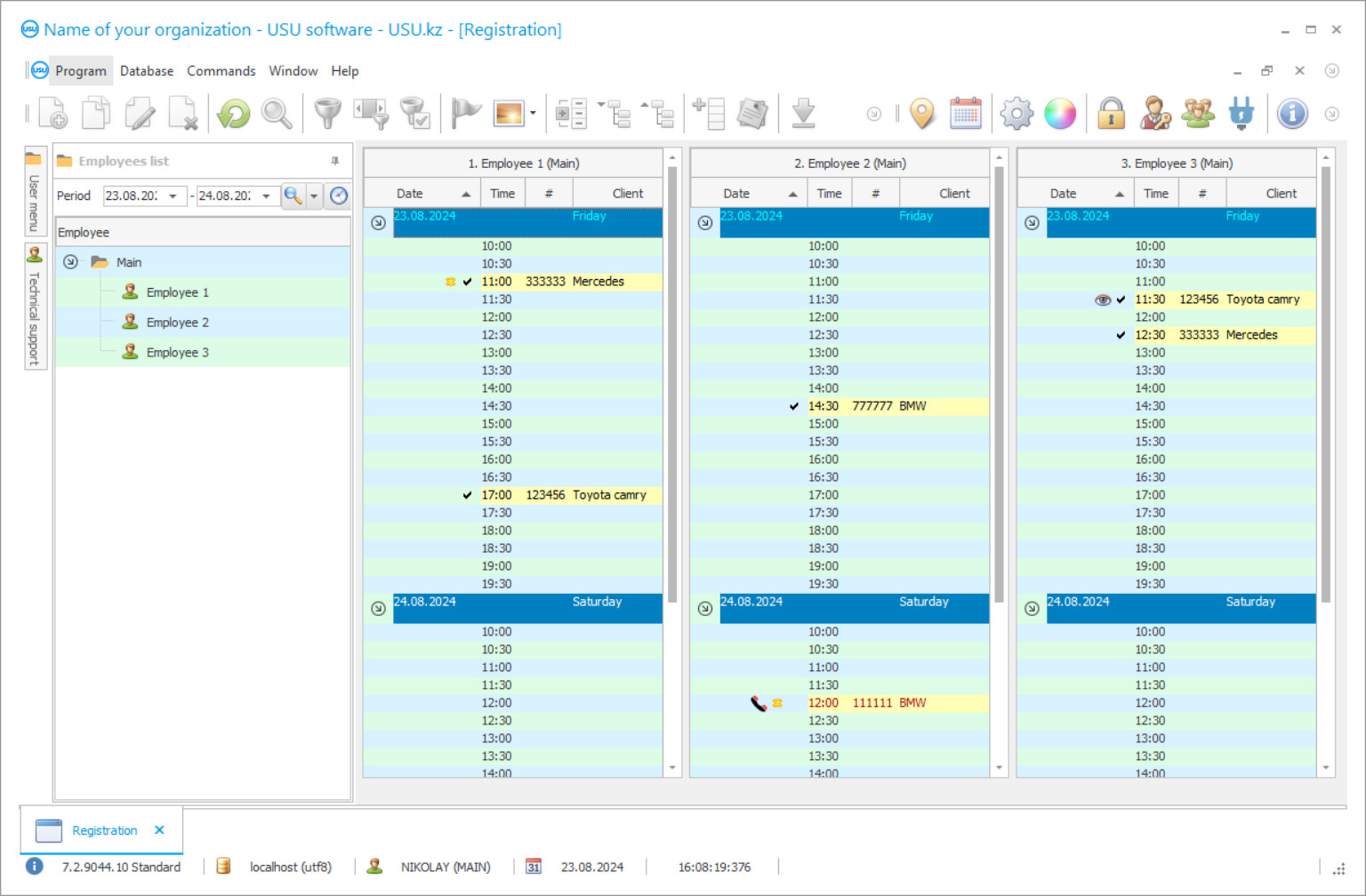
Accounting requests for service stations is an important part of work for any business, and car service station in particular. A number of requests on a service station basically equals the amount of profit and money that the service receives because working with vehicle service requests is the main source of income for the service station. A very important thing to think about is the question of how can you speed up the registration process for requests at your service station?
Some entrepreneurs hire management staff that sorts out different types of paperwork and accounting, but having that kind of department is a heavy toll on an enterprise, since they require a lot of money and resources to maintain. In some cases, this is a very big expense, and the company can go at a big loss, but if you use a specialized accounting program, then the need of hiring workers just simply disappears!
Who is the developer?

Akulov Nikolay
Expert and chief programmer who participated in the design and development of this software.
2024-11-21
Video of requests for service stations
The USU Software for accounting at the car service stations is an advanced application that can automate and manage a lot of different tasks that before had to be done manually but now can be fully automated which saves a lot of time and resources for any car service station enterprise. It combines all the important and necessary functions for this in one convenient software package.
The USU Software combines multiple sets of advanced functions for working with requests at the car service station. The software is not complicated to use, and both advanced users and absolute beginners can master it. Working in the program is not difficult, it is very easy to process a request from a client and register the request in a special window of the program. In that same window, you can monitor the employment of car mechanics that work on your enterprise and see what kind of work they are currently performing as well as what requests from what customers they are processing.
Download demo version
When starting the program, you can select the language.

You can download the demo version for free. And work in the program for two weeks. Some information has already been included there for clarity.
Who is the translator?

Khoilo Roman
Chief programmer who took part in the translation of this software into different languages.
In addition to working with requests for service stations and registering customers for the provision of services, the program can be configured in a way to record the resources, car parts, and different materials that were used in the work process. This is very easy to do and allows the system to automatically write off products from the warehouse’s stock database. The USU Software also allows managing sales and accounting of goods that are available on the enterprise, sales accounting can be carried out through a specialized window in the program, which, combined with a barcode scanner, will provide you with optimization of the selling process, that reduces the time spent on processing each customer request.
If a certain material, resource, or car part type runs out of stock, you can issue an order for supply re-stock to purchase all necessary items in a timely manner which will improve the speed and quality of service the car service station provides. The USU Software has the ability to record customers’ data as quickly and conveniently as possible. The registration of the potential visitors themselves is carried out as really quick and efficient as well, allowing you to process twice as many requests in the same amount of time.
Order a requests for service stations
To buy the program, just call or write to us. Our specialists will agree with you on the appropriate software configuration, prepare a contract and an invoice for payment.
How to buy the program?

Send details for the contract
We enter into an agreement with each client. The contract is your guarantee that you will receive exactly what you require. Therefore, first you need to send us the details of a legal entity or individual. This usually takes no more than 5 minutes

Make an advance payment
After sending you scanned copies of the contract and invoice for payment, an advance payment is required. Please note that before installing the CRM system, it is enough to pay not the full amount, but only a part. Various payment methods are supported. Approximately 15 minutes

The program will be installed
After this, a specific installation date and time will be agreed upon with you. This usually happens on the same or the next day after the paperwork is completed. Immediately after installing the CRM system, you can ask for training for your employee. If the program is purchased for 1 user, it will take no more than 1 hour

Enjoy the result
Enjoy the result endlessly :) What is especially pleasing is not only the quality with which the software has been developed to automate everyday work, but also the lack of dependency in the form of a monthly subscription fee. After all, you will only pay once for the program.
Buy a ready-made program
Also you can order custom software development
If you have special software requirements, order custom development. Then you won’t have to adapt to the program, but the program will be adjusted to your business processes!
Requests for service stations
Our program also has a convenient accounting and tracking of each payment and financial transaction. Each payment is registered in a special tab that allows you to control the financial activities of the company very conveniently, precisely, and easily. Furthermore, financial accounting can be controlled using a special report on payments and profits, which displays statistics for any selected period. Thus, using the USU Software for service stations is a great way to significantly automate the registration of customers, their requests, control the employment of car station workers, and increase the overall income of the company!
All the financial data can be printed out using a feature of the USU Software that connects it to the regular office printer and allows to print out all the paperwork and documentation adding the company’s logo and requisites on it as well as any other type of information that you would like to have there. The company’s logo and requisites can be put not only on documents and paperwork but also on the program’s main screen which makes it look more professional and sophisticated as a result but it doesn’t stop there. Customization goes even further beyond with the ability to change the program’s appearance with a bunch of designs that are shipped with the application for free. But there is even more to it — you can create your own custom appearances by importing your own images and icons which will make the application truly unique. If you want to create a unique look but do not want to spend your time doing so you can also order additional layouts of the application on our website.
If you wish to test how the USU Software works in practice and how effective it is when it comes to automating your car service enterprise but cannot yet decide if you want to spend money on purchasing the full version of the program you can download the special demo version of the USU Software on our website that comes with the full functionality as well as two full weeks of the trial period on which you can decide if our accounting application fully suits all of your vehicle service station’s needs. It is also worth noting that if you are dissatisfied with some aspects of the program and wish to, for example, include some extra functionality you can contact our support team, and they will make sure to add any desired functionality to the USU Software.






