Operating system: Windows, Android, macOS
Group of programs: Business automation
Registration of passes
- Copyright protects the unique methods of business automation that are used in our programs.

Copyright - We are a verified software publisher. This is displayed in the operating system when running our programs and demo-versions.

Verified publisher - We work with organizations around the world from small businesses to large ones. Our company is included in the international register of companies and has an electronic trust mark.

Sign of trust
Quick transition.
What do you want to do now?
If you want to get acquainted with the program, the fastest way is to first watch the full video, and then download the free demo version and work with it yourself. If necessary, request a presentation from technical support or read the instructions.

Contact us here
During business hours we usually respond within 1 minute
How to buy the program?
View a screenshot of the program
Watch a video about the program
Download demo version
Compare configurations of the program
Calculate the cost of software
Calculate the cost of the cloud if you need a cloud server
Who is the developer?
Program screenshot
A screenshot is a photo of the software running. From it you can immediately understand what a CRM system looks like. We have implemented a window interface with support for UX/UI design. This means that the user interface is based on years of user experience. Each action is located exactly where it is most convenient to perform it. Thanks to such a competent approach, your work productivity will be maximum. Click on the small image to open the screenshot in full size.
If you buy a USU CRM system with a configuration of at least “Standard”, you will have a choice of designs from more than fifty templates. Each user of the software will have the opportunity to choose the design of the program to suit their taste. Every day of work should bring joy!
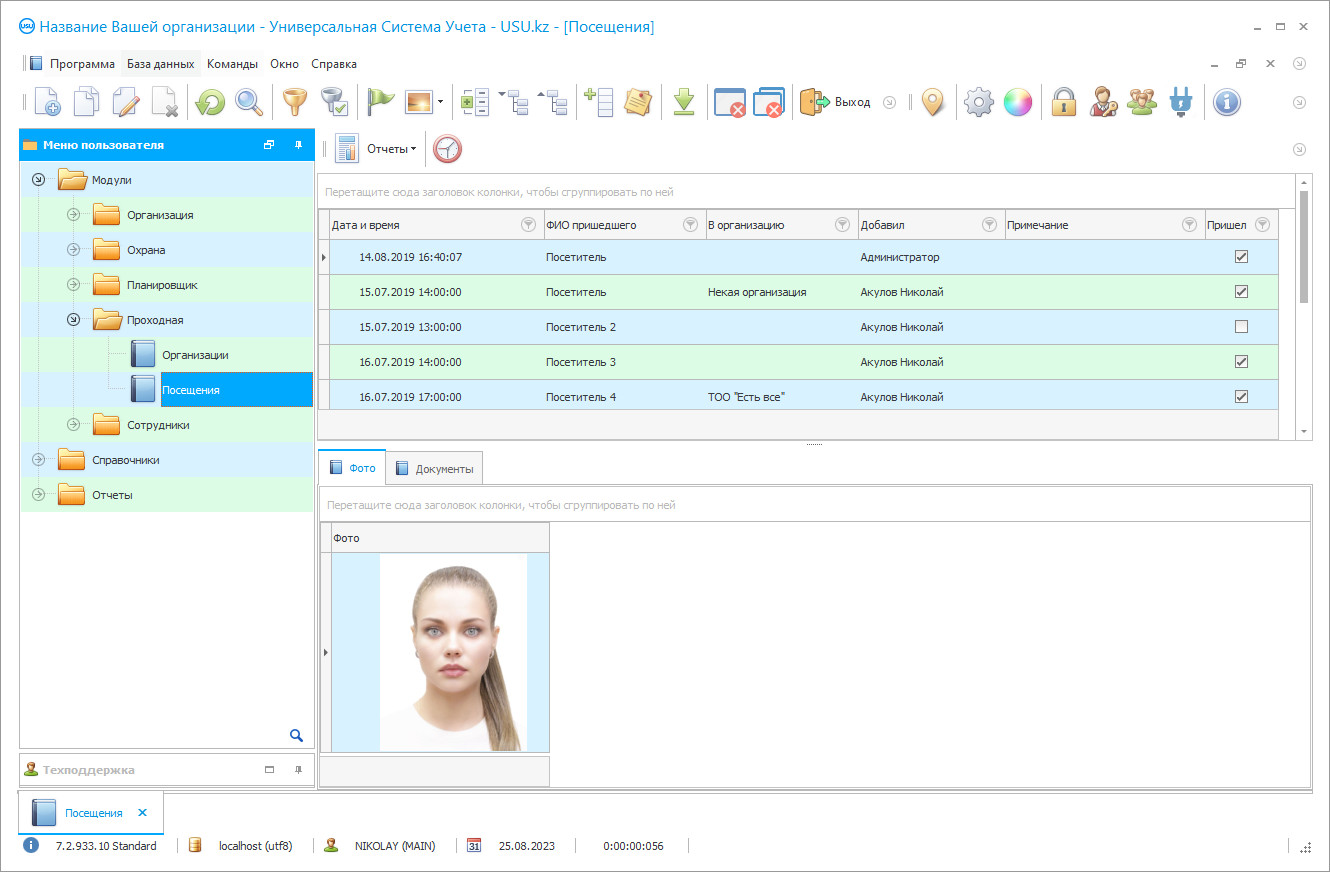
Registration of passes is one of many and quite an important business process of any security system. As a rule, such registration is especially relevant in a large business center, where many different companies are located. But many large companies also establish a checkpoint, which requires the mandatory registration of passes and the issuance of a temporary document allowing them to enter the protected area. Similar passes can be issued for the guest's car. Several tasks can be accomplished within the overall process of granting access to a guarded building. First of all, this is the formation of a database of company employees (or many companies, if we are talking about a business center), registration, and issuance at the checkpoint to each of a personal electronic card that opens turnstiles, elevators, office premises, etc. The card code is fixed in the control system to a specific employee, thanks to which it is always possible to track the arrival and departure from work, the duration of work trips, the number of processing, movement around the building, etc. In addition, employees should be able to pre-order an important partner passes (if necessary, to his car). In some cases, the ‘black list’ function becomes relevant (a list of persons whose presence in the company is undesirable for various reasons). Information about employees and visitors should be stored in appropriate databases and be available for viewing and analysis if necessary. It is quite obvious that to ensure proper control and access control at the entry point to the building, a special passes registration system is needed, which implements all the tasks described above and many others in addition to them.
Who is the developer?

Akulov Nikolay
Expert and chief programmer who participated in the design and development of this software.
2024-11-22
Video of registration of passes
This video is in Russian. We have not yet managed to make videos in other languages.
USU Software system presents its own security service computer development, performed at a high professional level and corresponding to modern programming standards. The program contains a built-in electronic checkpoint module, which provides registration at the checkpoint of employees and visitors, issuance of personal electronic cards to company employees and company guests temporary passes. The checkpoint is equipped with a remote-controlled electronic turnstile and an entry counter. Automatic recognition of passport or ID data device, integrated into the system, at registration directly uploads information to a spreadsheet, which takes a minimum of time. The built-in camera allows printing guest passes with a photo attachment directly at the check-in point. Information bases are rigidly structured and provide the classification and distribution of data of employees and visitors in such a way that the formation of samples according to the specified parameters, the preparation of company summary reports, a period of time, or a specific employee is carried out automatically. In addition, a document may be issued for the delivery of any goods. In this case, the security service inspects the goods and checks the accompanying documents at the point of entry (or entry into the territory).
Download demo version
When starting the program, you can select the language.

You can download the demo version for free. And work in the program for two weeks. Some information has already been included there for clarity.
Who is the translator?

Khoilo Roman
Chief programmer who took part in the translation of this software into different languages.
The security personnel involved in printing and passes registration fully appreciate the convenience of the USU Software, the promptness of the main actions, the accuracy and reliability of accounting, and the effectiveness of visit management.
Order a registration of passes
To buy the program, just call or write to us. Our specialists will agree with you on the appropriate software configuration, prepare a contract and an invoice for payment.
How to buy the program?

Send details for the contract
We enter into an agreement with each client. The contract is your guarantee that you will receive exactly what you require. Therefore, first you need to send us the details of a legal entity or individual. This usually takes no more than 5 minutes

Make an advance payment
After sending you scanned copies of the contract and invoice for payment, an advance payment is required. Please note that before installing the CRM system, it is enough to pay not the full amount, but only a part. Various payment methods are supported. Approximately 15 minutes

The program will be installed
After this, a specific installation date and time will be agreed upon with you. This usually happens on the same or the next day after the paperwork is completed. Immediately after installing the CRM system, you can ask for training for your employee. If the program is purchased for 1 user, it will take no more than 1 hour

Enjoy the result
Enjoy the result endlessly :) What is especially pleasing is not only the quality with which the software has been developed to automate everyday work, but also the lack of dependency in the form of a monthly subscription fee. After all, you will only pay once for the program.
Buy a ready-made program
Also you can order custom software development
If you have special software requirements, order custom development. Then you won’t have to adapt to the program, but the program will be adjusted to your business processes!
Registration of passes
The passes registration product, provided by the USU Software developers, provides automation of working and accounting procedures at the company's checkpoint. The settings are made taking into account the peculiarities of the protected object, the wishes of the customer, and the legislative rules that determine the order of work of the security service. Registration at the checkpoint is carried out in strict accordance with the approved checkpoint regime. Visitor passes can be ordered in advance by company employees. Passport and ID data are automatically recognized by a special reader device built into the system during the registration process. Personal data is entered into an electronic registration database. The date and time of the visit, the duration of the guest's stay in the protected area are recorded by the system according to the signals of the electronic time card. The built-in camera allows printing temporary client passes with a photo attachment directly at the check-in point. The control of vehicles is carried out by the security service using special vehicle passes. ‘Black lists’ of visitors are formed as soon as individuals are identified who are unwanted guests in the protected area due to their behavior (or at the request of company employees). The system provides accounting and storage of personal data of visitors and a complete history of visits in a common information base. Statistics are available for viewing and analysis thanks to a convenient filter system that allows quickly forming samples according to specified parameters. Control of the brought in and out inventory is carried out by security officers at the checkpoint by visual inspection of the cargo and checking the accompanying documents. The electronic turnstile of the check-in point is equipped with a pass counter, which accurately counts the number of people passing through it every day. By an additional order, the registration hardware activates consumers and employees of the enterprise mobile applications, as well as integrates payment terminals, an automatic telephone exchange, a special managers application, etc. If necessary, at the request of the client, the timing and regularity of backing up the statistical databases created by the registration point to secure storage are configured.






