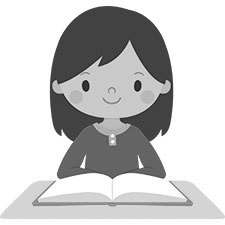Operating system: Windows, Android, macOS
Group of programs: Business automation
Program for the retail
- Copyright protects the unique methods of business automation that are used in our programs.

Copyright - We are a verified software publisher. This is displayed in the operating system when running our programs and demo-versions.

Verified publisher - We work with organizations around the world from small businesses to large ones. Our company is included in the international register of companies and has an electronic trust mark.

Sign of trust
Quick transition.
What do you want to do now?
If you want to get acquainted with the program, the fastest way is to first watch the full video, and then download the free demo version and work with it yourself. If necessary, request a presentation from technical support or read the instructions.

Contact us here
During business hours we usually respond within 1 minute
How to buy the program?
View a screenshot of the program
Watch a video about the program
Download the program with interactive training
Interactive instructions for the program and for the demo version
Compare configurations of the program
Calculate the cost of software
Calculate the cost of the cloud if you need a cloud server
Who is the developer?
Program screenshot
A screenshot is a photo of the software running. From it you can immediately understand what a CRM system looks like. We have implemented a window interface with support for UX/UI design. This means that the user interface is based on years of user experience. Each action is located exactly where it is most convenient to perform it. Thanks to such a competent approach, your work productivity will be maximum. Click on the small image to open the screenshot in full size.
If you buy a USU CRM system with a configuration of at least “Standard”, you will have a choice of designs from more than fifty templates. Each user of the software will have the opportunity to choose the design of the program to suit their taste. Every day of work should bring joy!

All retailers sooner or later face the problem of lack of time of employees to process information and the need to automate some or all types of accounting in order to timely receive high-quality and reliable data. To make these ideas real, retail software is usually used. Today, no better way has been devised to solve such a problem than a computer program for the retail. Any existing program for the retail is designed to work with a large amount of information. The right program for the retail will make your business work much more efficient. To choose the right retail accounting program of personnel control and records management and not cause problems, you should not resort to downloading such an accounting program on the Internet. By creating a query on the World Wide Web such as «retail accounting software free of charge» or «software for retail free of charge», you are at great risk. The fact is that, most often, this is not the retail accounting program itself, but its demo version which has limited validity period and functions. In order to avoid misunderstandings, it is recommended that you purchase the full version of such a program of personnel management and quality supervision only from trusted retail software developers. This will allow you to cast aside all doubts about the quality of the accounting program.
One of the highest quality and affordable (at the price and functionality) retail programs is USU-Soft. Our retail system has great advantages over most similar programs, and thanks to some features, which in some cases are unique. It is precisely thanks to this that USU-Soft retail software has achieved respect in many CIS countries and even beyond. The USU-Soft program takes root perfectly in any company and assists in collecting and analyzing any amount of information. All this will make the work of your enterprise much more efficient and allow you to think about expanding your business or opening up new niches to do business. The USU-Soft retail software is the best software which helps any company to declare itself as a respected successful organization that uses only the best achievements of human thought in its work. You can consider all the advantages of the USU-Soft accounting program by trying its limited version, which is available on our website.
Who is the developer?

Akulov Nikolay
Expert and chief programmer who participated in the design and development of this software.
2024-11-18
Video of the program for the retail
The retail program offers a wide variety of reports that help you to analyze your business and see the whole picture. Baseline report will show the balance for any date, any department, warehouse, or just an accountable person. You can also see in monetary terms who has goods and in what amount. You can also display the sales volume for any period, both each item separately, and whole groups and subgroups. The «Rating» report will compile a list of goods on which you earn the most. And the «Popularity» report shows those items that are in the greatest demand. And, if you do not earn the most on such items, you can increase the price to benefit from such popularity.
In the configuration of the accounting procedure, there is also the inverse function of export, which, on the contrary, «takes out» finished electronic forms from the system with automatic conversion to any format, which is convenient, for example, to export analytical reports presented in tables, graphs and charts. During conversion, it is possible to maintain the original form of documentation. Analytical reporting carries out a huge scope of work in the warehouse – it identifies illiquid and substandard goods, calculates the required amount of stocks taking into account the turnover of each commodity item. This allows the organization to reduce purchase costs, shows which products are most in demand in the reporting period, which are popular during its absence in the assortment, how consumer demand for each product changes over time, whether it depends on seasonality, how profitable each commodity position is and so on.
Download demo version
When starting the program, you can select the language.

You can download the demo version for free. And work in the program for two weeks. Some information has already been included there for clarity.
Who is the translator?

Khoilo Roman
Chief programmer who took part in the translation of this software into different languages.
Instruction manual
We offer you a unique opportunity – visit our website and download a free demo version of this retail system. With this possibility, you will be able to check if this program is suitable for you. You will make sure that everything we said about this program is true. The program contains many other useful features. We will be glad to tell you about them and show them you in practice. You only need to contact us in any way convenient for you. We will be happy to answer any questions you may have. Automation of retail business is the right step into the future!
The retail program of the USU-Soft organization has shown its efficiency and convenience in real practice, when it faced the necessity to solve real problems that occur during the working hours of a real company. The use of the system is sure to shed light upon the mistakes that are often happening in your organization, so as to bring the accuracy of management to the new level of quality. This is necessary in the modern world of fierce competition, as there are many organizations which decide to perfect the management in the most possible way.
Order the program for the retail
To buy the program, just call or write to us. Our specialists will agree with you on the appropriate software configuration, prepare a contract and an invoice for payment.
How to buy the program?

Send details for the contract
We enter into an agreement with each client. The contract is your guarantee that you will receive exactly what you require. Therefore, first you need to send us the details of a legal entity or individual. This usually takes no more than 5 minutes

Make an advance payment
After sending you scanned copies of the contract and invoice for payment, an advance payment is required. Please note that before installing the CRM system, it is enough to pay not the full amount, but only a part. Various payment methods are supported. Approximately 15 minutes

The program will be installed
After this, a specific installation date and time will be agreed upon with you. This usually happens on the same or the next day after the paperwork is completed. Immediately after installing the CRM system, you can ask for training for your employee. If the program is purchased for 1 user, it will take no more than 1 hour

Enjoy the result
Enjoy the result endlessly :) What is especially pleasing is not only the quality with which the software has been developed to automate everyday work, but also the lack of dependency in the form of a monthly subscription fee. After all, you will only pay once for the program.
Buy a ready-made program
Also you can order custom software development
If you have special software requirements, order custom development. Then you won’t have to adapt to the program, but the program will be adjusted to your business processes!
Program for the retail
The decisions we make influence not only the current reality, but also the reality of the organization in the future sense of the meaning. With its help it is possible to make predictions and be aware of the events that may happen in the future. Having this knowledge is sure to give you a certain advantage over most of your rivals! This is quite possible – you only need to give it a try!