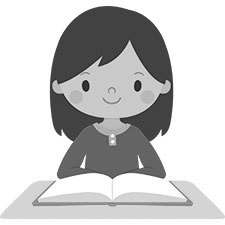Operating system: Windows, Android, macOS
Group of programs: Business automation
Accounting application
- Copyright protects the unique methods of business automation that are used in our programs.

Copyright - We are a verified software publisher. This is displayed in the operating system when running our programs and demo-versions.

Verified publisher - We work with organizations around the world from small businesses to large ones. Our company is included in the international register of companies and has an electronic trust mark.

Sign of trust
Quick transition.
What do you want to do now?
If you want to get acquainted with the program, the fastest way is to first watch the full video, and then download the free demo version and work with it yourself. If necessary, request a presentation from technical support or read the instructions.

Contact us here
During business hours we usually respond within 1 minute
How to buy the program?
View a screenshot of the program
Watch a video about the program
Download the program with interactive training
Interactive instructions for the program and for the demo version
Compare configurations of the program
Calculate the cost of software
Calculate the cost of the cloud if you need a cloud server
Who is the developer?
Program screenshot
A screenshot is a photo of the software running. From it you can immediately understand what a CRM system looks like. We have implemented a window interface with support for UX/UI design. This means that the user interface is based on years of user experience. Each action is located exactly where it is most convenient to perform it. Thanks to such a competent approach, your work productivity will be maximum. Click on the small image to open the screenshot in full size.
If you buy a USU CRM system with a configuration of at least “Standard”, you will have a choice of designs from more than fifty templates. Each user of the software will have the opportunity to choose the design of the program to suit their taste. Every day of work should bring joy!

Optimization is what is required by any business organization given the circumstances that the market competitive conditions are strict. Of course, it is not impossible to establish the monitoring of products at every production stage, as well as observe the results of the work of sellers. Moreover, you can even make schedules of the company for days and weeks in the future. All this is possible with a special computer program. The application of accounting and control is considered to be very flexible to the range of any organization’s work. The level of control which you reach with the advanced application gives you a chance to introduce automation the most difficult activities. This makes the service to your clients better and makes the income bigger!
The organization which is called the USU-Soft works in the field of creating special programs, which are aimed at making the processes of a retail organization better, as well as of stores and stocks buildings. Our programs which are legal and have corresponding licenses are universal. One of them is the digital accounting application of quality supervision. Thanks to the application, it is possible to make special documents for clients and goods right in the program. Apart from that, you can attach photos to better recognize customers, as well as be aware of what product one is talking about. The navigation through the automation application is done easily by all the employees of you organization.
Who is the developer?

Akulov Nikolay
Expert and chief programmer who participated in the design and development of this software.
2024-11-18
Video of the accounting application
Any entrepreneur dreams of establishing a wise distribution of financial and labor means. The application of accounting and management is capable of doing it! With it tasks are completed and the manager conducts control of the working process all the time. It is possible to install the application not on a one PC, but on several ones at the same time. We offer to use the demo variant of the accounting application free of charge.
Our specialists can easily add any additional features into the automation application. It is the feature of delayed sales or any other. The analytical information which is given to the manager, are of huge importance to the manager or the head of the company. To attract more clients, it is better to introduce discounts right through the application!
Download demo version
When starting the program, you can select the language.

You can download the demo version for free. And work in the program for two weeks. Some information has already been included there for clarity.
Who is the translator?

Khoilo Roman
Chief programmer who took part in the translation of this software into different languages.
Instruction manual
The accounting software notices any little detail. Nothing can get out of the scope of your supervision. The reporting documentation which is generated right in the accounting software is also of vital help. By the way, it is possible to print receipts and reports with the logo of your organization that deals in the trading sphere. As for the clients accounting – you get a list of those who return to your company more often. As a result, you know their preferences and can encourage them to make more purchases!
The accounting application of personnel control and quality protection works a huge amount of information, as well as searches for price segments that are in priority. The accounting system takes into account the moments of marketing and advertisement processes and analyzes the dynamics of sales. This can’t but lead to a more effective business management. The application of trade accounting is program that is often bought from our company. Needless to say, that most programs are not able to give you the necessary level of control. With the USU-Soft accounting system, you have no worries in this regard!
Order the accounting application
To buy the program, just call or write to us. Our specialists will agree with you on the appropriate software configuration, prepare a contract and an invoice for payment.
How to buy the program?

Send details for the contract
We enter into an agreement with each client. The contract is your guarantee that you will receive exactly what you require. Therefore, first you need to send us the details of a legal entity or individual. This usually takes no more than 5 minutes

Make an advance payment
After sending you scanned copies of the contract and invoice for payment, an advance payment is required. Please note that before installing the CRM system, it is enough to pay not the full amount, but only a part. Various payment methods are supported. Approximately 15 minutes

The program will be installed
After this, a specific installation date and time will be agreed upon with you. This usually happens on the same or the next day after the paperwork is completed. Immediately after installing the CRM system, you can ask for training for your employee. If the program is purchased for 1 user, it will take no more than 1 hour

Enjoy the result
Enjoy the result endlessly :) What is especially pleasing is not only the quality with which the software has been developed to automate everyday work, but also the lack of dependency in the form of a monthly subscription fee. After all, you will only pay once for the program.
Buy a ready-made program
Also you can order custom software development
If you have special software requirements, order custom development. Then you won’t have to adapt to the program, but the program will be adjusted to your business processes!
Accounting application
You will find reliable thoroughness of the functional content in every feature we offer. Our accounting application also pays attention to the items unit. We have many management reports for various types of analytics. First of all, you can lay emphasis on the product that is the most popular. Also, with a separate report, the accounting system will show you the item with which you earn more money than with others, although in quantitative terms it may not be bought a lot. And there is a delicate balance here. If you notice that you don't make the most money with the most popular product, then you will immediately realize that it is possible to increase its price to profit from the high demand and make it your additional income. You can analyze the income for each group and subgroup of goods. Please note that all our analytical reports are generated for any period of time you wish. It means that you will be able to view a certain day, month, and even the whole year.
In addition to the tabular part, all reports contain charts and graphs, which allow you to simply throw a quick glance to immediately understand if your store operates efficiently or not. Our company does not produce the same type of reports. A report is a professional tool that gives you a complete picture of even the most challenging issue. And everyone who will use our accounting application easily becomes the best manager even without special education. Different variations of one and the same reporting document are obtained using the incoming parameters. The demo variant of application of trade accounting and control is found on the official website. You can also use the presentation, and also enjoy an interesting instructional video that tells you about the main features.
Accounting in trade is a very interesting business, as it is more than one can think about. Generally, accounting in trade is the financial control, which provides the clarity of reports and the elimination of mistakes. The computer application of management and control is connected to your cash register, which, as a result, sends information to the analysis center of the program. There, the software conducts the necessary calculations and presents you with the reports on the financial activity of your enterprise (which can be any, by the way).