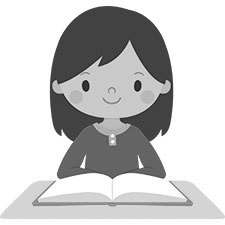Operating system: Windows, Android, macOS
Group of programs: Business automation
Accounting of goods in the store
- Copyright protects the unique methods of business automation that are used in our programs.

Copyright - We are a verified software publisher. This is displayed in the operating system when running our programs and demo-versions.

Verified publisher - We work with organizations around the world from small businesses to large ones. Our company is included in the international register of companies and has an electronic trust mark.

Sign of trust
Quick transition.
What do you want to do now?
If you want to get acquainted with the program, the fastest way is to first watch the full video, and then download the free demo version and work with it yourself. If necessary, request a presentation from technical support or read the instructions.

Contact us here
During business hours we usually respond within 1 minute
How to buy the program?
View a screenshot of the program
Watch a video about the program
Download the program with interactive training
Interactive instructions for the program and for the demo version
Compare configurations of the program
Calculate the cost of software
Calculate the cost of the cloud if you need a cloud server
Who is the developer?
Program screenshot
A screenshot is a photo of the software running. From it you can immediately understand what a CRM system looks like. We have implemented a window interface with support for UX/UI design. This means that the user interface is based on years of user experience. Each action is located exactly where it is most convenient to perform it. Thanks to such a competent approach, your work productivity will be maximum. Click on the small image to open the screenshot in full size.
If you buy a USU CRM system with a configuration of at least “Standard”, you will have a choice of designs from more than fifty templates. Each user of the software will have the opportunity to choose the design of the program to suit their taste. Every day of work should bring joy!

Stores are places of trade where a large flow of people and a huge turnover of products are observed daily. Accounting for goods in the store is very important. Quite often, we are faced with the necessity to use different types of software to control items in the context of accounting for goods in the store. Automated software allows you to maximally remove a person from the complex work of processing and organizing information. They remain only in control over the ongoing processes. There is nothing surprising in the fact that such software very quickly came into use and found its application in various trading enterprises. This allowed not only to improve the quality of the services provided, but also contributed to the development of many trading enterprises and the emergence of large retail chains, whose name everyone knows.
Who is the developer?

Akulov Nikolay
Expert and chief programmer who participated in the design and development of this software.
2024-11-18
Video of the program for accounting of goods in the store
The USU-Soft system for accounting of products in the store is a universal solution that will help you to manage personnel and control items in the store. You can manage chain stores and the goods which are sold in them in a few clicks. The system for accounting of goods in the store supports several cash desks which it is very convenient. Automation of the accounting of goods in the store is a comprehensive solution for keep records of goods. In the goods accounting program, you work with different modules that will be marked with everyday work, or carry out more global actions with reports or in the warehouse where the goods are located. If necessary, our system will allow you to keep records in the store free of charge. With the program for accounting of goods in the store, you monitor each movement of your money, employees who perform certain actions, and customers who buy goods from you. With the acquisition of our accounting program for registering goods in the store, the goods will be under reliable control and attention.
Download demo version
When starting the program, you can select the language.

You can download the demo version for free. And work in the program for two weeks. Some information has already been included there for clarity.
Who is the translator?

Khoilo Roman
Chief programmer who took part in the translation of this software into different languages.
Instruction manual
To create such a balanced accounting program for your store, we used only the most advanced technologies. Thanks to our efforts, you have the opportunity to communicate with customers using as many as 4 communication methods: e-mail, SMS, Viber, a voice call. Voice calling allows the automation program of goods accounting to call customers and pretend to be an employee of your company. Thus, they inform them about important information: discounts, promotions, the delivery of goods, the number of accumulated bonuses, or even congratulate on the holiday. In addition, you can use an interesting strategy which allows you to avoid loss of profit and properly distribute the working hours of your service. Namely, you can call clients and remind them of the appointment, thereby asking them to confirm if they are really going to come to your store or service at the appointed time. And in order not to make a list of people you need to call yourself, the accounting program of personnel management and products automation will provide you with it, compiling a special report called «Notifications». And then you either call yourself or do it automatically.
Order the program for accounting of goods in the store
To buy the program, just call or write to us. Our specialists will agree with you on the appropriate software configuration, prepare a contract and an invoice for payment.
How to buy the program?

Send details for the contract
We enter into an agreement with each client. The contract is your guarantee that you will receive exactly what you require. Therefore, first you need to send us the details of a legal entity or individual. This usually takes no more than 5 minutes

Make an advance payment
After sending you scanned copies of the contract and invoice for payment, an advance payment is required. Please note that before installing the CRM system, it is enough to pay not the full amount, but only a part. Various payment methods are supported. Approximately 15 minutes

The program will be installed
After this, a specific installation date and time will be agreed upon with you. This usually happens on the same or the next day after the paperwork is completed. Immediately after installing the CRM system, you can ask for training for your employee. If the program is purchased for 1 user, it will take no more than 1 hour

Enjoy the result
Enjoy the result endlessly :) What is especially pleasing is not only the quality with which the software has been developed to automate everyday work, but also the lack of dependency in the form of a monthly subscription fee. After all, you will only pay once for the program.
Buy a ready-made program
Also you can order custom software development
If you have special software requirements, order custom development. Then you won’t have to adapt to the program, but the program will be adjusted to your business processes!
Accounting of goods in the store
In our accounting system it is also incredibly convenient to work with payments in the store. There is an opportunity to set prices for each service from the price list, i.e. to provide customers with a fixed price, or determine prices manually. The latter is applied when it is not known beforehand how much a particular service will cost a client. But you can also use another opportunity – to set the price depending on the time spent on the service. In the line «Materials» you mark the materials you used to perform the service. If you perform a service which uses the same amount of material, you add it to the calculation so that such materials are constantly written off automatically. Or you do it manually. The price of all materials is displayed next to the price of the service itself. After that, the total amount to be paid is calculated directly in the accounting program of reports generation and quality supervision. Only those who invest in their business more than others will receive much more in return than their competitors. Please note that our premium system is a complete investment in your business.
To better understand how the software for accounting of goods in the store works and experience all the functions, visit our official website ususoft.com and download the demo version. Perhaps our accounting program is what you have dreamed of for a long time. Please call or write! We are ready to answer any question and help you in any way possible! Find out how we can automate your organization.
There may be a lot of shelves in your store with so many goods on them that need constant accounting and management. However, the seller can’t manage all of them, because it is too much for just one man. Some managers hire more personnel to be able to deal with such an issue. Unfortunately, it is not profitable and requires you to spend more money and resources. The USU-Soft, on the contrary, can make it better with no additional costs from your enterprise. It fulfills the tasks efficiently and facilitates the speed of work. The advantages are obvious and are appreciated by the users of the application. The feedback can be read on our website. When there is the need to arrange a meeting to show you a special presentation, then it is possible to talk via Skype or WhatsApp. We are always happy to explain you the structure of the system, as well as the conditions of the offer what we propose.