Operating system: Windows, Android, macOS
Group of programs: Business automation
Management of products production
- Copyright protects the unique methods of business automation that are used in our programs.

Copyright - We are a verified software publisher. This is displayed in the operating system when running our programs and demo-versions.

Verified publisher - We work with organizations around the world from small businesses to large ones. Our company is included in the international register of companies and has an electronic trust mark.

Sign of trust
Quick transition.
What do you want to do now?
If you want to get acquainted with the program, the fastest way is to first watch the full video, and then download the free demo version and work with it yourself. If necessary, request a presentation from technical support or read the instructions.

Contact us here
During business hours we usually respond within 1 minute
How to buy the program?
View a screenshot of the program
Watch a video about the program
Download demo version
Compare configurations of the program
Calculate the cost of software
Calculate the cost of the cloud if you need a cloud server
Who is the developer?
Program screenshot
A screenshot is a photo of the software running. From it you can immediately understand what a CRM system looks like. We have implemented a window interface with support for UX/UI design. This means that the user interface is based on years of user experience. Each action is located exactly where it is most convenient to perform it. Thanks to such a competent approach, your work productivity will be maximum. Click on the small image to open the screenshot in full size.
If you buy a USU CRM system with a configuration of at least “Standard”, you will have a choice of designs from more than fifty templates. Each user of the software will have the opportunity to choose the design of the program to suit their taste. Every day of work should bring joy!
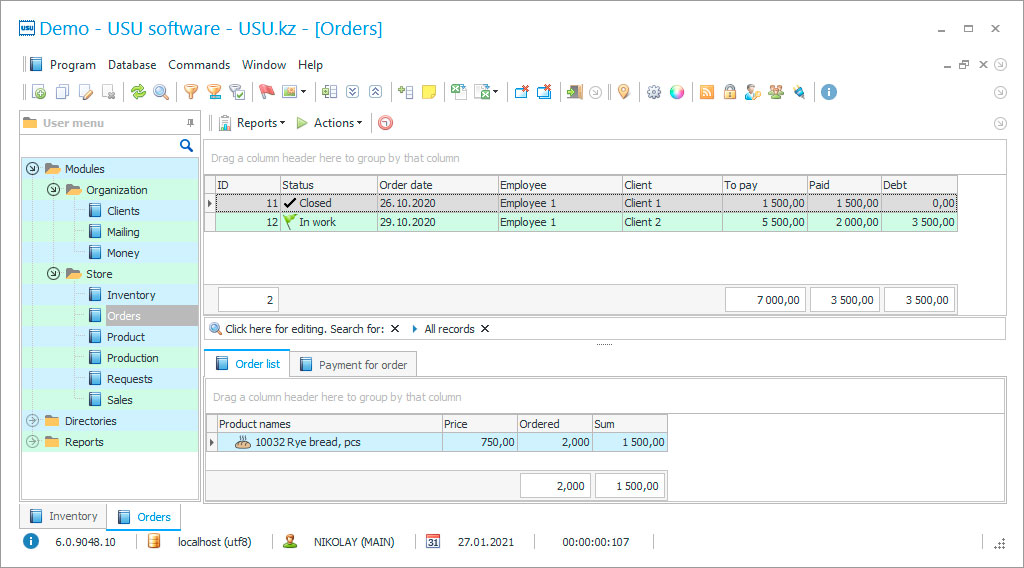
The purpose of product production management is to organize continuous production activities, create favorable conditions for its conduct, and obtain high quality products that meet all the requirements and standards for it. Production management must formulate a strategy to achieve the goal as soon as possible.
Production management at an enterprise, whose competence includes the management of technical development of production and product quality, sets itself the task of increasing the efficiency of fixed assets through their rational use and timely modernization, optimization of the assortment structure in order to manage products in accordance with consumer demand, volume own production.
Who is the developer?

Akulov Nikolay
Expert and chief programmer who participated in the design and development of this software.
2024-11-22
Video of management of products production
The management of the production system solves the issues of supplying the enterprise with raw materials and other materials that are involved in production, sales of finished products, and management of production personnel. Management in the system of production of products ensures the production of preparation of resources and performs operational management of production. The management of the production of new products organizes the release of experimental first batches in order to work out all the production operations that have not been performed, maybe earlier, and to evaluate the new products for the main properties in accordance with the standards.
The management of automated production of products is offered by the Universal Accounting System company - through the created software for industrial enterprises. The installation of the program is carried out by the USU employees via remote access on the Internet, so the location of the enterprise does not matter - this program works in the markets of the CIS and far abroad, since it speaks all languages and works with all currencies, when choosing working options, the enterprise just needs to click on the ones it needs in the drop-down menu with a complete list. At the same time, several languages and currencies can be installed.
Download demo version
When starting the program, you can select the language.

You can download the demo version for free. And work in the program for two weeks. Some information has already been included there for clarity.
Who is the translator?

Khoilo Roman
Chief programmer who took part in the translation of this software into different languages.
A distinctive feature of the software configuration for managing production of products at an enterprise is a simple interface and easy navigation, so any employee can work in the program without taking into account his user skills, it is available to everyone without exception. The menu consists of three blocks - Modules, Directories and Reports, each with its own mission to organize and control production processes and accounting procedures.
Work in the software configuration for managing production of products at the enterprise begins with the References block - this is an installation block, here you can set up all processes, operations, procedures and calculations. Thanks to its work, work with information of any purpose is carried out automatically, users only need to enter their data into an automated control system. To achieve such a result, the Directories decompose the processes into elementary operations and evaluate each one according to the execution time and cost of work, services, so you can always answer the question of how long this or that production process will take.
Order a management of products production
To buy the program, just call or write to us. Our specialists will agree with you on the appropriate software configuration, prepare a contract and an invoice for payment.
How to buy the program?

Send details for the contract
We enter into an agreement with each client. The contract is your guarantee that you will receive exactly what you require. Therefore, first you need to send us the details of a legal entity or individual. This usually takes no more than 5 minutes

Make an advance payment
After sending you scanned copies of the contract and invoice for payment, an advance payment is required. Please note that before installing the CRM system, it is enough to pay not the full amount, but only a part. Various payment methods are supported. Approximately 15 minutes

The program will be installed
After this, a specific installation date and time will be agreed upon with you. This usually happens on the same or the next day after the paperwork is completed. Immediately after installing the CRM system, you can ask for training for your employee. If the program is purchased for 1 user, it will take no more than 1 hour

Enjoy the result
Enjoy the result endlessly :) What is especially pleasing is not only the quality with which the software has been developed to automate everyday work, but also the lack of dependency in the form of a monthly subscription fee. After all, you will only pay once for the program.
Buy a ready-made program
Also you can order custom software development
If you have special software requirements, order custom development. Then you won’t have to adapt to the program, but the program will be adjusted to your business processes!
Management of products production
The software configuration for managing the production of products at the enterprise will also calculate the cost of orders taken on its own in terms of the composition of operations, the consumption of raw materials and materials, and even make a mark-up in the presence of complex work. The calculation is carried out on the basis of officially established standards and calculation methods, which are presented in a built-in reference database with regulations, acts, rules from the industry where the company operates.
The second block, Modules, is the only one designed for user work. This is where the operational work is managed, orders are accepted, invoices are drawn up, price offers are sent to customers and orders to suppliers, current documents and user work logs are collected here. The software configuration for managing the production of products at the enterprise forms the client base in the Modules and all the rest, except for the nomenclature, forms its place in the Directories.
The third block, Reports, is designed to analyze and evaluate everything that happens in the Modules. Here, sorted and processed information on production, finished products, personnel is collected and analytical reporting is formed, which is so necessary for enterprise management. It gives a real picture of all types of activity, broken down into the whole and its components, which makes it possible to assess the degree of influence of each parameter on the financial results, to obtain its dynamics of changes through all periods.
The information presented in tables, graphs and diagrams allows enterprise management to make strategically verified decisions, since this information "support" indicates all weaknesses in production, identifies trends and new influencing factors, allows you to make operational changes and observe the effect of them. The enterprise management gets an invaluable assistant, a loyal friend in the face of automation.






