Operating system: Windows, Android, macOS
Group of programs: Business automation
Automation of management of production
- Copyright protects the unique methods of business automation that are used in our programs.

Copyright - We are a verified software publisher. This is displayed in the operating system when running our programs and demo-versions.

Verified publisher - We work with organizations around the world from small businesses to large ones. Our company is included in the international register of companies and has an electronic trust mark.

Sign of trust
Quick transition.
What do you want to do now?
If you want to get acquainted with the program, the fastest way is to first watch the full video, and then download the free demo version and work with it yourself. If necessary, request a presentation from technical support or read the instructions.

Contact us here
During business hours we usually respond within 1 minute
How to buy the program?
View a screenshot of the program
Watch a video about the program
Download demo version
Compare configurations of the program
Calculate the cost of software
Calculate the cost of the cloud if you need a cloud server
Who is the developer?
Program screenshot
A screenshot is a photo of the software running. From it you can immediately understand what a CRM system looks like. We have implemented a window interface with support for UX/UI design. This means that the user interface is based on years of user experience. Each action is located exactly where it is most convenient to perform it. Thanks to such a competent approach, your work productivity will be maximum. Click on the small image to open the screenshot in full size.
If you buy a USU CRM system with a configuration of at least “Standard”, you will have a choice of designs from more than fifty templates. Each user of the software will have the opportunity to choose the design of the program to suit their taste. Every day of work should bring joy!
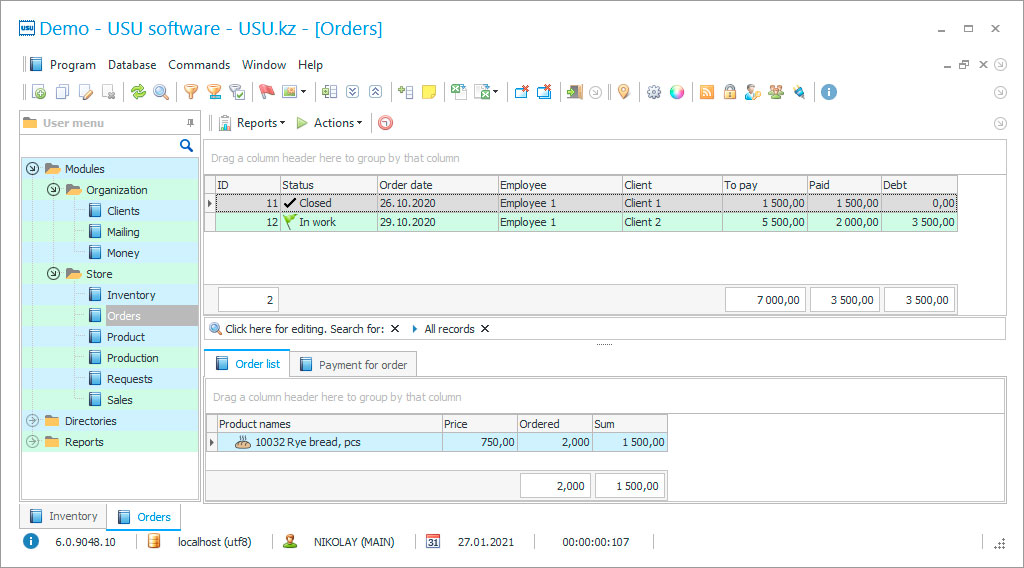
Enterprises in the industrial sector quite often have to deal with advanced automated systems designed to clean up the circulation of documentation, deal with mutual settlements, reduce production costs and ensure resource control. Production control automation is ubiquitous. With the help of automation, you can achieve higher performance indicators, allocate resources economically, regulate financial assets, and build reliable relationships with partners and customers.
Who is the developer?

Akulov Nikolay
Expert and chief programmer who participated in the design and development of this software.
2024-11-22
Video of automation of management of production
The software capabilities of the "Universal Accounting System" (USU) are clearly expressed in a wide range of functional IT solutions, where almost every industry is represented. In addition, automation can be applied in nature and affect only some levels of management. If, at first, advertising tasks or purely work with documentation are set before automation, then over time, management becomes complex and, as a result, more effective. At the same time, an ordinary user does not have to urgently improve computer skills.
Download demo version
When starting the program, you can select the language.

You can download the demo version for free. And work in the program for two weeks. Some information has already been included there for clarity.
Who is the translator?

Khoilo Roman
Chief programmer who took part in the translation of this software into different languages.
The first thing that catches your eye is the high level of detail. Customer base management can be dealt with in just a few minutes. Trading partners, suppliers, production staff, etc. may also be represented here. The catalog of manufactured products is also informative. A separate characteristic of automation is the ability to operate with a sufficiently large amount of information, which is beyond the power of the human factor. As a result, the high organizational potential of the program will be fully realized.
Order an automation of management of production
To buy the program, just call or write to us. Our specialists will agree with you on the appropriate software configuration, prepare a contract and an invoice for payment.
How to buy the program?

Send details for the contract
We enter into an agreement with each client. The contract is your guarantee that you will receive exactly what you require. Therefore, first you need to send us the details of a legal entity or individual. This usually takes no more than 5 minutes

Make an advance payment
After sending you scanned copies of the contract and invoice for payment, an advance payment is required. Please note that before installing the CRM system, it is enough to pay not the full amount, but only a part. Various payment methods are supported. Approximately 15 minutes

The program will be installed
After this, a specific installation date and time will be agreed upon with you. This usually happens on the same or the next day after the paperwork is completed. Immediately after installing the CRM system, you can ask for training for your employee. If the program is purchased for 1 user, it will take no more than 1 hour

Enjoy the result
Enjoy the result endlessly :) What is especially pleasing is not only the quality with which the software has been developed to automate everyday work, but also the lack of dependency in the form of a monthly subscription fee. After all, you will only pay once for the program.
Buy a ready-made program
Also you can order custom software development
If you have special software requirements, order custom development. Then you won’t have to adapt to the program, but the program will be adjusted to your business processes!
Automation of management of production
If everything is very clear with the cataloging of production products, then it is worth mentioning separately the popular calculation operation. With its help, the organization will be able to more fully control the costs, both for raw materials, materials, and other material resources. The automation application also calculates the cost of production, which is sufficiently designed to improve management efficiency. If the product does not pay for itself, requires unnecessary labor and material costs, then the company will be able to adjust production plans.
Do not forget about the management of the supply department, which in the form of automation becomes more understandable and accessible. If the raw materials for production run out in the warehouse, there are problems in the trade assortment, the configuration will automatically notify about this. It is often customary to associate automation applications exclusively with SMS advertising, which is quite far from the original purpose of software support. Management is carried out not only by marketing activities, but also by finance, procurement, documents, etc.
Production can be monitored in real time. Current tasks are displayed on the screen on time. Outdated text files are easy to archive. The management of mutual settlements implies the calculation of salaries at different personal rates, salaries and rates. The quality of automation largely depends on third-party projects that can be connected additionally. This is synchronization with the site, a multifunctional scheduler, data backup function and other features.






