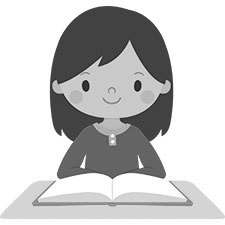Operating system: Windows, Android, macOS
Group of programs: Business automation
Accounting of prescriptions in a pharmacy
- Copyright protects the unique methods of business automation that are used in our programs.

Copyright - We are a verified software publisher. This is displayed in the operating system when running our programs and demo-versions.

Verified publisher - We work with organizations around the world from small businesses to large ones. Our company is included in the international register of companies and has an electronic trust mark.

Sign of trust
Quick transition.
What do you want to do now?
If you want to get acquainted with the program, the fastest way is to first watch the full video, and then download the free demo version and work with it yourself. If necessary, request a presentation from technical support or read the instructions.

Contact us here
During business hours we usually respond within 1 minute
How to buy the program?
View a screenshot of the program
Watch a video about the program
Download the program with interactive training
Interactive instructions for the program and for the demo version
Compare configurations of the program
Calculate the cost of software
Calculate the cost of the cloud if you need a cloud server
Who is the developer?
Program screenshot
A screenshot is a photo of the software running. From it you can immediately understand what a CRM system looks like. We have implemented a window interface with support for UX/UI design. This means that the user interface is based on years of user experience. Each action is located exactly where it is most convenient to perform it. Thanks to such a competent approach, your work productivity will be maximum. Click on the small image to open the screenshot in full size.
If you buy a USU CRM system with a configuration of at least “Standard”, you will have a choice of designs from more than fifty templates. Each user of the software will have the opportunity to choose the design of the program to suit their taste. Every day of work should bring joy!

The accounting of prescriptions in a pharmacy, organized by the USU Software, differs in the speed of implementation and maintenance of accounting procedures from the traditional format of its implementation. The pharmacy sells prescription-only drugs, non-prescription drugs, according to the list of officially approved names, which can only be sold upon presentation of a prescription. To register the dispensing of such drugs, an electronic register of prescriptions in the pharmacy has been prepared, where the registration and accounting of prescriptions received at the pharmacy are kept.
In the prescription accounting journal, each next prescription is assigned a number, the name of the patient, the form of the medicine, and the cost are indicated. Prescriptions can be both for the manufacture of a dosage form by a pharmacy, and for the dispensing of a finished drug that has a specific effect and is therefore available on a prescription. In any case, the first action of the pharmacy is to check the authenticity of the prescription, which is noted in the register. If the prescription is related to a dosage form that the pharmacy must prepare on its own, after checking it for authenticity, taxation is carried out — the cost of the future medicine is calculated, which is also recorded in the register. The dispensing of prescription drugs must be documented through invoices, which the software configuration for the register of prescriptions in the pharmacy generates automatically — during the registration by the employee of the trade operation, when he enters the sales window of all participants in the transaction, including the buyer, pharmacy details, goods sold, in a special form the fact of payment with its details by the method of payment and discount, if any.
Who is the developer?

Akulov Nikolay
Expert and chief programmer who participated in the design and development of this software.
2024-11-22
Video of accounting of prescriptions in a pharmacy
Thus, the configuration for the register of prescriptions in the pharmacy solves two problems — it generates a primary document based on information about the operation performed and registers the operation itself, while a number of indicators are automatically changed — warehouse accounting writes off everything that was implemented in this operation from the balance sheet, the number of written off positions is automatically reduced, the payment is credited to the corresponding account, bonuses for the purchase fall to the buyer's account if the loyalty program is running in the pharmacy, and the transaction fee is credited to the seller's profile. The rate of distribution of changes in terms of indicators is fractions of a second, incomparable with traditional accounting. In the configuration for the register of prescriptions in the pharmacy, for each such change, there is a confirmation in the form of a primary document drawn up, again, automatically, which is saved in the base of primary accounting documents.
In the calculation of the dosage form, different substances are used, dispensed from the warehouse, their transfer to the prescription department is also confirmed by the primary document — the invoice, which, being generated, is immediately saved in the documentary base of the primary accounting, receiving, along with the number and current date, also the status, and color to it to visualize the type of transfer of semi-finished products and other blanks.
Download demo version
When starting the program, you can select the language.

You can download the demo version for free. And work in the program for two weeks. Some information has already been included there for clarity.
Who is the translator?

Khoilo Roman
Chief programmer who took part in the translation of this software into different languages.
Instruction manual
The configuration of the primary register of prescriptions in the pharmacy provides access to digital documents only within the competence — for those employees whose duties include working with prescription drugs. The pharmacy management has free access to all documents. To separate the rights to access the primary accounting log, the automated system introduces a system of codes—personal logins and passwords that protect them, which are allowed to work only with the data that is necessary to complete tasks. The principle of operation is as follows — users work in personal journals, adding their primary data to them, from where they are collected by the program itself, sorted and presented in the form of generalized indicators already in the final accounting journal, available for assessing current work. In a word, the information does not enter the accounting log directly, but indirectly — from user logs.
Any primary information of the user relies on a primary accounting document, which may be the same prescription since on its basis the pharmacy performs its work. To save it in the database of primary accounting documents, which has a digital format, it is enough to capture an image from a web camera and attach it to this database. As mentioned before, each document in it has a status and a color for it to indicate the type of document, which allows you to visually delimit the base and provide access to only those documents that are within the competence of the employee, closing others from him. Therefore, you do not need to worry about the confidentiality of service data — they are reliably protected from unauthorized access and are also subject to regular backups on a schedule, which is also performed automatically at a predetermined time. The text mentions the word ‘automatically’ many times, since the software performs a lot of work on its own, the built-in task scheduler is responsible for their timely launch.
Order an accounting of prescriptions in a pharmacy
To buy the program, just call or write to us. Our specialists will agree with you on the appropriate software configuration, prepare a contract and an invoice for payment.
How to buy the program?

Send details for the contract
We enter into an agreement with each client. The contract is your guarantee that you will receive exactly what you require. Therefore, first you need to send us the details of a legal entity or individual. This usually takes no more than 5 minutes

Make an advance payment
After sending you scanned copies of the contract and invoice for payment, an advance payment is required. Please note that before installing the CRM system, it is enough to pay not the full amount, but only a part. Various payment methods are supported. Approximately 15 minutes

The program will be installed
After this, a specific installation date and time will be agreed upon with you. This usually happens on the same or the next day after the paperwork is completed. Immediately after installing the CRM system, you can ask for training for your employee. If the program is purchased for 1 user, it will take no more than 1 hour

Enjoy the result
Enjoy the result endlessly :) What is especially pleasing is not only the quality with which the software has been developed to automate everyday work, but also the lack of dependency in the form of a monthly subscription fee. After all, you will only pay once for the program.
Buy a ready-made program
Also you can order custom software development
If you have special software requirements, order custom development. Then you won’t have to adapt to the program, but the program will be adjusted to your business processes!
Accounting of prescriptions in a pharmacy
In addition to invoices, the program independently generates the entire pharmacy document flow in compliance with the deadline for each type of reporting, including accounting. The generated documentation has the required details, a logo, a set of forms that are shipped with the program and meet all the official requirements for their format. The advanced document auto-fill function is responsible for compiling the documentation, which freely operates with forms and all the data, choosing them exactly for their intended purpose and placing them according to all the rules. This information and reference base monitors the relevance of the format and the rules for drawing up reports — it monitors amendments to regulations, directives, and standards. If such amendments take place, the program automatically changes all templates and standards that are used in the calculation of work steps to automate the calculation. This system independently performs all calculations, including the accrual of remuneration to users, the calculation of the cost of services, works, the cost of orders, and profit.
Compliance with the culture of trade is also within the competence of this base — its recommendations allow you to regulate the activities of personnel and evaluate them using our program.
Piecework remuneration is calculated at the end of the period, taking into account the performance recorded in the user logs, in the absence of work in the log, there is no payment. Users' personal databases are subject to regular monitoring by management, which uses the audit function to accelerate monitoring as it highlights all updates. A strict accrual condition motivates personnel to promptly add primary and current data, providing the program with the ability to more accurately describe the real process. The program organizes the accounting of interaction with customers in a single database of customers — CRM system, it stores the entire history of relationships with customers, including work according to recipes, personal price lists, and a lot more.
The accounting of medicines is organized in the nomenclature range, where all commodity items have a number and personal trade parameters for their identification among others. To account for recipes, a database of orders is formed, where each is assigned a number, status, and color to it to visualize the stage of work readiness, the status is changed automatically. Color indicators speed up the work of staff, as they clearly show the current situation, which allows not to be distracted by its assessment if the process is going according to the conditions. The program presents reports with an analysis of the pharmacy's activities for the reporting period and assesses the efficiency of employees and consumer demand for various products.