Operating system: Windows, Android, macOS
Group of programs: Business automation
System of accounting of analyzes
- Copyright protects the unique methods of business automation that are used in our programs.

Copyright - We are a verified software publisher. This is displayed in the operating system when running our programs and demo-versions.

Verified publisher - We work with organizations around the world from small businesses to large ones. Our company is included in the international register of companies and has an electronic trust mark.

Sign of trust
Quick transition.
What do you want to do now?
If you want to get acquainted with the program, the fastest way is to first watch the full video, and then download the free demo version and work with it yourself. If necessary, request a presentation from technical support or read the instructions.

Contact us here
During business hours we usually respond within 1 minute
How to buy the program?
View a screenshot of the program
Watch a video about the program
Download demo version
Compare configurations of the program
Calculate the cost of software
Calculate the cost of the cloud if you need a cloud server
Who is the developer?
Program screenshot
A screenshot is a photo of the software running. From it you can immediately understand what a CRM system looks like. We have implemented a window interface with support for UX/UI design. This means that the user interface is based on years of user experience. Each action is located exactly where it is most convenient to perform it. Thanks to such a competent approach, your work productivity will be maximum. Click on the small image to open the screenshot in full size.
If you buy a USU CRM system with a configuration of at least “Standard”, you will have a choice of designs from more than fifty templates. Each user of the software will have the opportunity to choose the design of the program to suit their taste. Every day of work should bring joy!
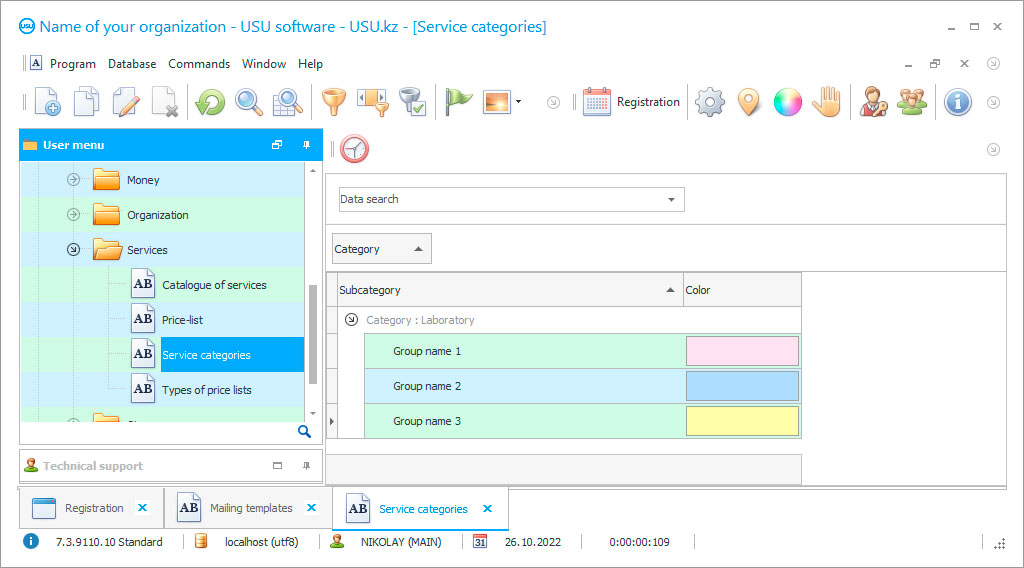
The analysis accounting system optimizes the activity of medical laboratories and medical centers. The program saves the results of all medical tests in the database, and in a few steps, you should be able to find any desired result, regardless of the time that has passed after the patient's treatment. If necessary, an employee of the medical laboratory generates a report on the selected category of any desired period. Patient forms are automatically generated and printed immediately. The program easily configures all the necessary parameters of accounting medical analyzes. Accounting system of honey. Analyze has the function of automatically notifying patients by SMS or e-mail when medical results are ready. The analyzes of results of medical examinations are indicated both on standard forms and on individual forms.
The accounting system allows you to share access to each specialist with separate data and only the information that is necessary to the performance of work duties is opened to each medical worker. This accounting program of the treatment room allows you to automate the control of medical procedures performed and the number of medicines that were consumed, as well as the control of medicines that are in the process of use. Also, accounting of the treatment room automates the control of the amount of remaining medical preparations in the warehouse. The control of used medications and is adjusted by each doctor separately, taking into account the schedule, which is convenient for both the receptionist and doctors with piecework payments of hours of activities.
Who is the developer?

Akulov Nikolay
Expert and chief programmer who participated in the design and development of this software.
2024-11-21
Video of system of accounting of analyzes
The analyzes accounting system is easily paired with a printer and prints labels with bar codes that were assigned to the patient by the program, further bar codes eliminate the possibility of errors and simplify the activities of laboratory specialists. It is easy for specialists to layout the bio-material on the necessary racks, because not only by the bar code one understands what analysis is required but also by the color of the test tube, which is also automatically selected by the system.
The system for accounting analyzes work with studies of any bio-material for the reason that at the beginning of setting up the program, the person in charge saves the parameters of the study of any bio-material, as well as norms that are divided into categories of patients, and the program will automatically determine the category. Also, an indication of the research standards is necessary to indicate the compliance of analyze with the norm on the forms that are issued to customers. Next to the indicator, the system will automatically indicate in the text the normal analysis, increased or decreased. Also, the system is possible to be configured, and it will highlight bright color indicators that are above or below the norm. All medical analyzes are automatically printed on specialized forms, on which it is possible to apply a logo or some kind of inscription. Also, for some types of medical tests from the database, it is possible to print the analyzes on a unique type of form. A typical form for forms with analyze results is an A4 sheet of paper, however, if desired, these parameters are changed.
Download demo version
When starting the program, you can select the language.

You can download the demo version for free. And work in the program for two weeks. Some information has already been included there for clarity.
Who is the translator?

Khoilo Roman
Chief programmer who took part in the translation of this software into different languages.
The USU Software system monitors both drugs and the work of employees, reports are generated both on the work of the laboratory and on the work of a specific department or a selected laboratory assistant. With the analysis accounting system, the process of registering patients is simplified, and it is also easier to see the work schedule not only of the entire laboratory but also of each employee separately.
When a client contacts the database, you are able to specify a referring doctor. In some clinics, doctors receive payments based on the number of patients referred to the laboratory, and the system helps keep an accounting of clients referred by doctors. The bar codes on the tubes can be read using a dedicated bar code scanner.
Order a system of accounting of analyzes
To buy the program, just call or write to us. Our specialists will agree with you on the appropriate software configuration, prepare a contract and an invoice for payment.
How to buy the program?

Send details for the contract
We enter into an agreement with each client. The contract is your guarantee that you will receive exactly what you require. Therefore, first you need to send us the details of a legal entity or individual. This usually takes no more than 5 minutes

Make an advance payment
After sending you scanned copies of the contract and invoice for payment, an advance payment is required. Please note that before installing the CRM system, it is enough to pay not the full amount, but only a part. Various payment methods are supported. Approximately 15 minutes

The program will be installed
After this, a specific installation date and time will be agreed upon with you. This usually happens on the same or the next day after the paperwork is completed. Immediately after installing the CRM system, you can ask for training for your employee. If the program is purchased for 1 user, it will take no more than 1 hour

Enjoy the result
Enjoy the result endlessly :) What is especially pleasing is not only the quality with which the software has been developed to automate everyday work, but also the lack of dependency in the form of a monthly subscription fee. After all, you will only pay once for the program.
Buy a ready-made program
Also you can order custom software development
If you have special software requirements, order custom development. Then you won’t have to adapt to the program, but the program will be adjusted to your business processes!
System of accounting of analyzes
Bar codes for tubes are printed automatically if there is a printer that prints labels. The program for the accounting of analyzes can work with the necessary analyzes of any bio-material. By working quickly and efficiently, the system increases the credibility of the organization. If you want to try the program, its demo version can be downloaded from us. The financial management function can help improve laboratory productivity with financial instruments. With this advanced accounting system, the work of employees will be faster and more efficient, and the use of the system increases the motivation of employees.
With the planning and control function, the system can calculate the profit for the subsequent period. A report with any parameters can be printed automatically. The speed of the company’s work will be significantly increased with the use of the USU Software. A single form is created on which analyze results are printed, but if necessary, you can change the parameters of the form. Individual studies are printed on forms with modified parameters. Control and accounting of the activities of each laboratory assistant using the system. All the obtained analyze results are saved in the database, this makes it possible, if necessary, to easily find any desired result. Personnel work is managed to take into account work shifts. The system also controls the number of goods and materials that are used or are in the warehouse. USU Software also automates the registration and visit schedule of clients to the laboratory. Generation of a report on analysis statistics for any reporting period. Automatic notification of the client about the received results via SMS or e-mail. The study receipt sheet can be individually configured with the desired parameters. The default paper format for the research form is A4, but the format can be easily changed in the parameters. Laboratory automation is one of the most important tasks that is professionally solved with the help of the USU Software!






