Operating system: Windows, Android, macOS
Group of programs: Business automation
Accounting for capital and financial investments
- Copyright protects the unique methods of business automation that are used in our programs.

Copyright - We are a verified software publisher. This is displayed in the operating system when running our programs and demo-versions.

Verified publisher - We work with organizations around the world from small businesses to large ones. Our company is included in the international register of companies and has an electronic trust mark.

Sign of trust
Quick transition.
What do you want to do now?
If you want to get acquainted with the program, the fastest way is to first watch the full video, and then download the free demo version and work with it yourself. If necessary, request a presentation from technical support or read the instructions.

Contact us here
During business hours we usually respond within 1 minute
How to buy the program?
View a screenshot of the program
Watch a video about the program
Download demo version
Compare configurations of the program
Calculate the cost of software
Calculate the cost of the cloud if you need a cloud server
Who is the developer?
Program screenshot
A screenshot is a photo of the software running. From it you can immediately understand what a CRM system looks like. We have implemented a window interface with support for UX/UI design. This means that the user interface is based on years of user experience. Each action is located exactly where it is most convenient to perform it. Thanks to such a competent approach, your work productivity will be maximum. Click on the small image to open the screenshot in full size.
If you buy a USU CRM system with a configuration of at least “Standard”, you will have a choice of designs from more than fifty templates. Each user of the software will have the opportunity to choose the design of the program to suit their taste. Every day of work should bring joy!
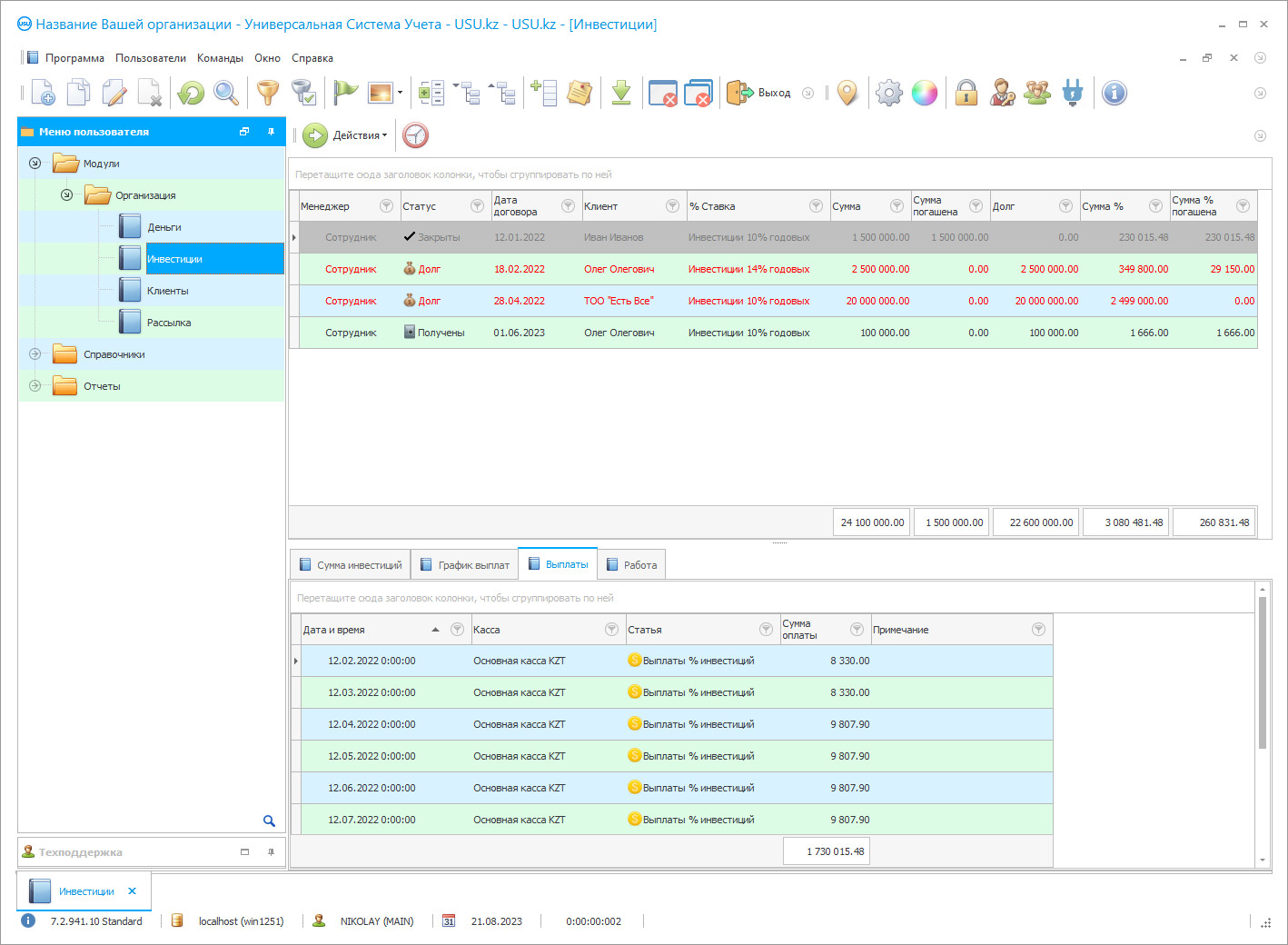
To any area of business, capital and financial investments accounting are of paramount importance, since the success of all investments' activities depends on the quality of financial flow management. Entrepreneurs invest their capital in the establishment and development of the business, and as they receive profits and free funds appear, they tend to put them into circulation, as a rule, these are investments in securities, stocks, mutual investments, deposits, and other forms of investments. To accounting over financial resources of any order, certain algorithms, formulas, and documents are used. As a rule, specialists from the financial department or accounting department are involved in planning and budget coordination in organizations, while it is necessary to take into account many nuances, to calculate according to various parameters. In the case of investments, the issue of choosing the optimal investments option is not easy, since it is necessary to assess the profitability of each type and determine the duration of each project. Only those managers who understand the specifics of building a financial business model and the fact that it is better to divide money in several directions to reduce the risks of losses can competently manage capital. A few years ago, there was no effective alternative to standard tables and certain actions simple applications, but now computer technologies have reached such a level that they can organize an integrated approach to the automation of cash flow accounting and the conduct of activities of any capital enterprise. A properly selected accounting program helps you organize all documents and calculations, plan costs, and certain period resources, taking into account the many nuances that are always difficult to reflect in manual calculations. Well-established operational control accounting allows achieving the set goals much faster, which affects the growth of competitiveness.
Who is the developer?

Akulov Nikolay
Expert and chief programmer who participated in the design and development of this software.
2024-11-22
Video of accounting for capital and financial investments
This video is in Russian. We have not yet managed to make videos in other languages.
To effective management of the financial sphere of activity, a modern, unique development – USU Software system can be suitable. This platform was created by the experts in their field, using modern technologies, which made it possible to reflect in the functionality a wide range of accounting the capital of organizations tools. Despite the presence of a wide variety of options, the program was created with a focus on the simplest users, since employees of all departments interact with it, which is an integrated approach to monitor the work. The application is able to establish financial, material accounting, spending much less time and resources. It becomes much easier to distribute capital and determine promising investments' directions, since most operations are performed automatically, employees only need to enter timely, accurate information. To begin with, a reference database is created for counterparties, employees, various types of company resources, based on which all subsequent accounting work is carried out. Controlling the flow of funds, in the course of the company's main activities or from investments, take place practically without the participation of personnel, which means that no position is lost from sight. What is important, to the transition to automation, it is not necessary to update the computer cabinet, simple, working computers enough. The installation is carried out by technical support specialists, which allows quickly switching to a new format of work and the company's capital accounting. Mastering the application requires a minimum of time, a short master class enough to start using the functionality from the first days. Installation and training processes take place either directly at the facility or remotely via an Internet connection, which is convenient for geographically remote or foreign companies.
Download demo version
We currently have a demo version of this program only in Russian.
You can download the demo version for free. And work in the program for two weeks. Some information has already been included there for clarity.
The USU Software program help with taking into account capital and financial investments, providing the most correct control over investment projects, while supporting operations in foreign currency. The platform easily transfers amounts from one currency to another, depending on the current exchange rate, while simultaneously generating the required reporting. Often, enterprises have several divisions or branches, in this case, a single information base is created, simplifying the management of capital and the distribution of investments, according to the drawn-up work plan. Only the manager or account owner with the main role has full access to the information, other users able to use the information and options according to their position. Hence, the protection of confidential data is achieved. In matters of tax, accounting, the software greatly facilitate the work with documents, calculations, including investments in securities. Financial transactions are reflected in the base and settings, so not a single detail is missed in the flow. At any time, you can generate management reporting and assess the real state of affairs in the organization, capital expenditure, and the investments' situation. The program help with the planning and accounting of work operations in all aspects of the activity. An electronic planner is useful for employees, which always promptly remind you of an important event, meeting, or the need to make a call. When positions are found that exceed the planned indicators, a notification about this is displayed on the screen of a specialist who is responsible for this question. To managers, the dynamics are provided in terms of income, growth of the customer base, and other significant characteristics in the work of the organization. Thanks to analytical reporting, business owners able to correctly distribute funds for various forms of investments, and use the received dividends to expand the company.
Order an accounting for capital and financial investments
To buy the program, just call or write to us. Our specialists will agree with you on the appropriate software configuration, prepare a contract and an invoice for payment.
How to buy the program?

Send details for the contract
We enter into an agreement with each client. The contract is your guarantee that you will receive exactly what you require. Therefore, first you need to send us the details of a legal entity or individual. This usually takes no more than 5 minutes

Make an advance payment
After sending you scanned copies of the contract and invoice for payment, an advance payment is required. Please note that before installing the CRM system, it is enough to pay not the full amount, but only a part. Various payment methods are supported. Approximately 15 minutes

The program will be installed
After this, a specific installation date and time will be agreed upon with you. This usually happens on the same or the next day after the paperwork is completed. Immediately after installing the CRM system, you can ask for training for your employee. If the program is purchased for 1 user, it will take no more than 1 hour

Enjoy the result
Enjoy the result endlessly :) What is especially pleasing is not only the quality with which the software has been developed to automate everyday work, but also the lack of dependency in the form of a monthly subscription fee. After all, you will only pay once for the program.
Buy a ready-made program
Also you can order custom software development
If you have special software requirements, order custom development. Then you won’t have to adapt to the program, but the program will be adjusted to your business processes!
Accounting for capital and financial investments
The universal financial system the best solution wherever you need to organize control over processes that require a careful approach and attentiveness. The platform keeps records of commodity, material values, using a warehouse journal, registering monetary transactions. The software is able to cope with tasks of various levels of complexity, including document management and complex calculations, planning, and forecasting. It is possible to create an exclusive version with additional functionality and integration with equipment, these options can be obtained for an additional fee, specifying them when ordering. To get acquainted with other features of the platform, we recommend using a visual presentation and watching a video, where the structure of the interface is displayed.
The USU Software application organizes an effective managing cash flows mechanism, establishing control and registration of receipts, maintaining current balances balance sheet. The software allows carrying out operations with different monetary units, transferring currencies from one to another, in the settings you can select the main and additional ones. The program is a general information system where branches and divisions of the company are integrated, but it is possible to restrict access rights. The built-in case planning assistant becomes the basis for the timely completion of work tasks, which means that projects are completed on time. For each user or employee of the enterprise, managers able to get analytics and display statistics on certain parameters. System algorithms promptly remind you of the need to complete the task as soon as possible to avoid disruption in work schedules. You can keep records not only while in the office but also from anywhere in the world, it is enough to have the Internet and a laptop at hand, this allows giving tasks to subordinates and monitoring their implementation. The multi-user format of the platform allows simultaneously connecting to the base and conducting active activities without losing speed. Determining the visibility zone to each employee makes it possible to determine their powers and limit the circle of people who have access to official information. Automation of investments and capital management of the organization help to minimize risks and errors, inaccuracies, and unskilled actions of employees. The software configuration becomes an assistant in the analysis, planning, and forecasting of activities in the context of profit and costs. Every action of the personnel or the operations they carry out are recorded in the system, saved in history, it not difficult to raise the archive. The period of mastering the platform comes down to several hours of instruction from specialists and a couple of days of active operation, a well-thought-out interface help you easily switch to new tools. We provide a wide range of service and maintenance of software services, including technical support, informational aspects. To get started, we advise you to use the free demo version of the program intended for preliminary acquaintance with customers.






